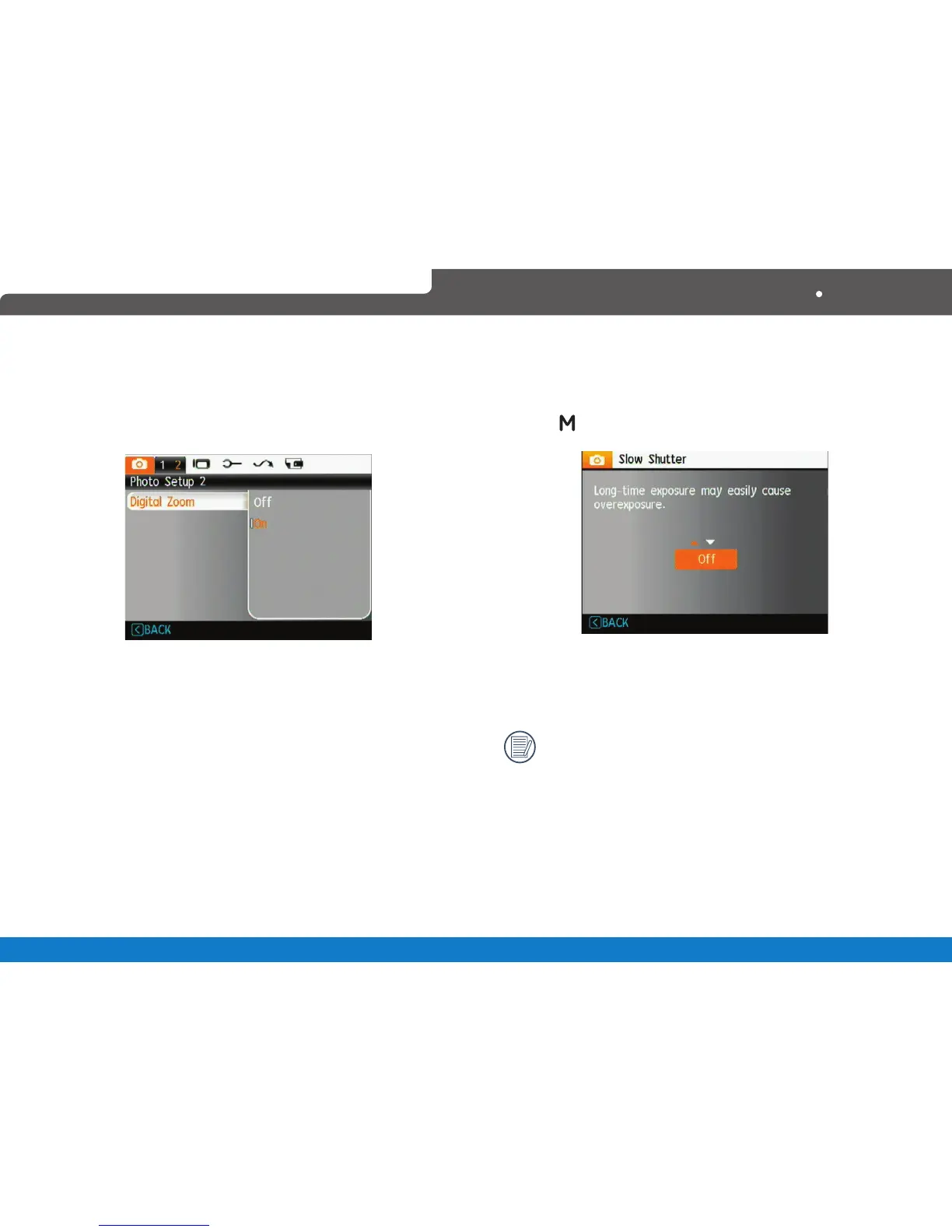45
Polaroid L104 / L106
Digital Zoom
Use this setting to enable or disable the digital zoom
function. When disabled, only the optical zoom is
enabled.
Slow Shutter
Use the Slow shutter mode to control over the duration
of the exposure. (The slow shutter mode is available
only in manual mode.)
• Manual : To take a long exposure time between
2~30 sec.
The use of tripod is recommended when using
prolonged exposure times.
