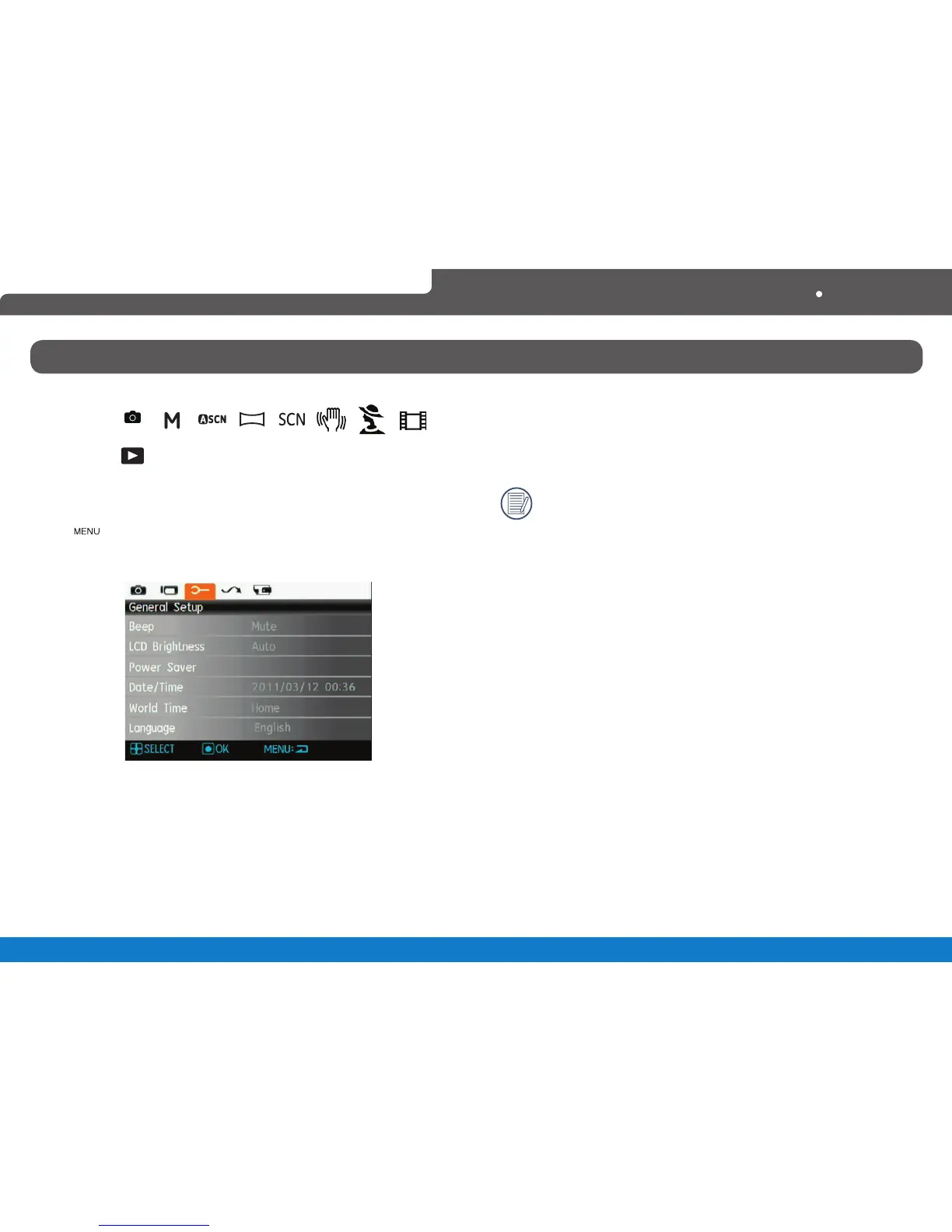The Setup menu for the camera is available in all
modes. Each menu page can be selected by pressing
the button and switching between menus with the
Left/Right button.
To adjust the settings:
1. Select the menu page with the function you want to
adjust and press the Down button.
2. Switch between different functions with the
Up/
Down button.
3. Press the
Right button to enter the submenu.
After selecting a function option, you can press
the Up button to return to the menu for other
Camera Setup pages. Or you can press the Down
button to switch to the next menu page.
Refer to the following pages for more details about
each setting.
Beep
Use this setting to adjust the beep volume when
buttons are pressed and change the tones for Shutter
button, self-timer, and power-on/power-off.
To change this setting:
1. Select the
Beep setting from the Setup menu as
described previously.
2. Use the
Up/Down navigation buttons to switch
between volume, shutter, key, self-timer, and power
fields.
