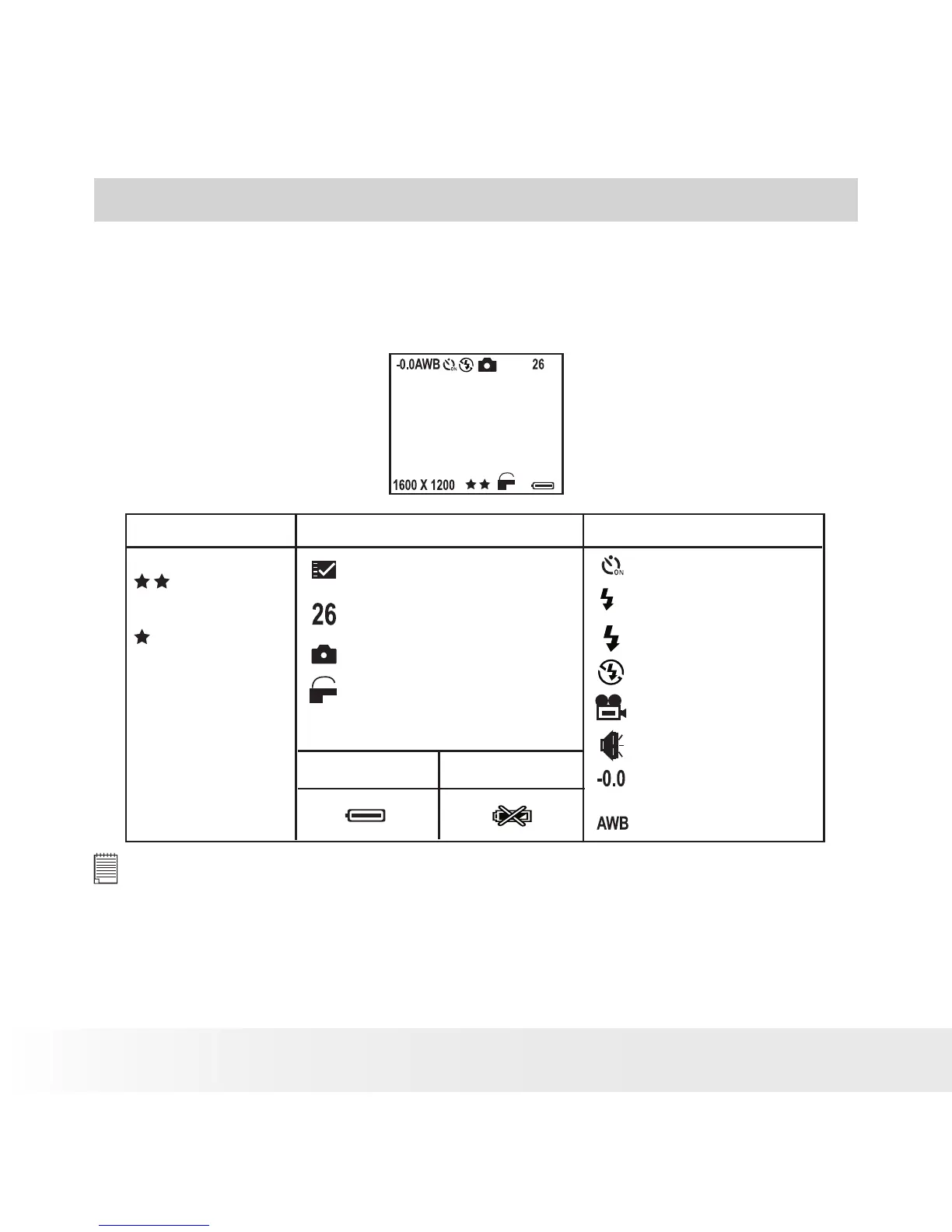2 Camera Setting
• Checking Camera Status
Turn on the camera, view the camera LCD screen to check which camera
settings are active. If the feature icon is not displayed, it means that
particular feature is not activated.
Picture Quality Camera Status
Battery Full
Battery Low
Other Features
Fine Quality
Normal
Quality
1600 X 1200
1280 X 960
640 X 480
Pictures can be taken
Still Picture
F
ON
Locked le
CF Card inserted
A
Auto Flash Mode
Self-timer On
Image size
Image size
Image size
Video Mode
Audio Mode
Flash Mode Off
Flash Forced On
Auto Exposure
Compensation
Auto White Balance
F
ON
NOTE:
Some settings will remain even after the camera is turned off, e.g. Image
Quality, Image Size, Auto off, Date and time, Date stamp, Frequency and
Display Language settings. If the battery is changed, the above settings may
be different.
