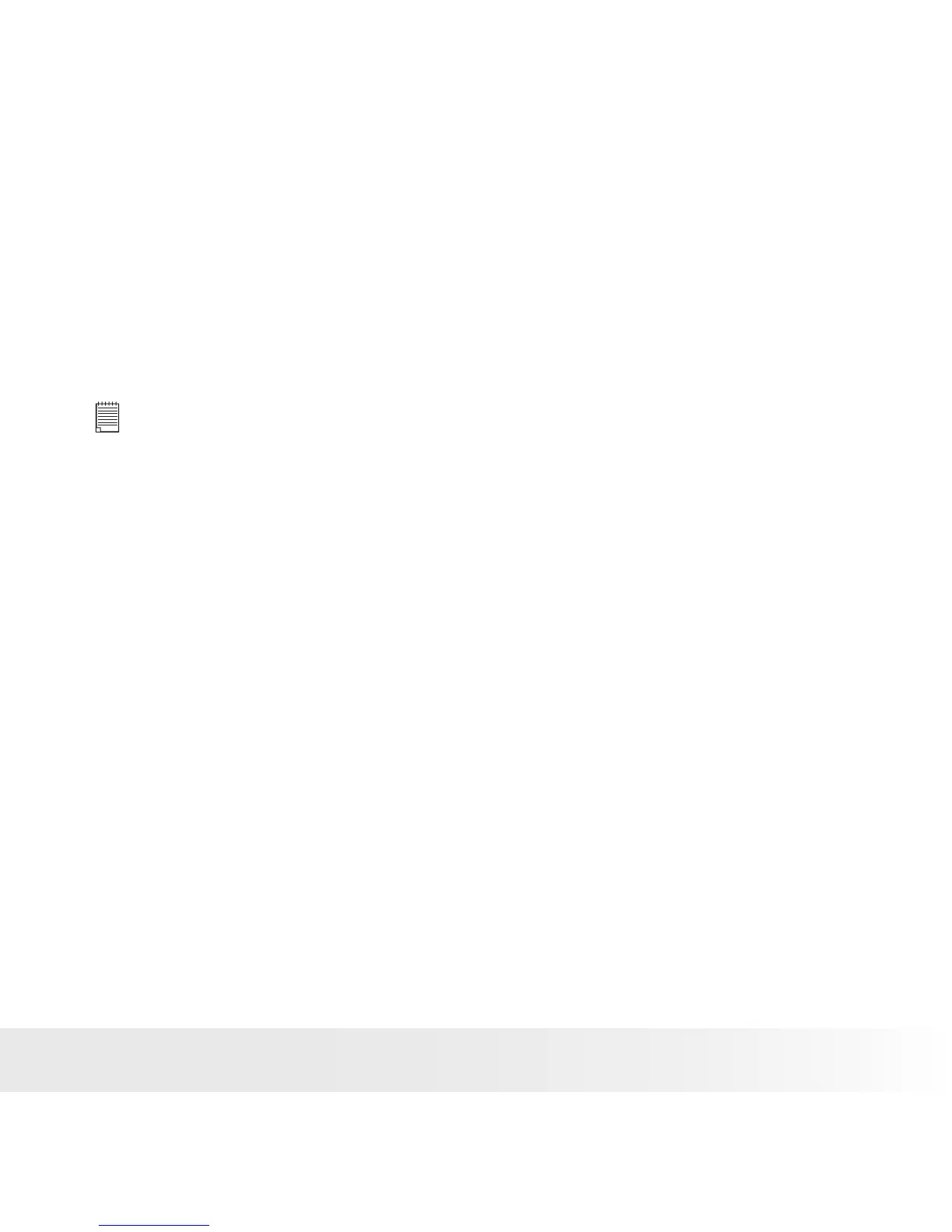43
Polaroid PDC 2050 Digital Camera User Guide
www.polaroid-digital.com
• External Connector: USB, CF card slot
• Auto Power Off: After 30, 60, or 90 seconds inactivity
• Power Supply:
• USB Port, 4 X AA batteries, external DC 6V, centre positive, 0.8A
• Operating System:
• For Windows® Users: Microsoft® Windows® 98SE, Me, 2000 or XP
• For Macintosh® Users: Mac OS 9.0 or above
• Using Your Batteries
IMPORTANT NOTE:
A fresh alkaline battery provides an output voltage of 1.5V whereas a
rechargeable battery available in retail stores generally has a lower output
1.2V. In order to maximize the performance of your PDC 2050 camera, we
recommend that you do not use rechargeable batteries.
WARNINGS!
• Batteries should be replaced by an adult.
• Do not mix different types of batteries or new and used batteries.
• Use recommended or equivalent type of batteries only.
• Insert the batteries with the correct polarity.
• Remove exhausted batteries from the camera immediately.
• Do not short the supply terminals.
• Do not dispose the batteries in re.
• Remove batteries from the camera when not in use.
• Rechargeable batteries are not recommended.
These instructions should be retained for future reference.
