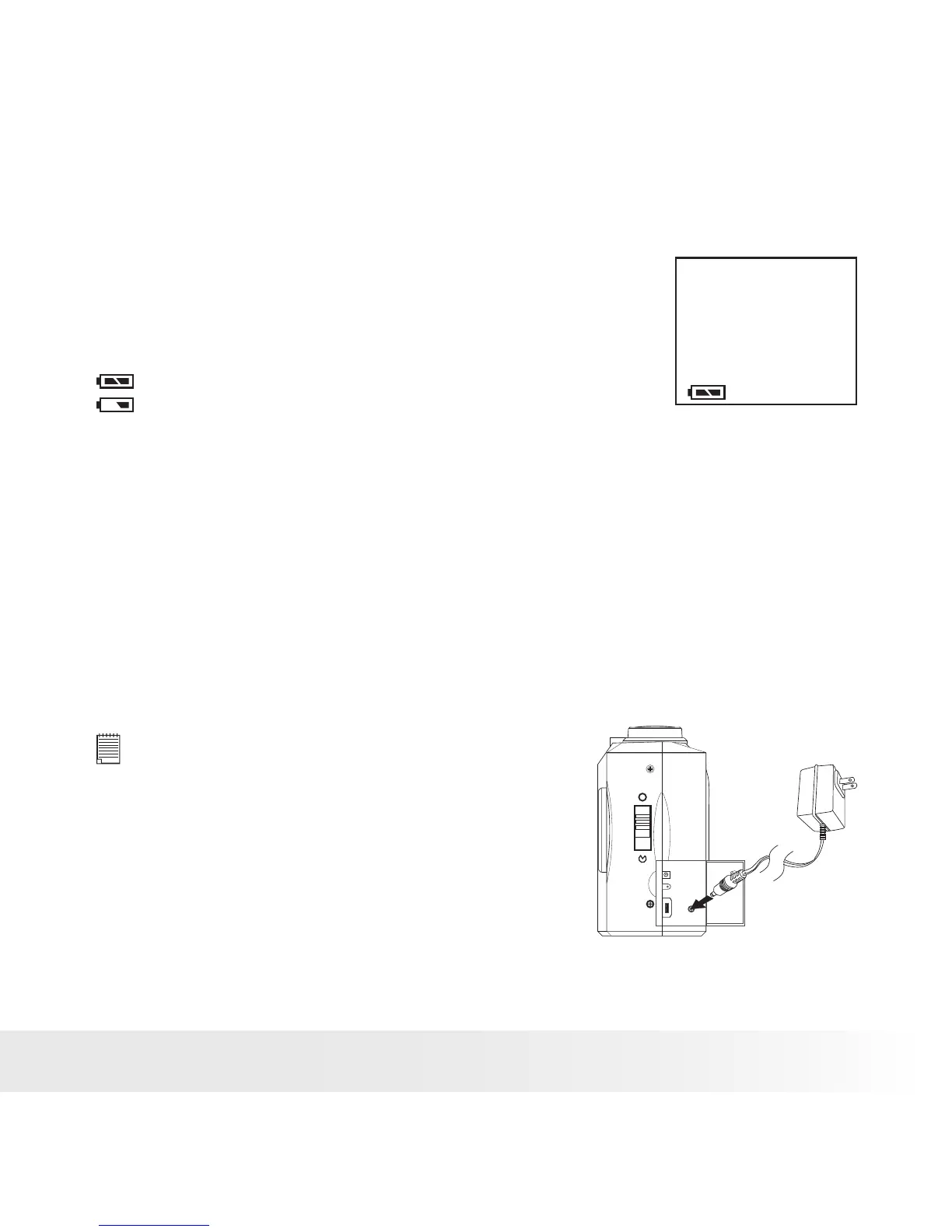9
Polaroid PDC 3150 Digital Camera User Guide
www.polaroid-digital.com
• Checking the Battery Level
Check the battery level by pressing the Display button before taking
pictures.
1. Turn on the camera.
2. Check the battery level that appears on the LCD
screen.
Batteries have adequate power.
Battery power is low.
Please note that when the batteries need to be replaced, a warning
“REPLACE BATTERY!” will show on LCD screen and the camera
will automatically turn off.
The battery level indicator only appears on the LCD screen for around 5
seconds each time. You can check the battery level anytime by pressing
the Display button.
• Connecting AC Adaptor (not included)
Be sure to turn off power before connecting or disconnecting the AC
Adaptor. Connect the adaptor into the DC IN terminal (DC IN 3.3V) as
shown to power the camera from a household power outlet.
NOTE:
• Please make sure that you use an AC adaptor
with the correct specication for the camera
(DC IN 3.3V).
• The camera automatically switches over to
AC adaptor powered operation whenever the
AC adaptor is plugged into the camera.
• We recommend using the AC adaptor to
power the camera whenever connected to a
computer.
