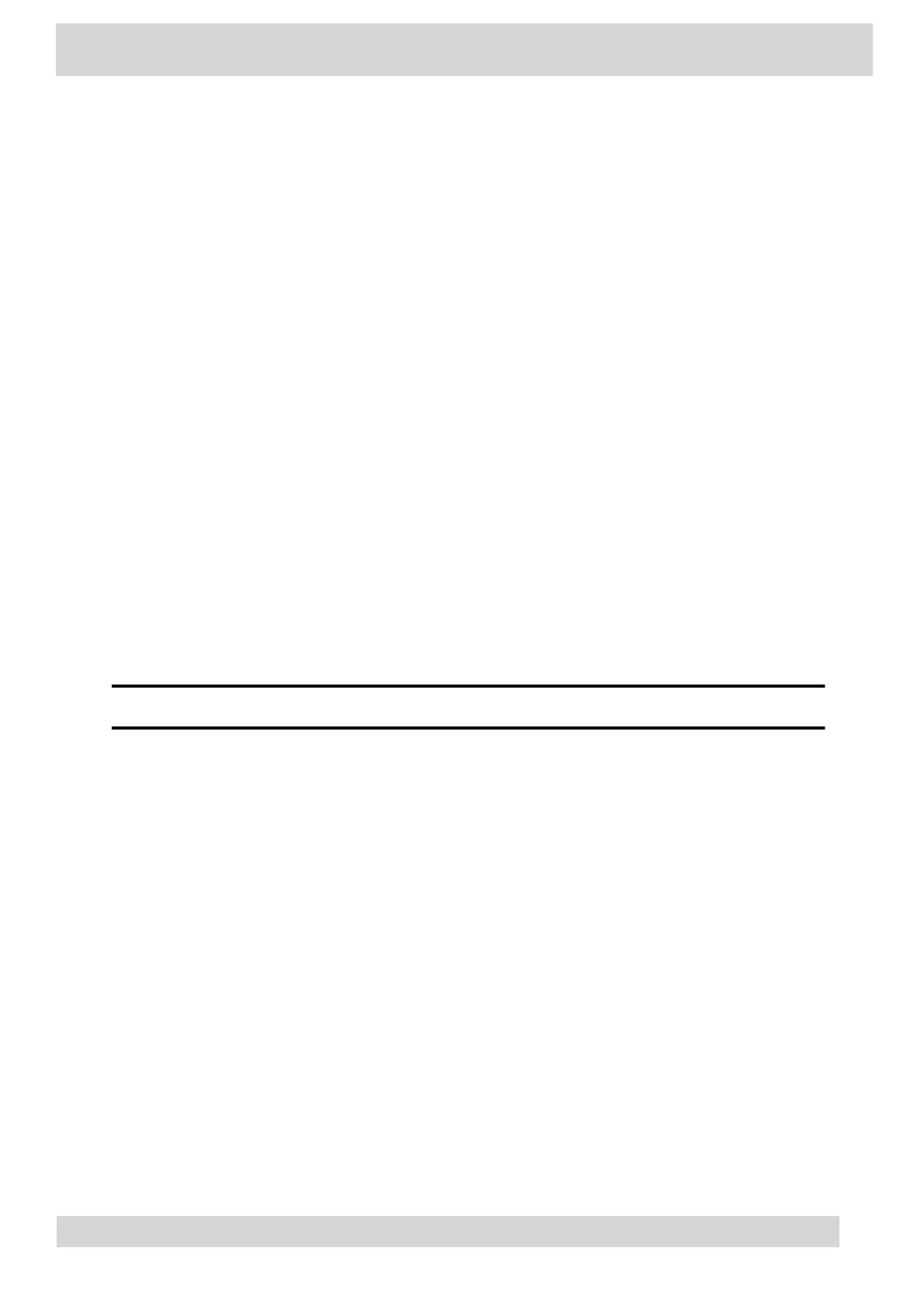Call a Favorite Contact
Call a contact from your favorite list on the Calls screen.
Procedure
1 Do one of the following:
•
Pick up the headset.
•
•
Press the headset or speakerphone icon on the phone.
•
•
Select the phone icon.
•
2 From the Favorites tab on the Calls screen, select a favorite.
Place an Emergency Call
You can place an emergency call from a locked phone.
Note
If the phone sign in screen appears, you must first sign in to place an emergency call.
Procedure
1 From a locked phone, swipe up on the screen.
2 Do one of the following.
a. Enter an emergency number on the PIN key pad.
b. Select Emergency Call
and enter 911, or another approved emergency number, and select
Place call.
Join a Meeting
Join a Teams meeting from the Calendar screen.
Poly CCX Phones with Teams
GoMomentum.com/Support | 888.538.3960