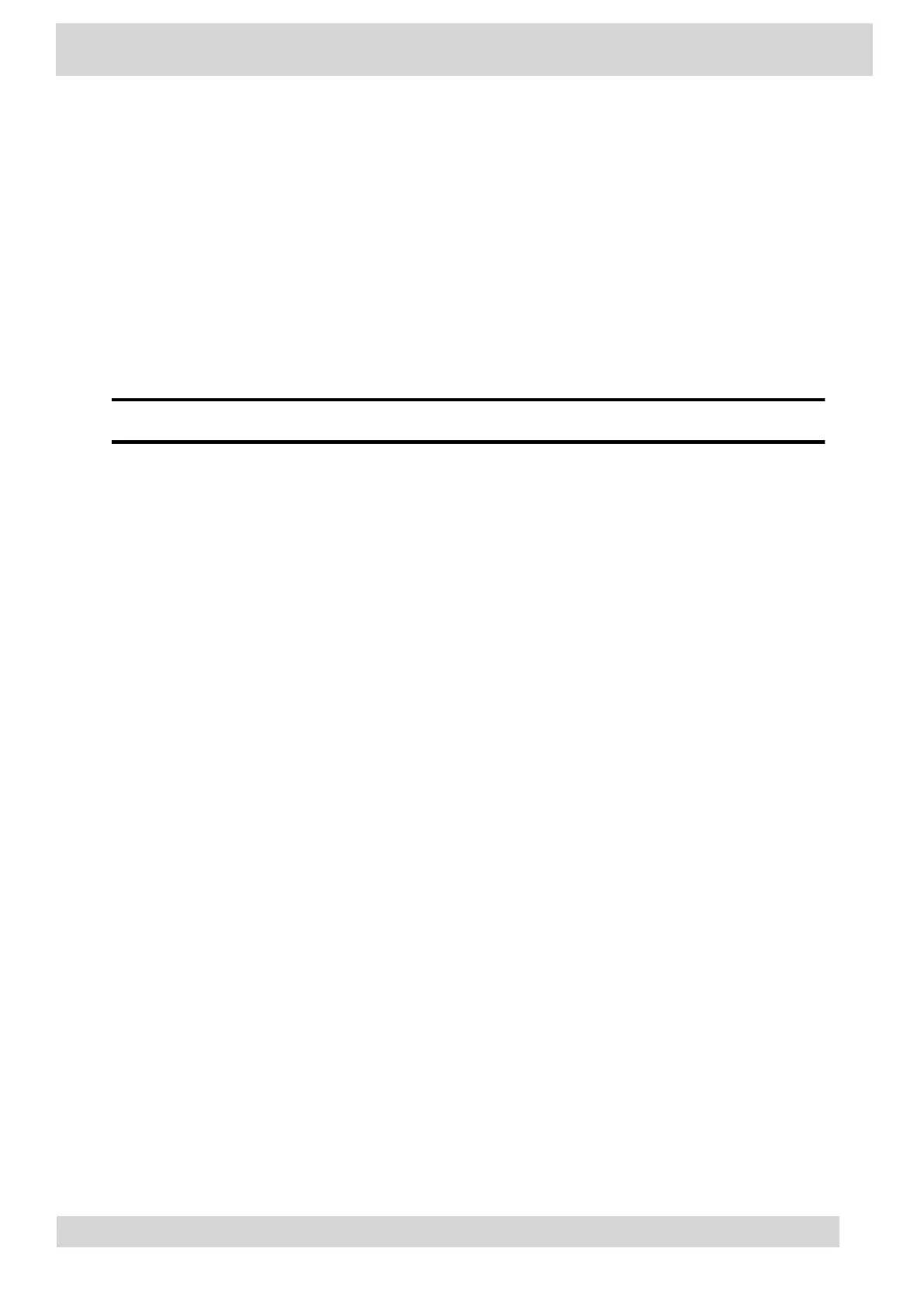Headset Settings
Connect a USB or Bluetooth (if supported on your phone) headset to use as your audio device for calls.
A dialog window displays to notify you when you successfully connect a headset. When you use the
headset, the phone's headset icon glows.
Note
Lifting the handset overrides the headset.
•
Configure Hookswitch Mode
Configure which hookswitch mode your phone uses. Based on the headset you're using, this
option may enable additional headset control options.
•
Enable Echo Cancellation
Enable echo cancellation to remove echoes that you might experience when using your headset.
•
Enable Bluetooth
Pair and connect a Bluetooth device to your phone.
•
Connect a Bluetooth Headset
Connect a Bluetooth headset to your phone.
Configure Hookswitch Mode
Configure which hookswitch mode your phone uses. Based on the headset you're using, this option
may enable additional headset control options.
Procedure
1 Go to Menu > Settings > Device Settings.
2 Select Headset.
3 Select HookSwitch Mode
to choose an available mode from the list.
Poly CCX Phones with Teams
GoMomentum.com/Support | 888.538.3960