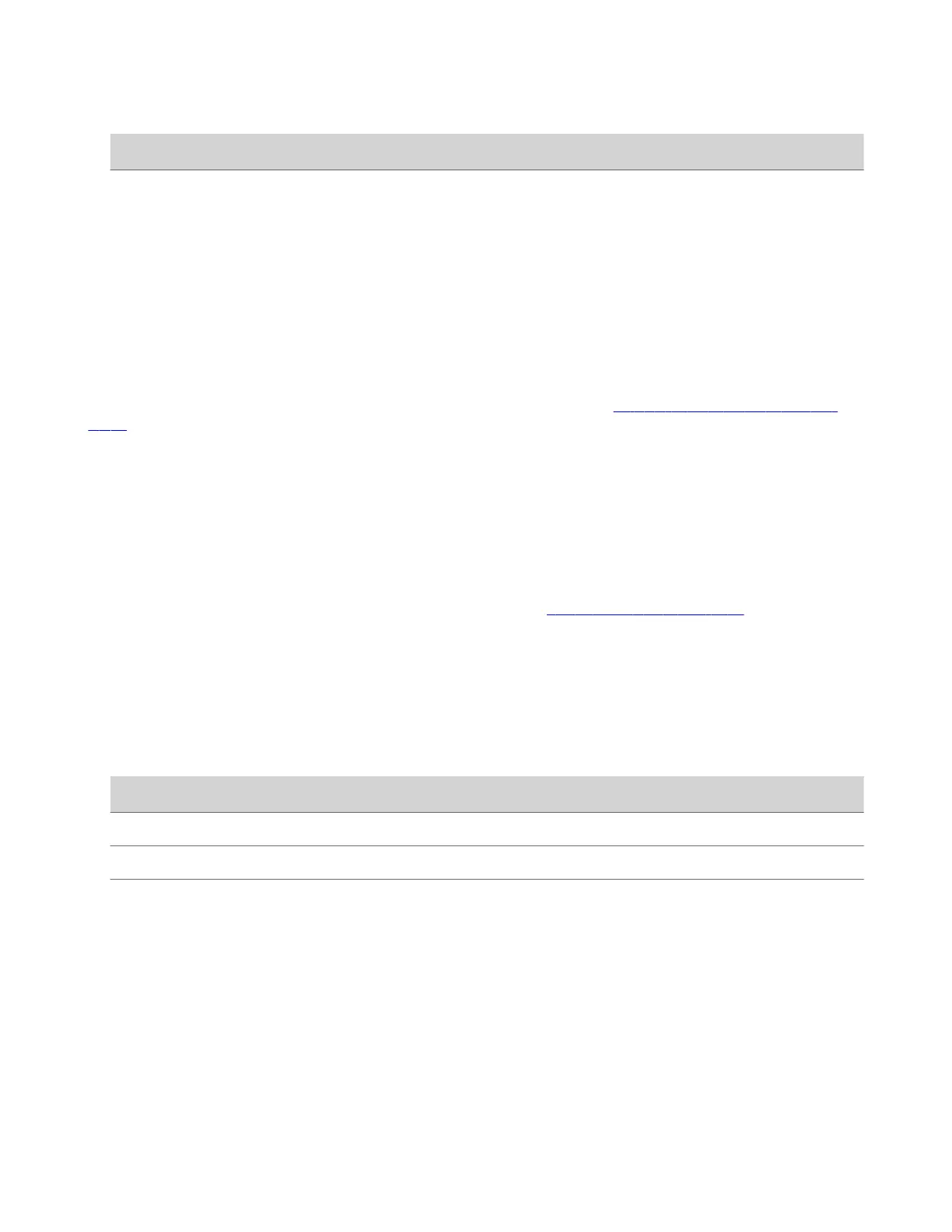Setting Description
Password Password for registering with the provisioning service.
5 Select Save.
6 Verify that Registration Status changes from Pending to Registered.
It might take a minute or two for the status to change.
Download a Provisioning Template Configuration File
Template configuration files show how parameters are set on your G7500 and Studio X series system. You can use this
template to modify parameters and import the changes to your provisioning server.
If you’re provisioning your system with a Poly Clariti Manager system, you can use the template to create a UC endpoint
configuration profile to associate with your systems. For more information, see the Poly Clariti Manager Administrator
Guide.
Task
1 In the system web interface, go to Servers > Provisioning Server.
2 Select Download Profile Template.
The template saves to your local device as a .cfg file.
Register the System with the Poly Lens Provisioning Service
Provision your system with Poly Lens to easily configure and manage your systems.
For information on how to provision your system with Poly Lens, see the Poly Lens Help Documentation.
Task
1 In the system web interface, go to Servers > Provisioning Server.
2 Select Enable Provisioning.
3 In the Authentication Type field, select Basic.
4 Optional: If your system didn’t detect a provisioning server, complete the following fields (contact your network
administrator for help):
Setting
Description
Server Address Address of the system running the provisioning service.
User Name User ID for registering with the provisioning service.
Password Password for registering with the provisioning service.
5 Select Save.
6 Verify that Registration Status changes from Pending to Registered.
It might take a minute or two for the status to change.
Register the System Using DHCP Auto Discovery
You can use DHCP to automatically register your system to a provisioning service before initial system setup or after a
system reset.
The system looks for option number 160 and 66 (in that order) in the response received from the DHCP server. The DHCP
server should send address information that matches one of the address formats.
Task
33
