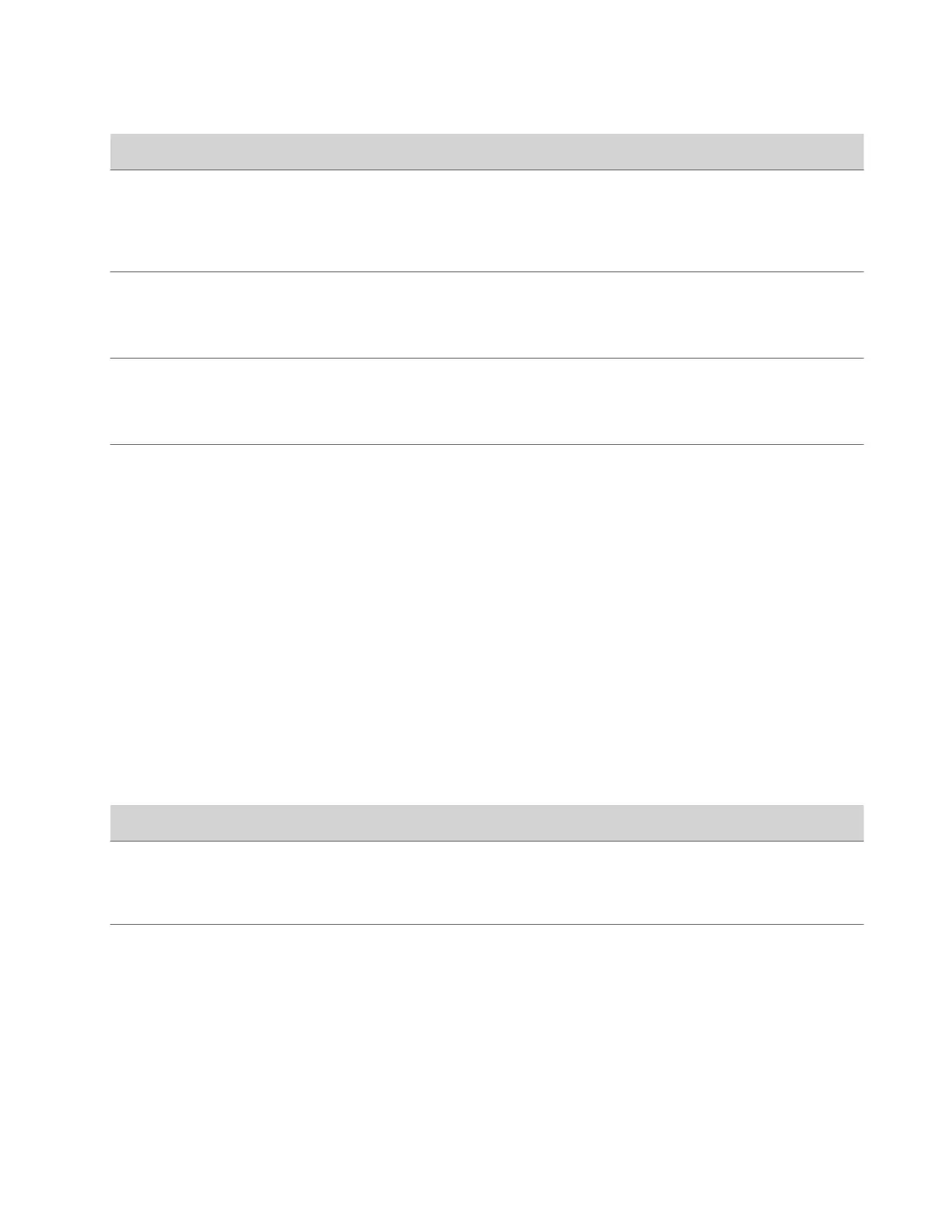Setting Description
NAT Public (WAN) Address The address callers from outside the LAN use to call your
system. If you configured the NAT manually, enter the NAT
public address here.
You can configure this option only when you set NAT
Configuration to Manual.
NAT is H.323 Compatible Identifies whether the system is behind a NAT that can
translate H.323 traffic.
This option is available only when you set NAT Configuration to
Auto or Manual.
Address Displayed in Global Directory Choose whether to display the system’s public or private
address in the global directory.
This option is available only when you set NAT Configuration to
Auto or Manual.
Enable SIP Keep-Alive Messages Specifies whether to regularly transmit keep-alive messages on
the SIP signaling channel and on RTP sessions part of SIP calls.
Keep-alive messages maintain connections through
firewall/NAT devices that are often used at network edges.
If your system is in an Avaya SIP environment, it’s
recommended that you disable this setting to enable calls to
fully connect.
6 Select Save.
Set Up a Security Banner
You can create a security banner, which is a message that displays before users log in to the G7500 and Studio X series
system remotely.
Task
1 In the system web interface, go to Security > Security Banner.
2 Select Enable Security Banner.
3 Configure the following settings and select Save.
Setting
Description
Banner Text
• Custom: Enter any text for the banner.
• DoD: A default U.S. Department of Defense security
banner. You can’t change this text.
Remote Access Banner Text The security banner that displays on the system web interface
and command-line API (SSH or telnet). Enter up to 2408 single-
byte or 1024 double-byte characters. The text wraps to the
next line as you type, but you can press Enter anywhere to force
a line break.
Web Proxies
A web proxy can help your system communicate outside your network securely and with increased performance. For
example, you can direct your system’s outbound requests through an enterprise proxy.
Configure your system to use a proxy one of the following ways:
64
