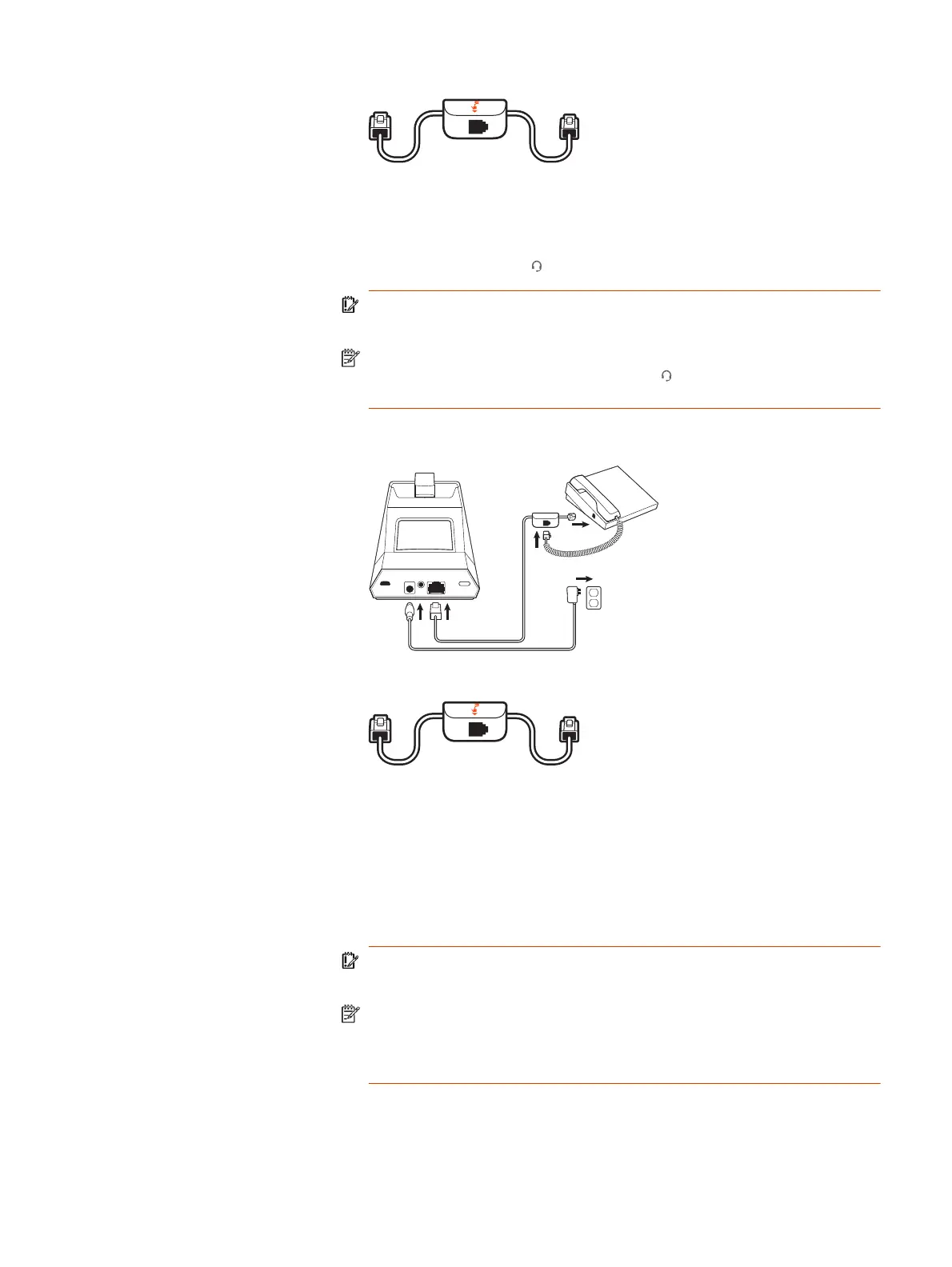● Connect one end of the telephone interface cable to the back of the
base
● Connect the other end of the telephone interface cable into the
dedicated headset port on the desk phone
IMPORTANT: Cisco phones use configuration D on the bottom of the
base. Most other phones use default configuration A.
NOTE: Use this setup if you are not using the HL10 lifter or EHS cable. In
this configuration, press both the headset button on your desk phone
and the call control button on the headset to answer or end calls.
b. Desk phone (standard)
USE
● Connect one end of the telephone interface cable to the back of the
base
● Disconnect the handset coil cord from the base of the desk phone
and re-connect it to the telephone interface cable junction box
● Finally connect the remaining end of the telephone interface cable
into the open handset port on the desk phone
IMPORTANT: Cisco phones use configuration D on the bottom of the
base. Most other phones use default configuration A.
NOTE: Use this setup if you are not using the HL10 lifter or EHS cable
and your desk phone does not have a dedicated headset port. In this
configuration, manually remove the handset on your desk phone and
press the call control button on the headset to answer or end calls.
2
Chapter 1 Hook up system