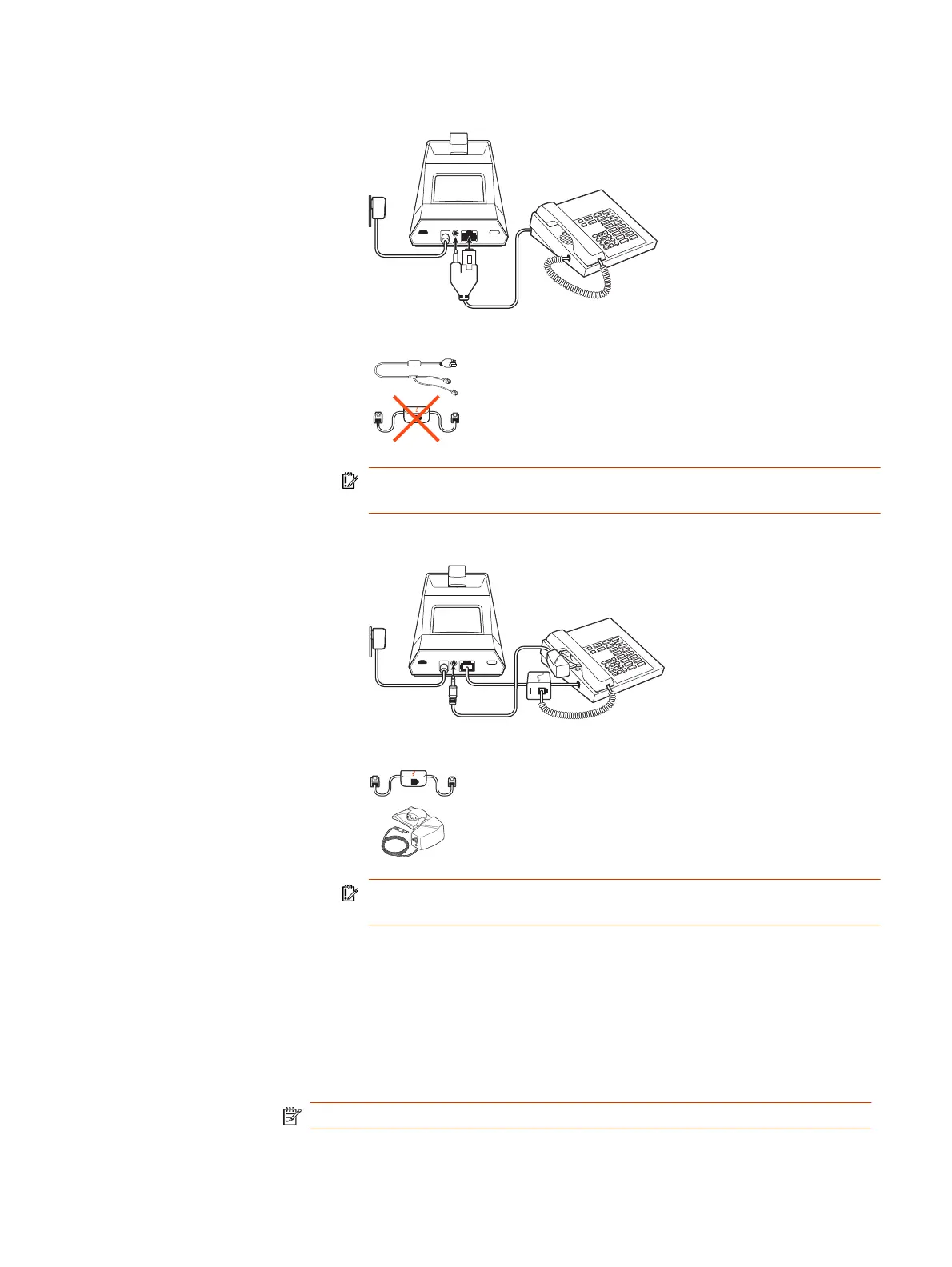c. Desk phone + EHS cable (sold separately)
USE
IMPORTANT: Use configuration A on the bottom of the base, which
works for most phones including Cisco phones.
d. Desk phone + HL10 lifter (sold separately)
USE
IMPORTANT: Cisco phones use configuration D on the bottom of the
base. Most other phones use default configuration A.
Position Your Base
The minimum recommended separation between your desk phone and the base is
6 inches.
The minimum recommended separation between the base and computer is 12
inches. Incorrect position can cause noise and interference problems.
NOTE: Headset cradle may vary, but function is the same.
Position Your Base
3