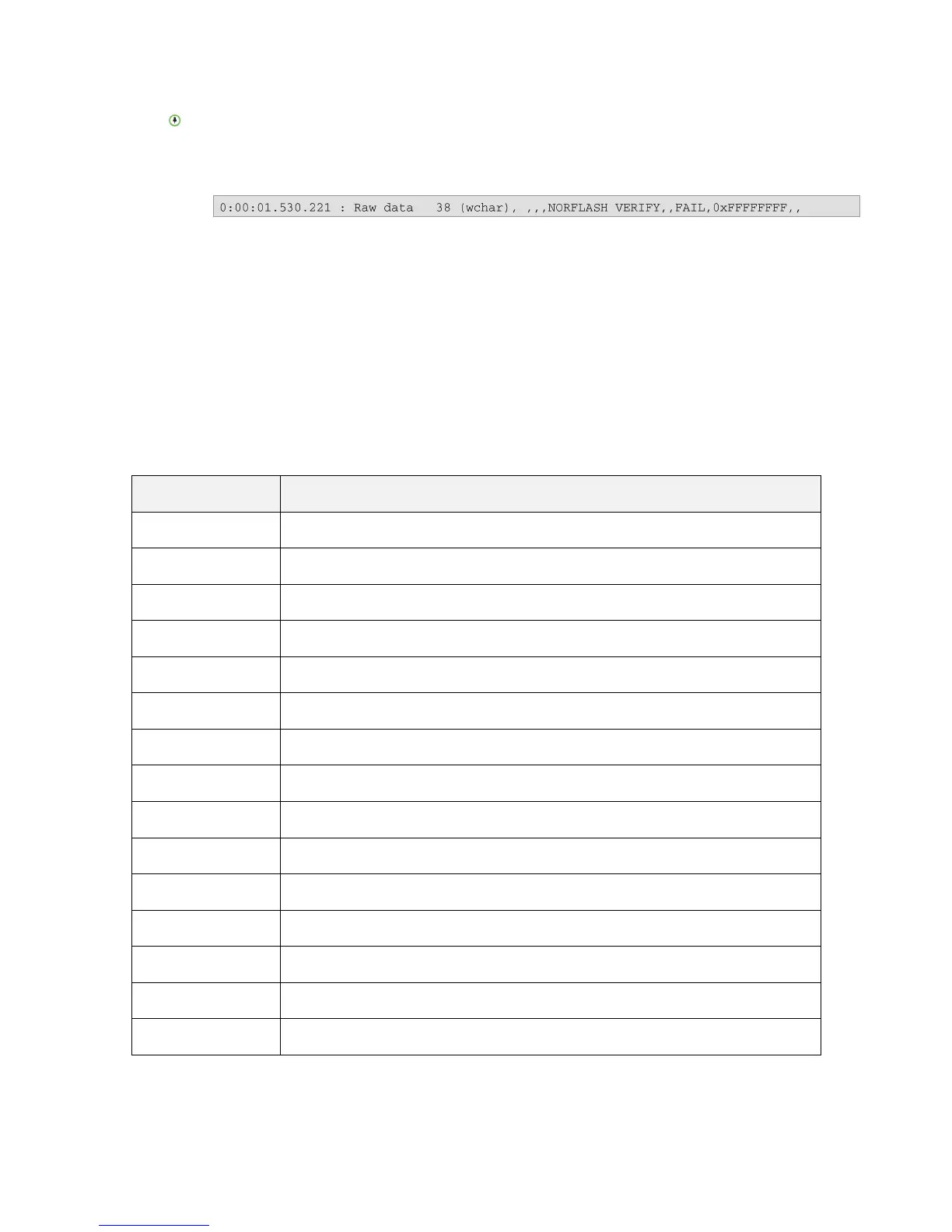Polycom CX5000 Deployment Guide
28 Polycom, Inc.
The CE logs are not localized because they are needed for debugging by developers.
Errata in the Polycom CX5000 CE log
The CE log contains a benign erroneous entry, similar to the following:
The NORFLASH VERIFY test is not run and does not need to be run. In the event of a NOR Flash
failure, the Polycom CX5000 device will not boot.
Diagnostics Logging
If the Log to the server field is checked in the Logging section of the Polycom CX5000 device
configuration, the device writes self-diagnostic data to the Office Communications Server 2007 or the
Lync Server 2010 Update Service. For the file name and location of the log, refer to the documentation
for Office Communications Server 2007 or the Lync Server 2010 Update Service.
Diagnostics Log Schema
Table 16 lists the column names and their data types by column number. Data in the diagnostics log is
comma-delimited.
Table 16. Diagnostic Log Schema Names by Column Number
Column Name and Data Type
ID (varchar(32)) (Product ID from Polycom CX5000)
LoggingType (Error/Health/Debug/POST)
Device Name (varchar(32))
Component (varchar(32)) (Hardware | System | Video | Audio)
SubComponent1 (varchar(32))
SubComponent2 (varchar(32))
SubComponent3 (varchar(32))
