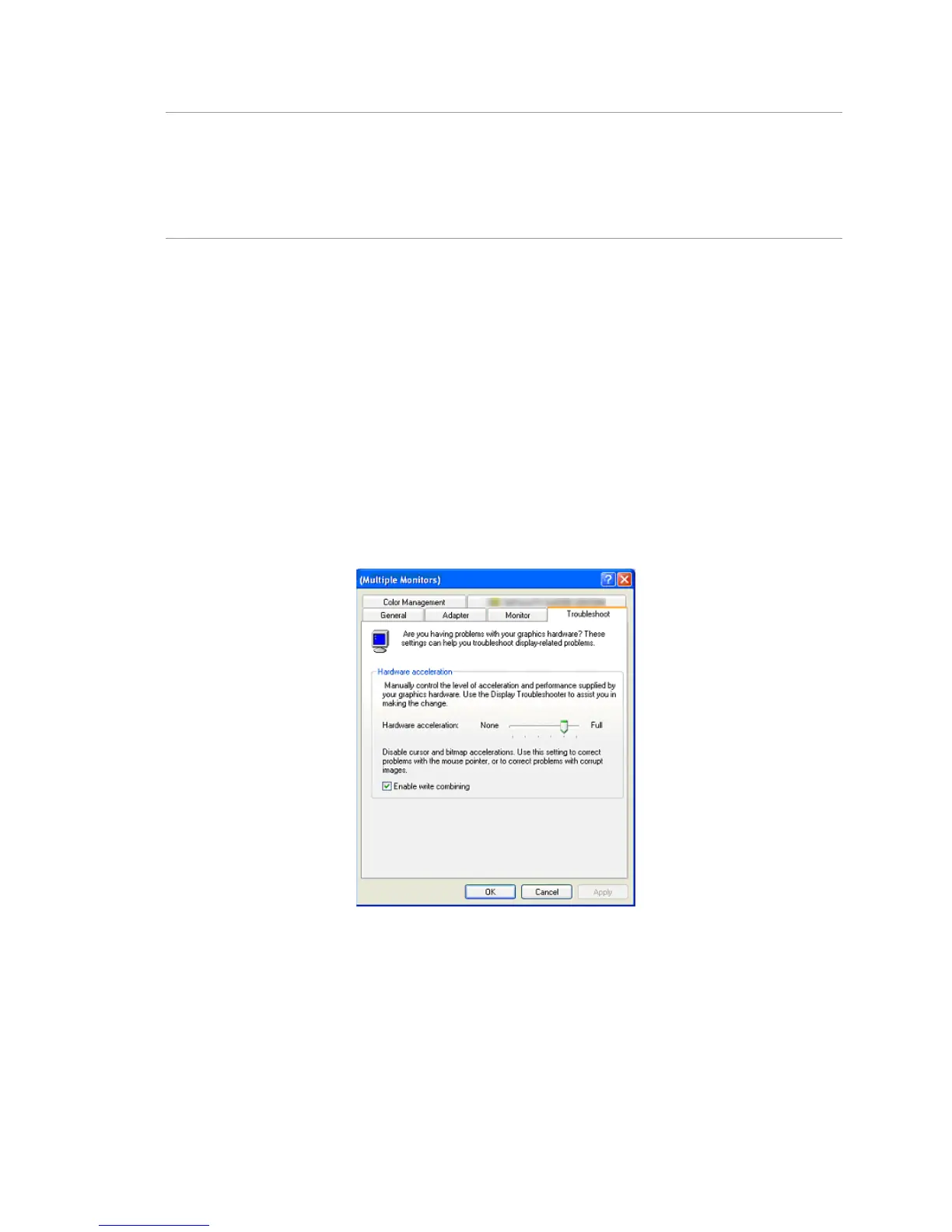Polycom CX5000 Deployment Guide
Polycom, Inc 23
Troubleshooting Techniques
This section provides several techniques for solving commonly-occurring problems, and also contains
a list of frequently asked questions (FAQ). If you run into problems using a Polycom CX5000 device,
the techniques listed here might be of use to you.
User Troubleshooting Guide
Video on monitor and projector are different
Symptom
The video on a projector differs from what appears on the computer monitor, switching between the
Active Speaker Video and Panoramic Video views.
This is a bug in DirectShow. The procedure below might be able to help you resolve this problem.
Resolution
1. Click Start then Control Panel.
2. In Control Panel, double-click Display.
3. On the Display Properties page, click the Settings tab, then Advanced.
4. On the monitor's property page, click the Troubleshoot tab.
5. Decrease hardware acceleration one step at a time and see if the problem disappears.
Figure 12. Hardware Acceleration
Video does not start
Symptom
In an Office Live Meeting, Office Communicator 2007, or Microsoft Lync 2010 session, the Active
Speaker Video or Panoramic Video does not start.
Resolution
Ensure the video is started.
