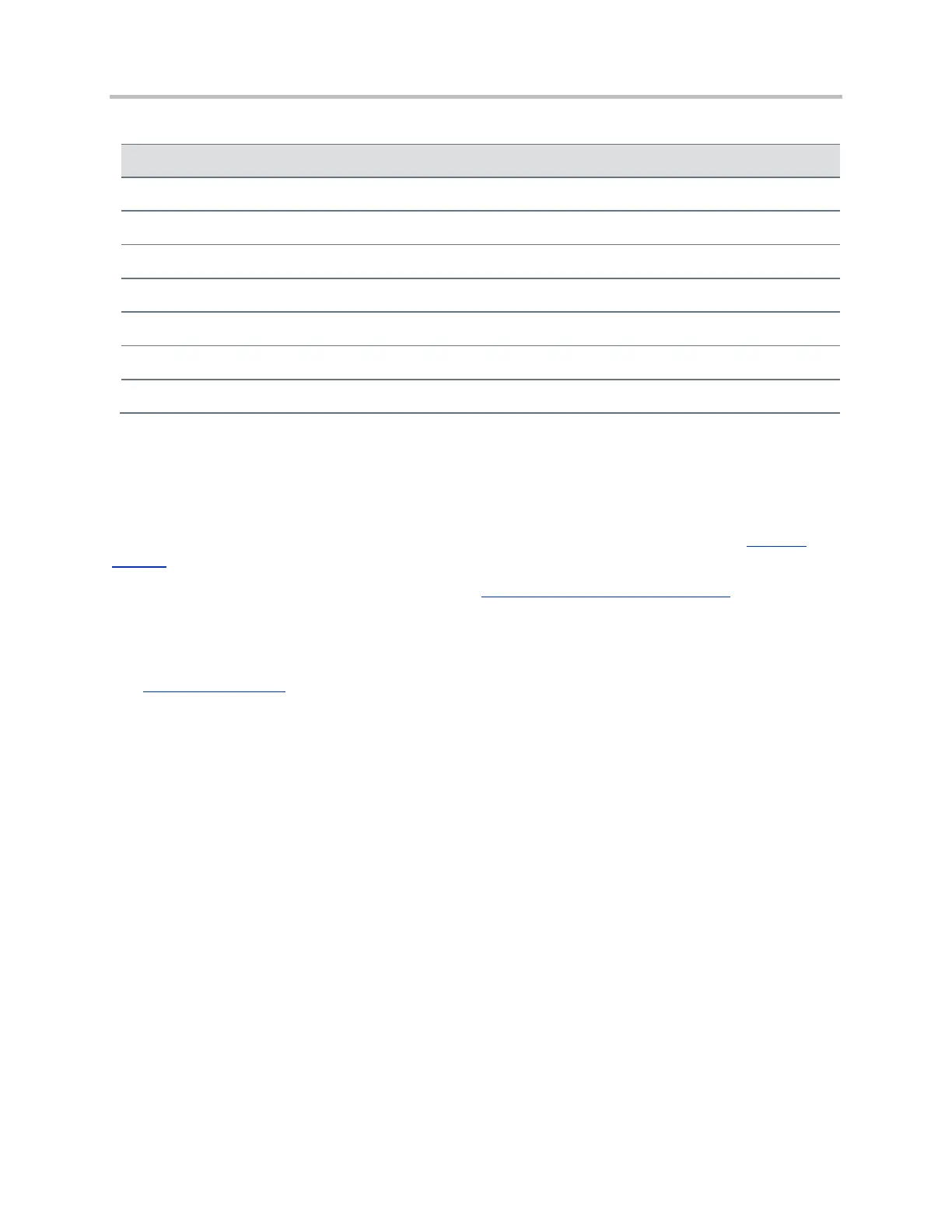Polycom G7500 2.1
Polycom, Inc. 13
Peripherals and Applications
Poly EagleEye Cube USB 1.1.0
Polycom EagleEye Director II 2.1.05
Polycom EagleEye Producer
Polycom IP Table Microphone 2.0
Polycom IP Ceiling Microphone
Polycom Microphone IP Adapter
Polycom Content App 1.3.1
Getting Help
For more information about installing, configuring, and administering Polycom products, see Polycom
Support.
For information about Polycom partner solutions, see Polycom Strategic Partner Solutions.
The Polycom Community
The Polycom Community gives you access to the latest developer and support information. Participate in
discussion forums to share ideas and solve problems with your colleagues. To register with the Polycom
Community, create a Polycom online account. When logged in, you can access Polycom support
personnel and participate in developer and support forums to find the latest information on hardware,
software, and partner solutions topics.
