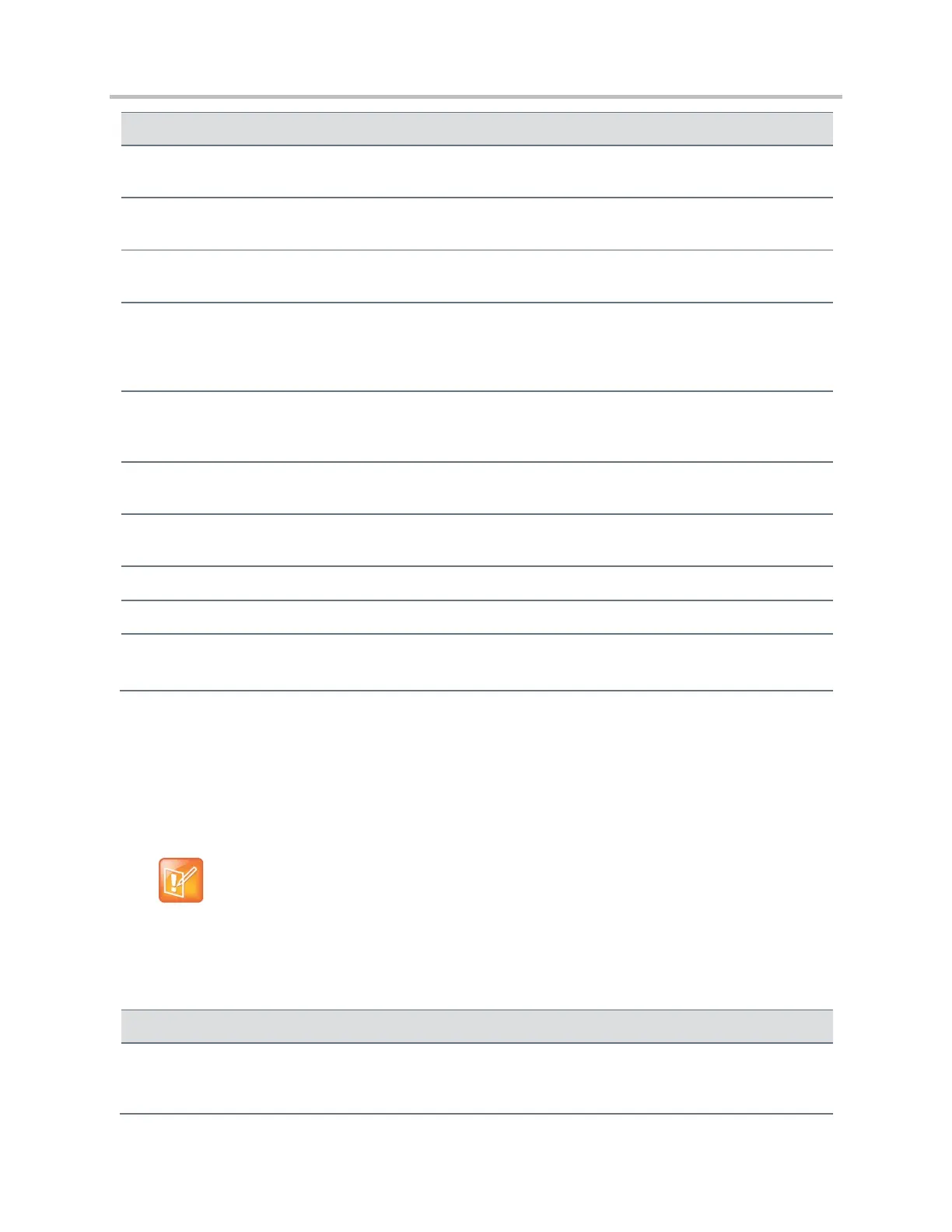Polycom G7500 2.1
Polycom, Inc. 5
Category Issue ID Description
Content EN-136681 If you're sharing content from an HDMI-connected streaming device and restart
your G7500 system, the system may not properly boot up.
Interoperability EN-128871 Pixelated video displays on a Cisco TelePresence SX80 connected through
Cisco Unified Communications Manager (CUCM).
Logs EN-131522 When a far-end call participant shares content, your system logs may show
error entries even though the system is functioning normally.
Provisioning EN-128863 If you create a provisioning profile based on your G7500 system's template
configuration file, some parameters may fail to provision. This can occur
because a related parameter is disabling or automatically configuring the
"failed" setting.
Security EN-127366 In Wi-Fi network configurations where you use PEAP or TTLS for your
extensible authentication protocol (EAP) method, the None option for the
Phase 2 Authentication setting is invalid.
Software
Updates
EN-116332 System continues to attempt to install a software update after removing the
USB flash drive.
User Interface EN-129208 Calendar reminders don’t clear on the secondary monitor after selecting Ignore
The content tray labels the HDMI input as Cam2.
User Interface EN-128468 There isn't a quick way to clear a dialpad entry using the remote control.
Video EN-130047
After a software update or system restart, the camera preview may display a
blue screen.
Known Issues
The following table lists known issues in this release of the G7500 system.
These Release Notes do not provide a complete listing of all known issues that are included in
the software. Issues not expected to significantly impact customers with standard voice and video
conferencing environments may not be included. In addition, the information in these release
notes is provided as-is at the time of release and is subject to change without notice.
Known Issues
Category Issue ID Description Workaround
Application EN-125608 After installing a certificate using the provisioning
server, the registration status in the system web
interface always displays In Progress.
Refresh the page.
