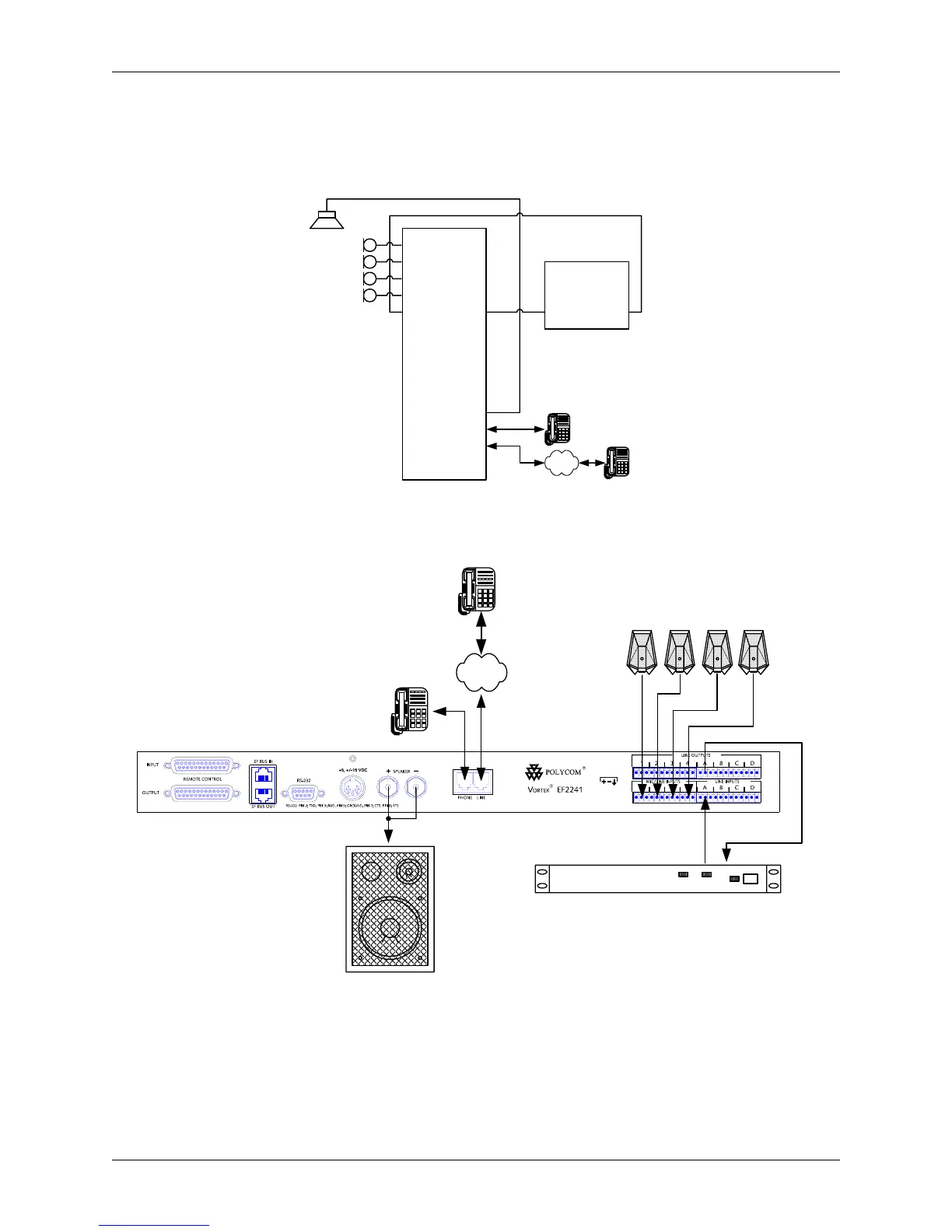INSTALLATION
© Polycom, Inc. 9 VORTEX EF2241 Reference Manual
Typical EF2241
Connections
The EF2241 will typically be connected to other equipment in a single room setup as
shown below in Figure 5 and Figure 6.
The following steps are typically used to set up the EF2241:
• Connect a microphone to each of the 4 mic/line level inputs. The mic/line input
accepts mini-Phoenix connectors. See “Connector Pinouts” on page 51 for
pinouts of Phoenix connectors.
Figure 5. Block diagram of typical EF2241 connections: a single room using one EF2241.
Figure 6. Typical EF2241 connections.
Vortex
®
EF2241
In 1
In 2
In 3
In 4
Out 1
Out 2
Out 3
Out 4
Spk Out
Phone
EFBus Out
In A
In D
In C
In B
Out A
Out D
Out C
Out B
EFBus In
Polycom Video
CODEC
Line In Line Out
PSTN
Line
PSTN
Polycom Video Codec, 4-wire Connection
Vortex
®
EF2241
POLYCOM CODEC
TX RX
