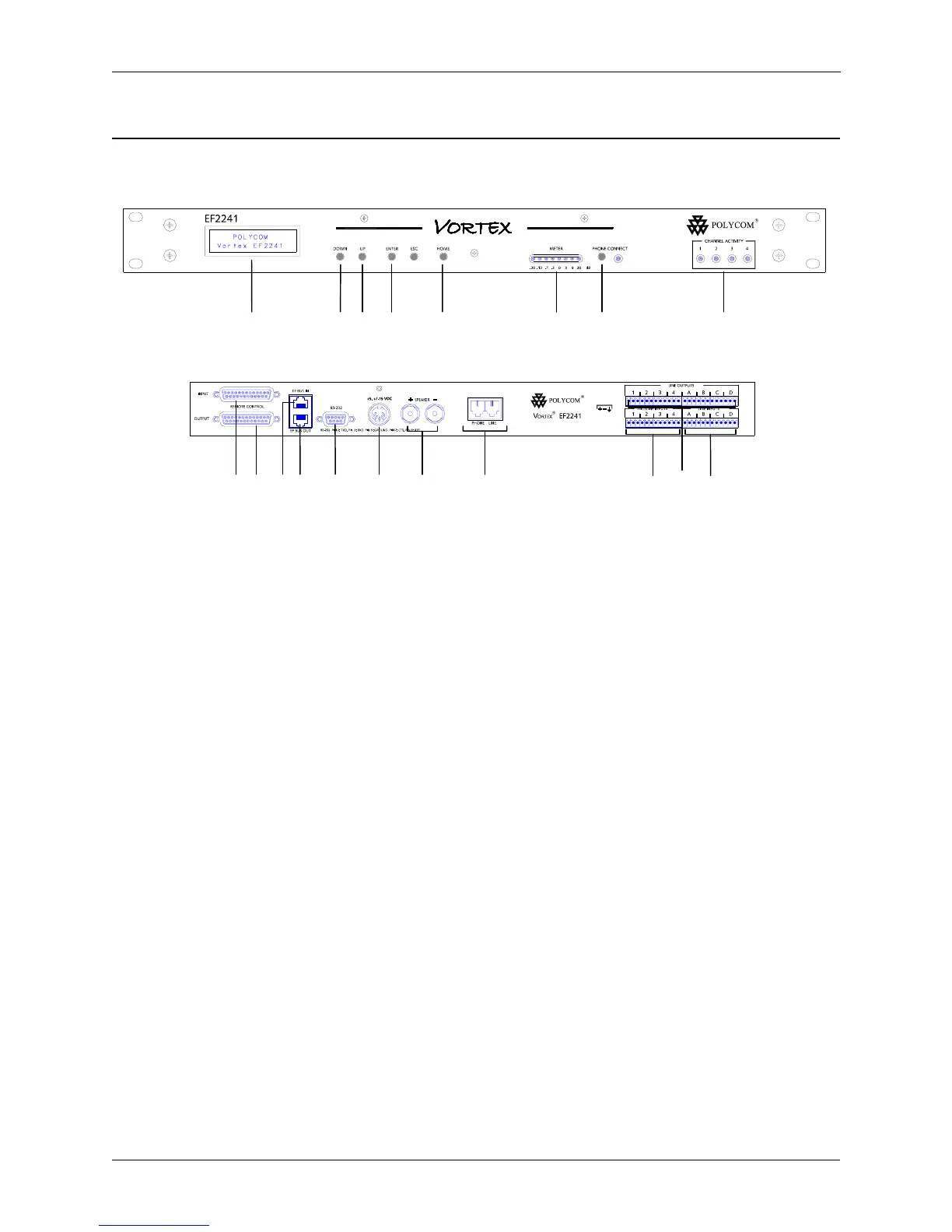PRE-INSTALLATION
VORTEX EF2241 Reference Manual 6 Technical Support: 800.932.2774
EF2241 F
RONT
AND
R
EAR
P
ANELS
1. LCD DISPLAY. Displays menu instructions for configuration and operation of the
EF2241.
2. D
OWN BUTTON. Scrolls backward through menu items at a particular level or
decreases the value of a parameter.
3. U
P BUTTON. Scrolls forward through menu items at a particular level or increases
the value of a parameter.
4. E
NTER. Enters the menu and allows you to select and change parameter values.
5. E
SC. Returns to the next highest level of menus.
6. H
OME. Returns to the top of the menu structure.
7. L
EVEL INDICATOR. Indicates the level of the selected channel or parameter.
8. P
HONE CONNECT. Takes the phone line on or off hook. If you have an analog
handset connected to the P
HONE jack on the back panel, pushing this button will
disable the P
HONE jack while enabling the LINE jack (see Item 17).
9. C
HANNEL ACTIVITY LEDS. Indicates gating activity of the 4 mic/line channel
inputs.
Figure 2. EF2241 Front and Rear Panels
3 4 5612 7 9
11 1310 12 14 15
16
18
20
17
19
8
