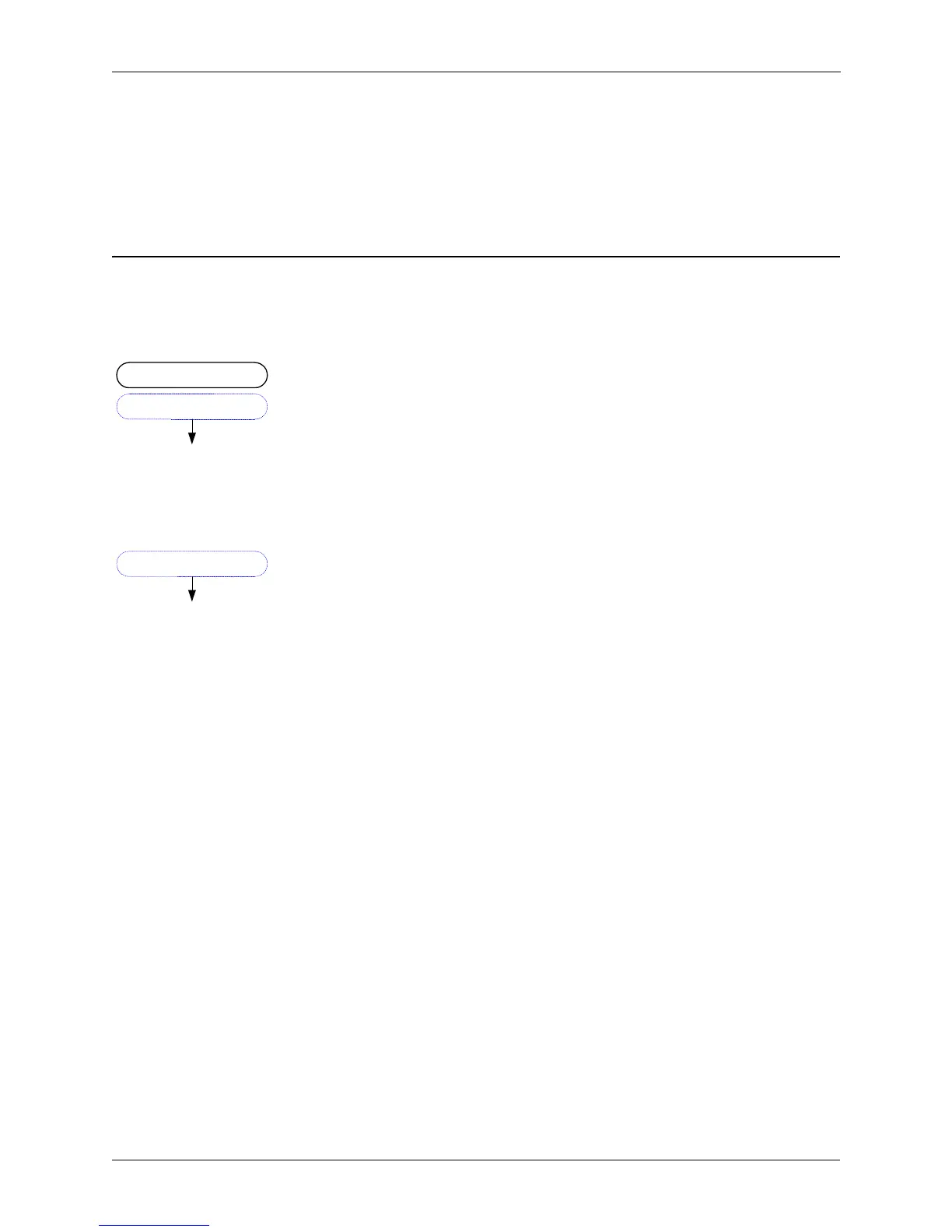LCD MENU STRUCTURE
VORTEX EF2241 Reference Manual 34 Technical Support: 800.932.2774
Gate Priority. The priority of each microphone can be assigned a value ranging
from 1 to 4. Priority 1 microphones have priority over priority 4 microphones for
gating. The default is to have all microphones set to priority 1. If Chairman
Mode is enabled, all microphones including ones with priority of 1 will be gated
off when the Chairman mic gates on.
M
ATRIX
M
ENU
The MATRIX contains commands for assigning input signals to output signals with
appropriate gains applied or mutes applied. It also allows for Gating to be turned on
for Inputs 1-4. This menu can apply gains to both the M
AIN MATRIX and the SUBMA-
TRIX.
Crosspoint Gains. Assign input signals to output signals with appropriate gains
applied.
Gate. Applies gating from Inputs 1-4 to an Output.
Mute. Applies mute to the crosspoint.
Figure 23. EF2241
Matrix submenu
Matrix
Gain
Gate (In 1-4)
Mute
Main Matrix
Gain
Mute
SubMatrix
