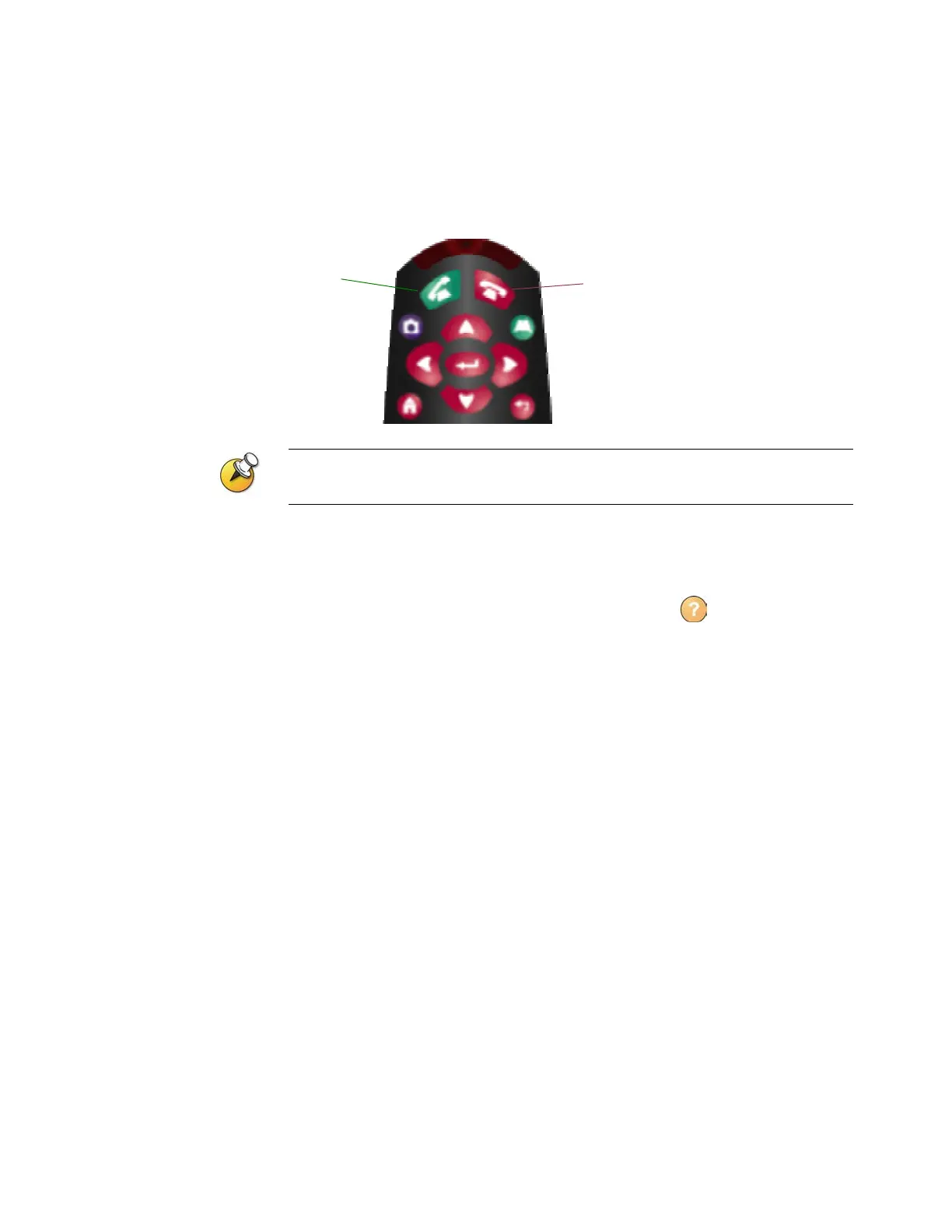SYSTEM BASICS
© Polycom, Inc.
3
VSX Series Remote Control (VSX 8000)
The remote control that you received with your VSX 8000 system has separate
buttons for placing and ending calls. All other buttons are the same as the
buttons on the remote controls for the VSX 3000 and VSX 7000.
Place a call
End a call
In this guide, general instructions refer to the Call-Hang Up button on the remote control
supplied with the VSX 3000 and VSX 7000 systems. Instructions that apply only to the
VSX 8000 system refer to the remote supplied with the VSX 8000 system.
Getting More Information
If you need additional information about using the VSX system, try these
resources:
To view help while you’re using the system, press Help.
For network questions, contact your system administrator.
For system questions, contact Polycom Technical Support at
www.polycom.com/support.
