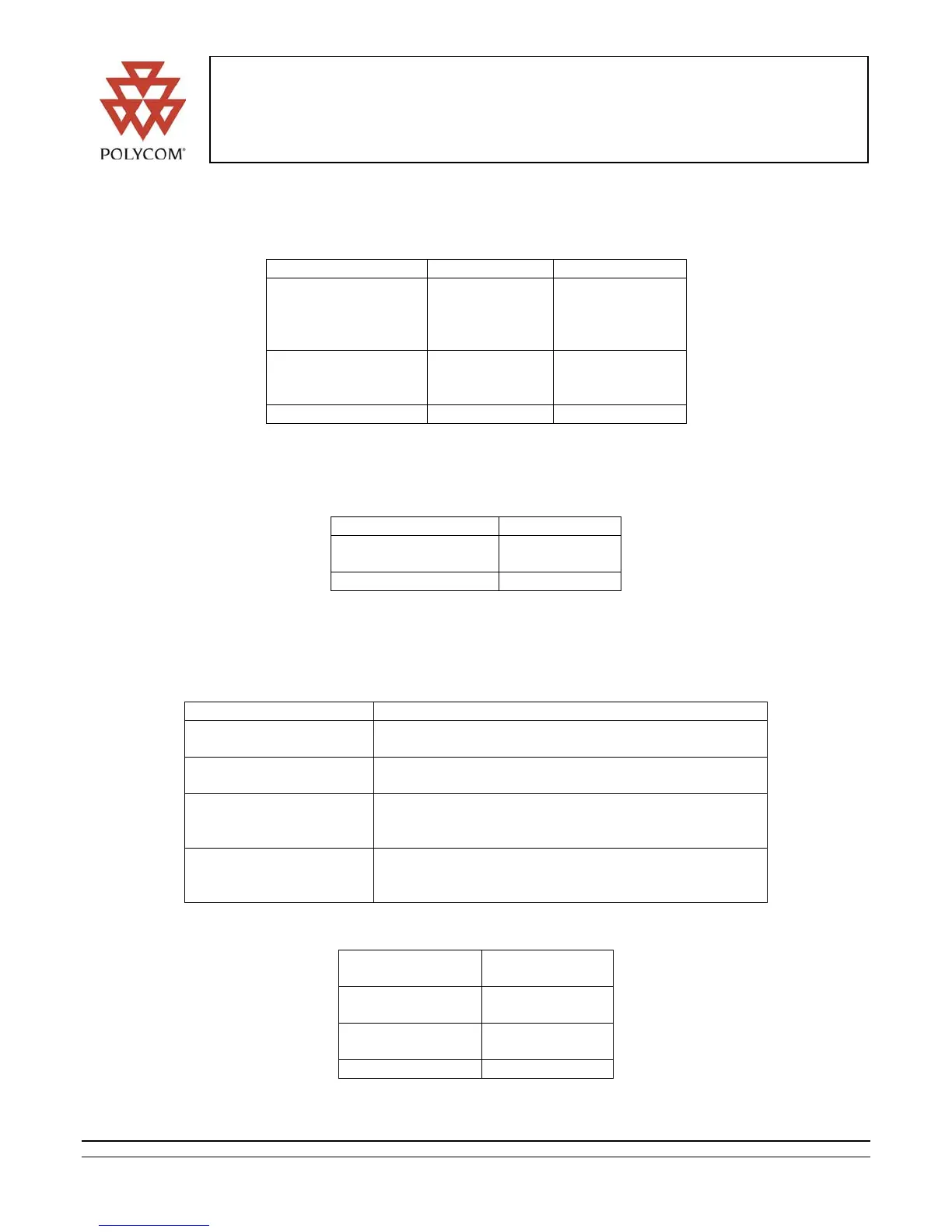Polycom VSX 7000
Product Reference Guide
October, 2003
Audio Input
The following are the audio inputs available on the various systems:
Input For Connector
Microphone
connection
(Polycom digital
interface)
Microphone Polycom-
provided
Laptop audio input
(on Visual Concert
VSX)
Laptop/PC 3.5 mm phono
VCR VCR playback 2x RCA
Audio Output
The following are the audio outputs available:
Output Connector
Built-in speaker and
Subwoofer
N/A
Alternative line out 2x RCA
Peripheral Connections
VSX 7000 systems provide for very flexible configuration of peripheral devices. The following table lists how
various devices can be plugged in to the systems:
Device How to plug it in?
Document camera NTSC or PAL document camera can be connected to
the back of the system via S-video.
Extra microphones Up to 3 microphones can be connected to a VSX 7000
system.
Laptop or PC Laptops or PCs can be connected to Visual Concert
VSX via video (VGA) and audio (mini-phono)
connectors.
VCR/DVD players VCRs and DVD players can be connected to the back
of the systems for playback via RCA cables for video
and audio.
3.3. Network Interfaces
Interface Maximum
video rate
IP – 10/100BaseT
Ethernet
2 Mbps
ISDN QuadBRI
S/T
512 kbps
Serial/V.35 2 Mbps
Polycom Confidential Subject to change without notice Page: 10 of 17
