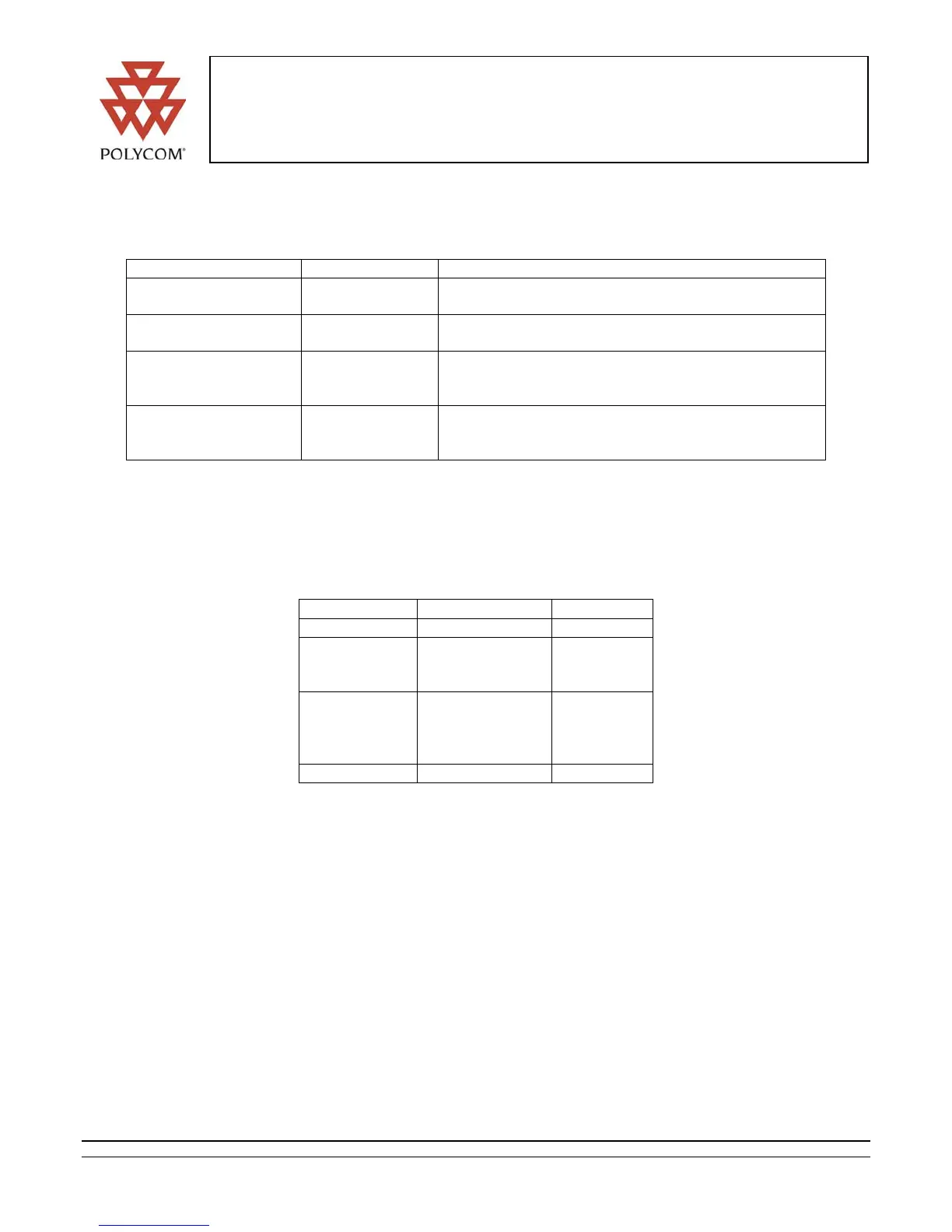Polycom VSX 7000
Product Reference Guide
October, 2003
Documentation Set and Software Media
The following documents are available for the systems:
Document: Available in: For use by:
Installation instruction
poster
Printed, Web Individual performing installation or adding
peripherals, etc.
Administrator’s Guide Web System administrators seeking more information on
configuration options, etc.
Getting Started Guide
(User’s Guide)
Web Reference guide for end users – good tool for
learning how to use system before going into
conference room
Software Release
Bulletin
Web Individual performing installation or upgrading system
– contains important information and tips on each
software version
3.2. System Input/Output
Video Input
The following are the video inputs available on the systems:
Input Connector Type
Main camera In set-top People
Video content
(for document
camera, etc.)
4-pin mini DIN People
PC/laptop
input on
Visual
Concert VSX
15-pin D sub Content
VCR RCA People
Video output
The systems’ main monitor is an NTSC/PAL display. In addition, an Additional Display Adaptor Kit is available,
allowing for a dual monitor set-up on NTSC/PAL or SVGA/XGA.
The following are the video outputs available on the systems:
• Main display: NTSC/PAL (4-pin mini DIN)
• Dual display: NTSC/PAL (4-pin mini DIN) or SVGA/XGA (15-pin D sub)
• VCR output (RCA)
Polycom Confidential Subject to change without notice Page: 9 of 17
