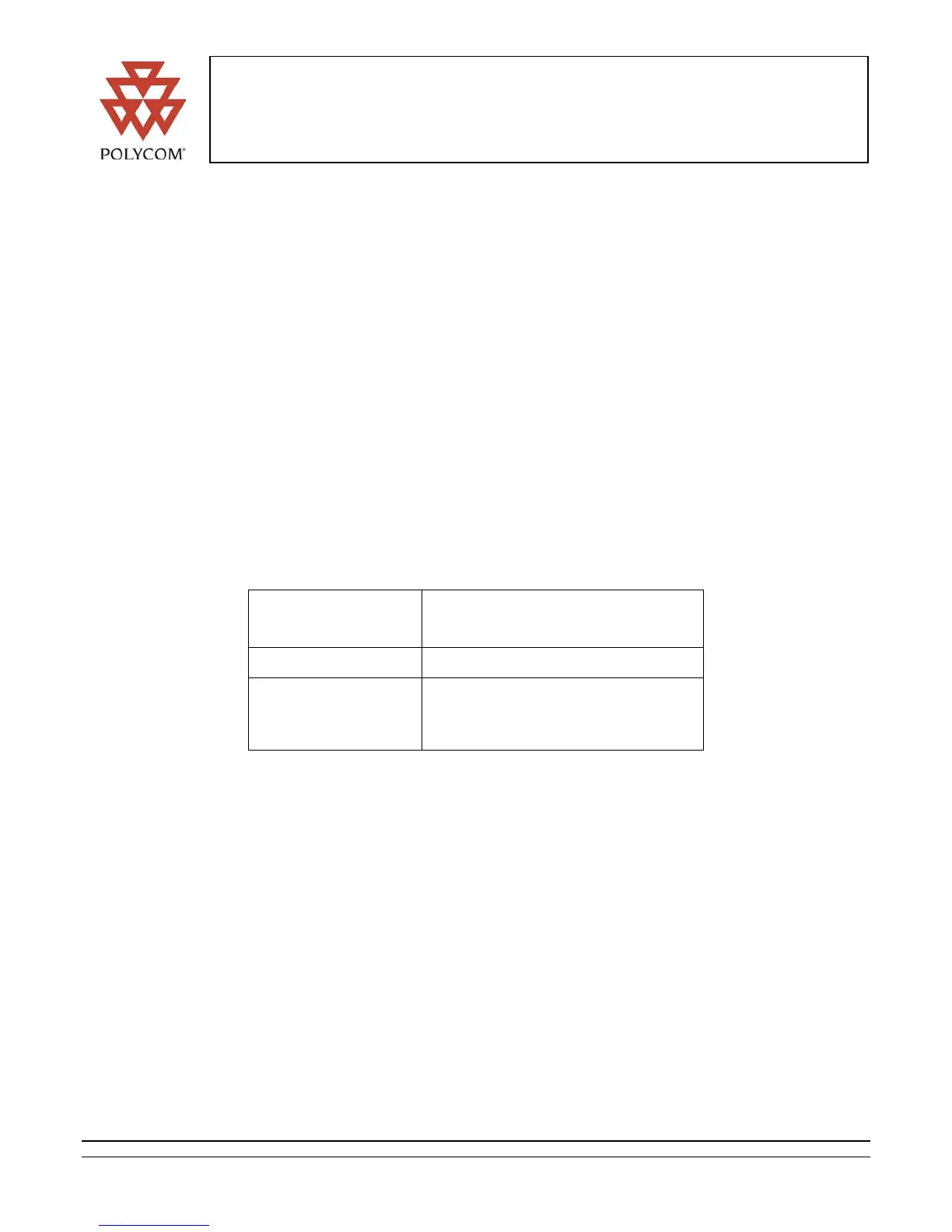Polycom VSX 7000
Product Reference Guide
October, 2003
• Healthcare Applications
o Quality of the video and audio for the most demanding applications
o People+Content™ for showing high resolution documents and images
• Educational/Distance learning applications:
o Quality of the video and audio – delivering the best experience ever
o Customizable camera source selection icons
• IT departments like VSX 7000 because of:
o Robust management capability with Polycom Global Management System™ and built-in Web
server
o Alarms allow administrators to be pro-actively aware of problems with keyboard/remote battery,
microphone, camera, directory, gatekeeper, etc.
3. Product Description
The following are the components and software options of the VSX 7000:
Base Components
Set-top unit
Subwoofer
Microphone
Remote control
Optional Network
Interfaces
QuadBRI ISDN
Serial/V.35
Optional Components
Additional Display Adaptor Kit
Additional Microphone Kit
People+Content (Visual Concert VSX)
Multipoint Software License
AES (encryption) Software License
All systems also include basic cables (audio out, video out, power) and a documentation package (details later in
this document).
3.1. Basic Components
The VSX 7000 is a set-top system with innovative design and function. The set-top unit itself includes the
camera, integrated mid-range speaker and the basic I/O of the system. The companion subwoofer allows for
great sound and is responsible for power and ISDN connectivity, allowing simplified cabling to the set-top unit.
Every system includes the ability for video calls over IP (H.323). In addition, there are two network interfaces
choices for H.320 calls: Quad BRI or Serial/V.35.
The following sections describe the main components and software options in more detail.
Polycom Confidential Subject to change without notice Page: 6 of 17
