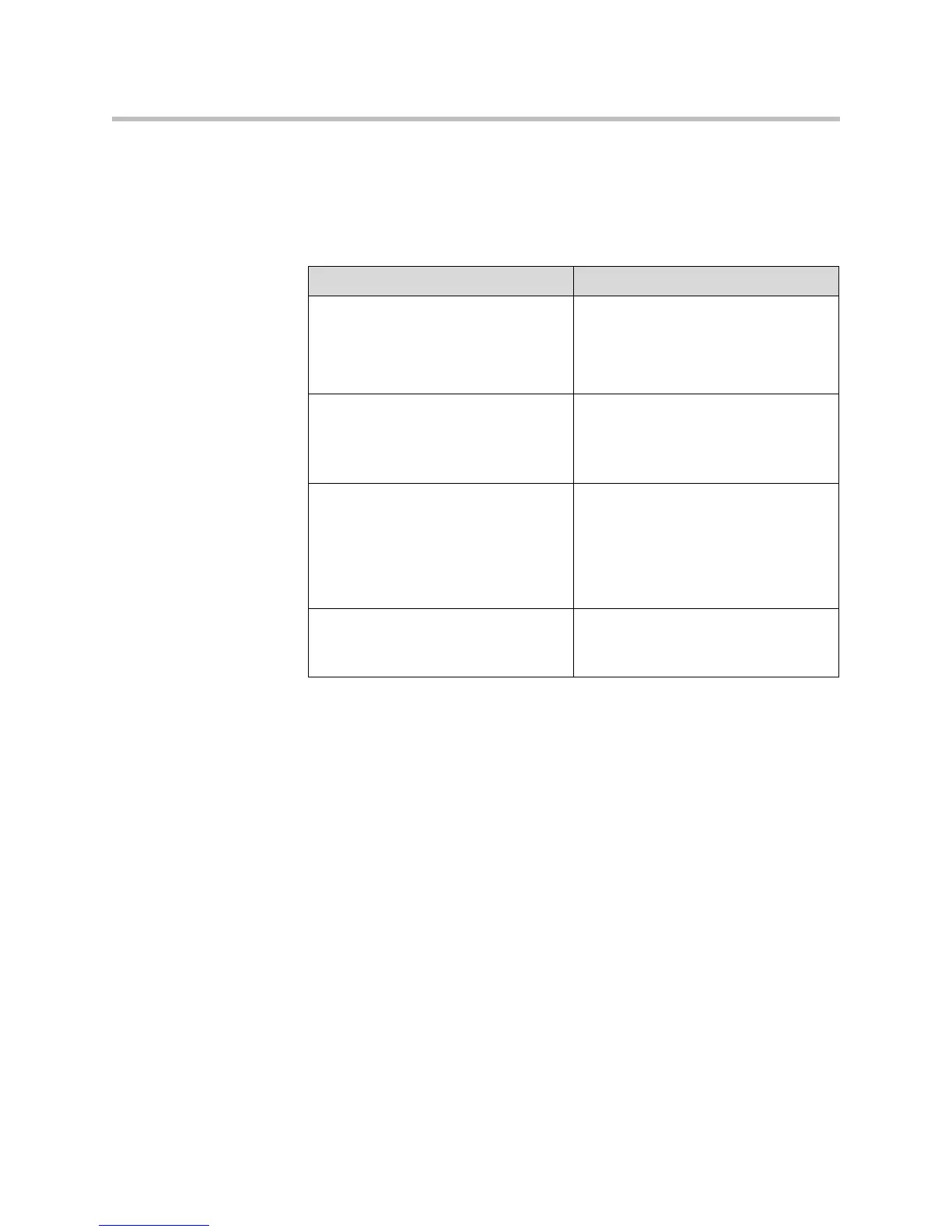Customizing the VSX System
4 - 23
The Audio screen, where you choose Audio Settings or Stereo Settings, is
present only if stereo is enabled.
To configure VSX systems to use a Polycom Vortex mixer:
Refer to the Polycom Vortex documentation for details on configuring the
mixer.
Configuring Microphones Connected to Audio Inputs
In addition to the Polycom microphone or SoundStation VTX 1000 conference
phone, you can connect other powered microphones directly to the system’s
audio inputs.
Go to this screen: Configure these settings:
Audio Input
System > Admin Settings > Audio >
Audio Settings
Disable the Enable Polycom
Microphones setting if you have
integrated both a Vortex and a
SoundStation VTX 1000 conference
phone with the VSX system.
Audio Input
System > Admin Settings > Audio >
Audio Settings > Next
VSX 8000
Configure Balanced In:
Set Input type to Line Input.
Disable Echo Canceller.
Audio Input
System > Admin Settings > Audio >
Audio Settings > Next
VSX 5000
VSX 7000
VSX 7000e
Configure Audio I/O:
Set Line Input to Audio Mixer.
Disable Echo Canceller.
Serial Ports
System > Admin Settings > General
Settings > Serial Ports
Set RS-232 Mode to Vortex Mixer for
the appropriate port.
