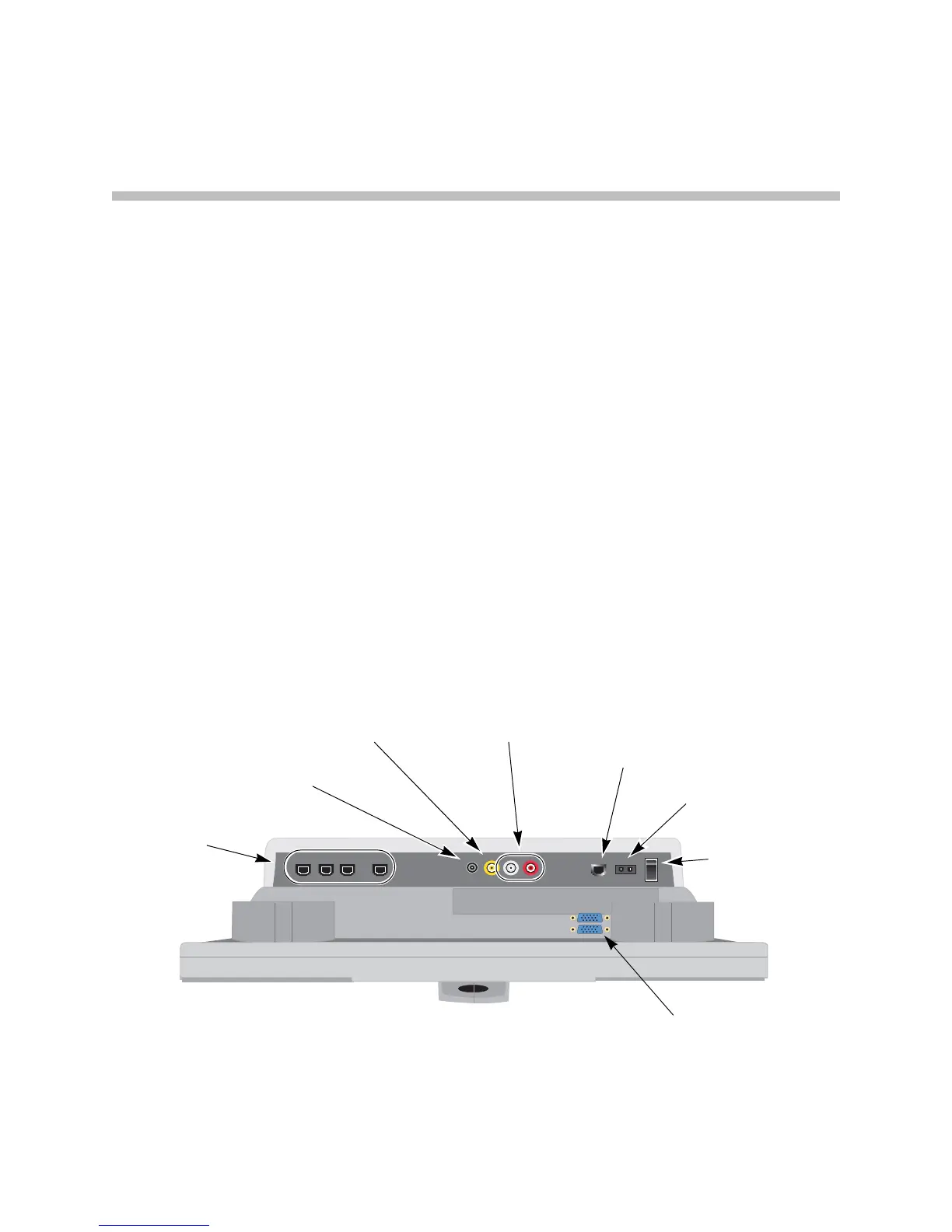2 - 1
2
Setting Up Your System Hardware
This chapter provides information to supplement the setup sheets provided
with your system and its optional components. A printed copy of the system
setup sheet is provided with each VSX system. PDF versions of the system
setup sheets are available at www.polycom.com/videodocumentation.
System Back Panel Views
These illustrations identify the systems’ back panel connectors.
VSX 3000 Desktop Connector Panel
The connectors face downward on the VSX 3000 system. This is a view from
underneath the system.
BRI ports
For ISDN calls
(Not present on
IP-only systems)
Stereo output from system
For desktop speakers
Composite video input to system
For video from camera or VCR/DVD
Audio input to system
For audio from VCR/DVD
LAN port
For IP or SIP calls,
People+Content IP,
and VSX Web
Power connector
For power supply
Power switch
(one of three)
VGA input to system
For PC to use system as a
computer monitor
