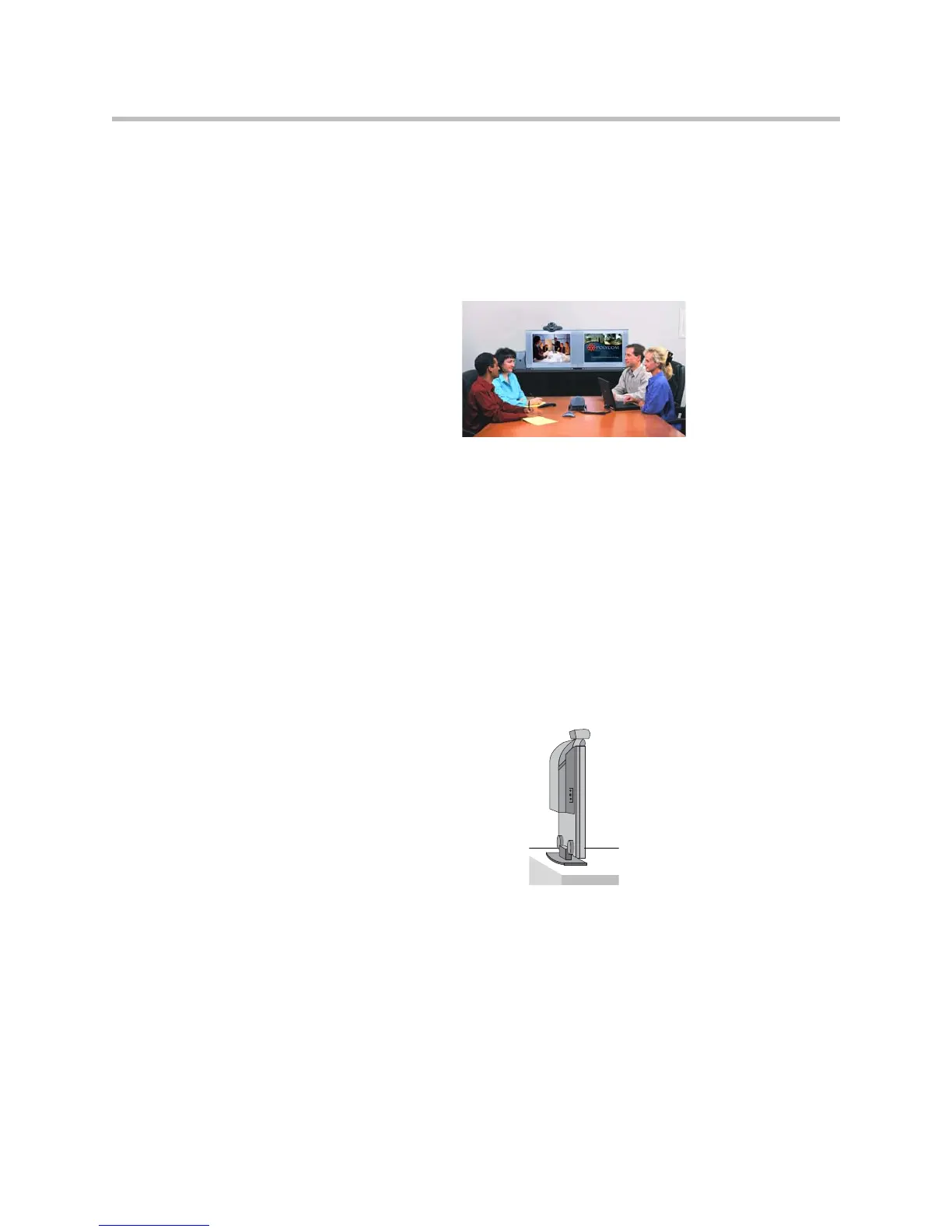Administrator’s Guide for the VSX Series
2 - 8
Positioning the System
Position the system so that the camera does not face toward a window or other
source of bright light.
Place the camera and display together so that people at your site face the
camera when they face the far site display.
Positioning the VSX 3000 Desktop System
The VSX 3000 system is a personal video conferencing system for the desktop.
This self-contained unit includes a video conferencing codec, 17-inch monitor,
two microphones, and two speakers.
To position the system:
¾ Place the VSX 3000 system on your desktop or on a table in a small
conference room, leaving enough space so that you can connect the cables
easily.
