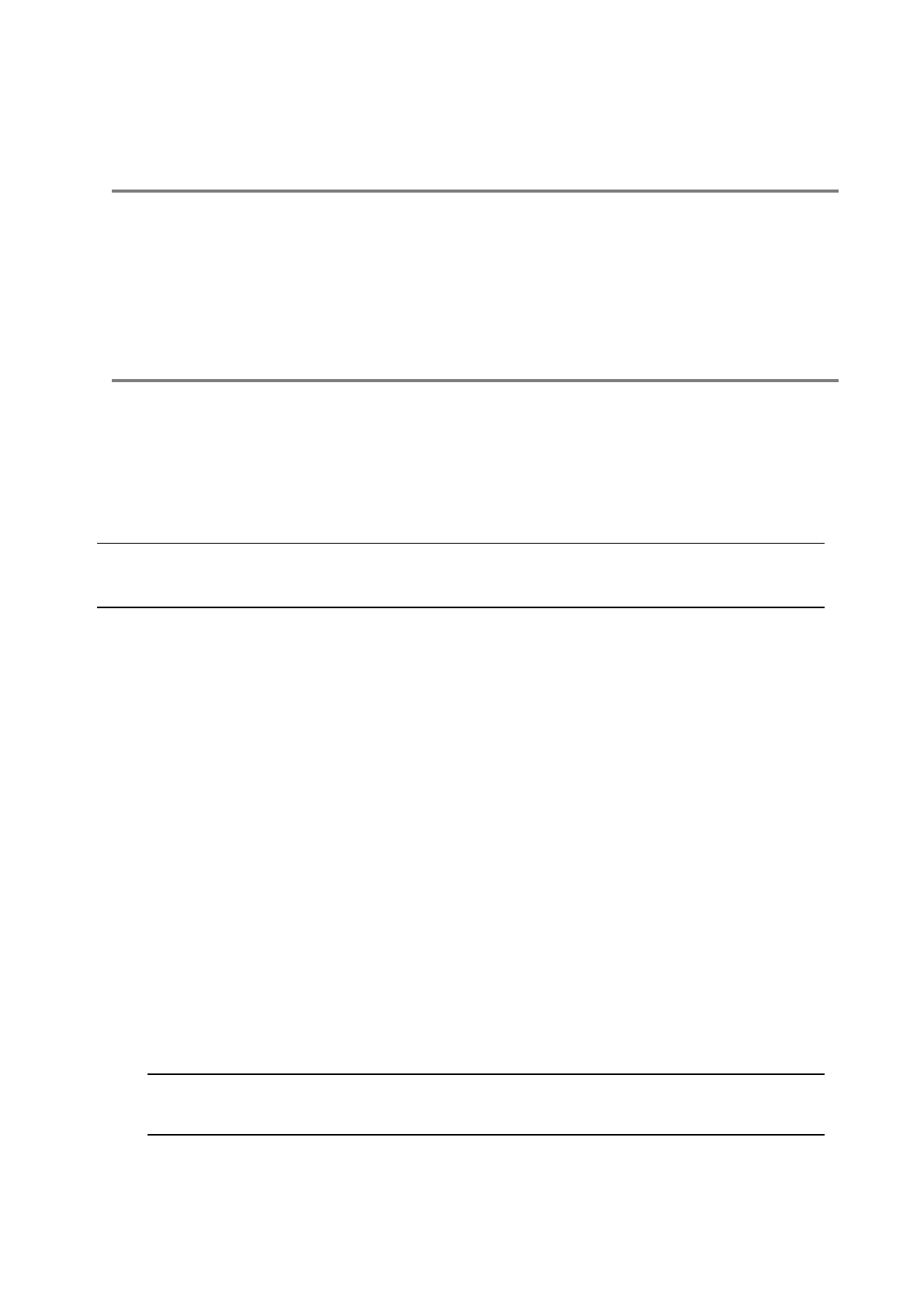Favourites
This cannot be managed by the phone and should be configured via the Visual Device Manager
Phone Accessories and Computer Applications
Using a Headset with Your Phone
You can connect a headset to your VVX phone and use the headset to place and answer calls, handle all calls using a
headset, and use electronic hookswitch (EHS).
You can connect an analog headset to all VVX 301 phones.
For information on your headset's features, as well as how to sync your headset with your phone, see your
headset's documentation.
Connecting a Headset
Your phone does the following when connected to analogue headsets:
•
When an analog headset is connected and in use, the headset key glows green.
After you connect a headset to your phone, you can set up your phone to use the headset automatically when
answering and placing calls.
Use Your Headset for All Calls
You can set up your phone so that all incoming and outgoing calls automatically use your headset. To use this
feature, you must enable and activate Headset Memory Mode
1.
Navigate to Settings > Basic > Preferences > Headset > Headset Memory.
2.
From the Headset Memory Mode screen, select Enabled.
3.
Press the headset key twice.
The headset key flashes to indicate that Headset Memory Mode is now activated. All calls placed
or answered on your phone use your headset automatically.
If you or your contacts experience audio or echo issues during calls, such as feedback of your
voice or of their own voice, you need to enable echo cancellation on your phone.