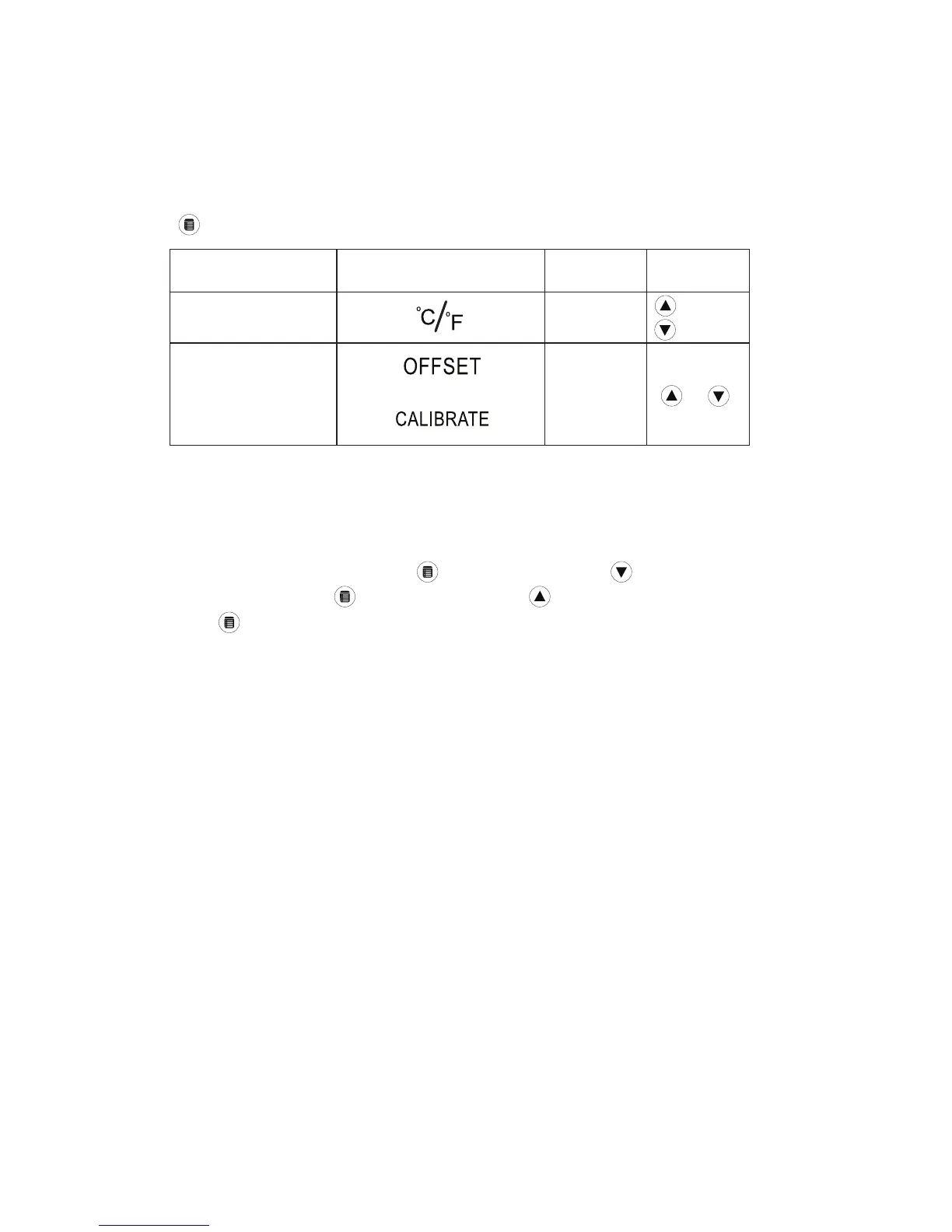Sous Vide Professional
Advanced Function Display Icon
Choice or
Range
To Change
Value
Temperature Unit °C or °F
for °C
for °F
Offset Calibration
-3.0°C to
+3.0°C
or
Advanced Operation.
Your Sous Vide Professional Thermal Circulator also features two more
advanced functions. These are accessed by pressing the Menu
( ) button:
Temperature Units
Your Sous Vide Profession can display the set point and cooking liquid
temperatures in either °C or °F.
To change from °C to °F, press once and then press . To change
from °F to °C, press once and then press . To accept the change,
press or wait for the LCD return to the main operational display
(approximately 10 seconds).
13
