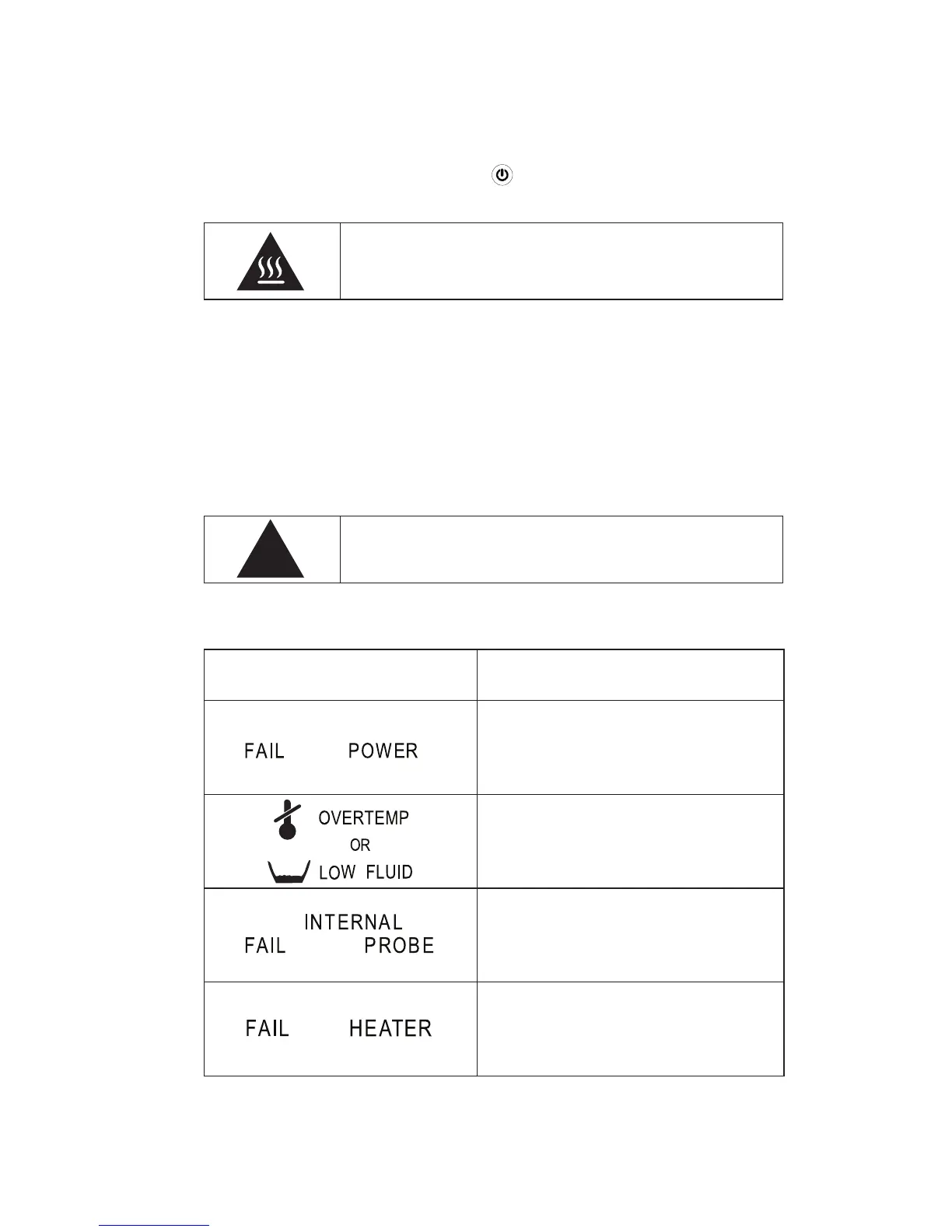16www.sousvideprofessional.com
Removing Food Debris.
Turn the Circulator OFF by pressing and unplug from the
electrical outlet.
In the unlikely event that food or other debris becomes lodged in the
heater element or pump impeller, these components can be fully
accessed by removing the protective cover on the bottom rear of the
housing. This cover is held in place with two Phillips head fasteners.
Use a soft brush to remove any lodged particles. If necessary, soak in
clean water to soften before brushing. DO NOT use hard utensils or
abrasive pads to remove trapped food debris.
Fault & Warning Messages.
WARNING: To avoid the potential for burns, allow the
Circulator to cool to room temperature before removing it
from the cooking vessel.
WARNING: Never operate your Circulator without the
protective cover in place.
Warning or
Fault Message
Description
Informational Message: Electrical
power was lost during operation. Turn
the Circulator OFF and then back ON to
clear the message.
Fault: The automatic over-temperature
safety temperature has been
exceeded and needs to be reset. See
Troubleshooting .
Fault:
5IF$JSDVMBUPSTUFNQFSBUVSF
sensor has failed. Contact PolyScience.
Fault:
5IF$JSDVMBUPSTIFBUFSIBTGBJMFE
Contact PolyScience.
!
