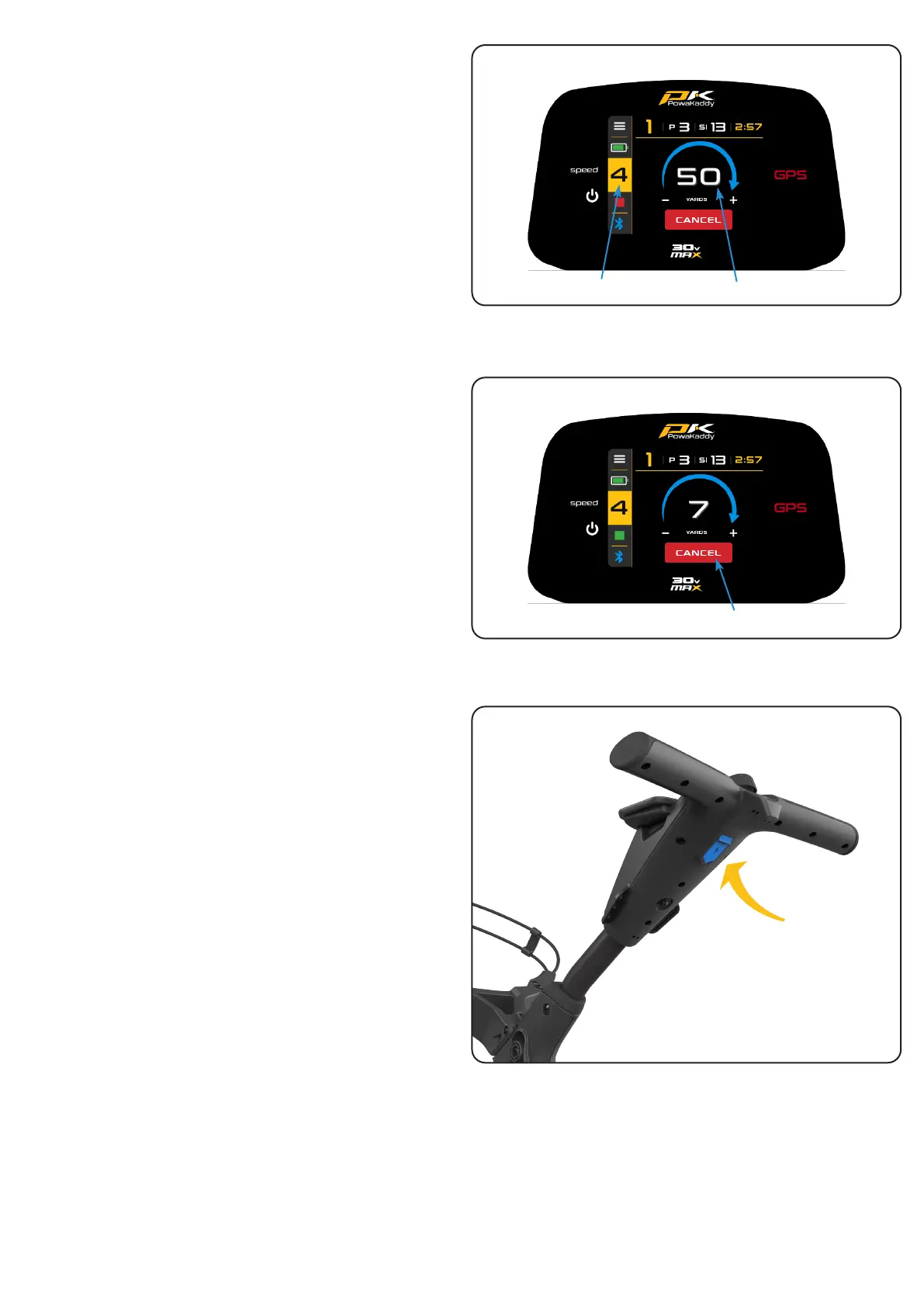ADF (Automatic Distance
Function)
Available on the Play golf screens; Green View, Hazard,
Shot Distance and Score. The ADF function is a convenient
way of sending your trolley a set distance up to 50 yards/
metres, for example, when you are approaching a green
you can send the trolley towards the next tee if the route
allows. Note: it is not recommended to send your trolley
unattended over steep or rough terrain.
To activate ADF the motor must be paused and then:
1. Press and hold the control dial until ADF display (right)
appears on the screen.
2. Rotate the control dial to select the distance between
5 and 50 (yards/metres).
3. To set the trolley in motion, press the control dial to
start the motor. The trolley will run by default at speed
4.
To cancel the ADF during set-up, rotate the control dial
anti-clockwise so “0” is displayed and conrm by pressing
the control dial or alternatively, press the red ‘Cancel’
button.
To cancel when the trolley is in motion, simply press the
control dial to pause the motor as you would during
normal use or alternatively, press the red ‘Cancel’ button.
Note: ADF distances are approximate based on at level
terrain conditions using a fully charged battery. The overall
distance may be aected by terrain conditions, obstacles
or incline based on battery power and the weight.
USB-C Charging Port
Located on the underside of the handle. Open the hatch
to charge GPS & mobile devices. The output is rated up to
5V/2.5A, suitable for most USB devices*
*USB output voltage 5V/2.5A compatible with most USB
portable devices, please check device manufacturers
instructions before use. PowaKaddy International Ltd
accepts no liability for loss of data or damage from using
the charging port with incompatible devices.
EBS (Electronic Braking
System)
The optional extra EBS is an automatic assisted braking
system for downhill descents, maintaining the selected
speed to prevent the trolley running away from the user.
Warning: EBS is an assisted braking system for hill descent,
not a 100% parking brake. The trolley must be powered
on and the wheels engaged with the clutch for the braking
system to function.
Caution: Steep, wet or loose ground conditions may cause
the wheels to lock and slip. When walking up, down or
traversing slopes, please maintain a rm grip on the handle
to assist the trolley and avoid injury or damage.
Page 8
ADF Running
Cancel ADF
Default Speed 4 Distance Set
ADF Set-up
