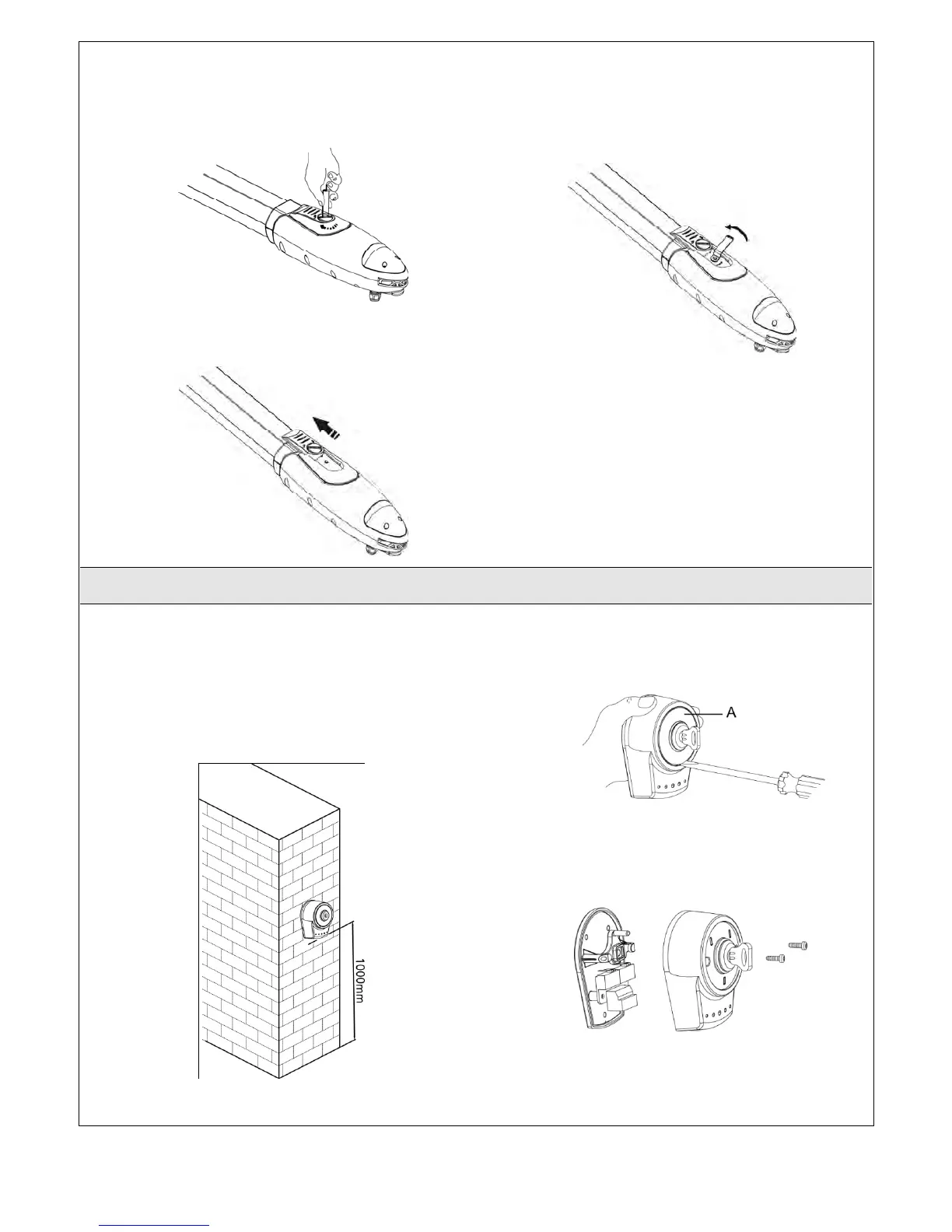12 INSTRUCTIONS PW220/PW230
23. Gear Motor Release
1) Turn the round plate on the release part to “OPEN” position.
See Figure 29.
Figure 29
2) Push out the release part to the end. See Figure 30.
Figure 30
3) Use the release key to turn the pin anti-clockwise
to the end. See Figure 31.
Figure 31
2.3.3 PKS-1 Key-Selector
1. PKS-1 key selector is installed outside and close to
the gate at the height of about 100cm, so that it
could be used by most people. Decide the
installation position of PKS-1 first. See Figure
2.3.3 (1).
Figure 2.3.3 (1)
2. Remove the round cover (A) by prizing it out with
the tip of a screwdriver. See Figure 2.3.3 (2).
Figure 2.3.3 (2)
3. Unscrew the two screws beside the lock body.
See Figure 2.3.3 (3).
Figure 2.3.3 (3)