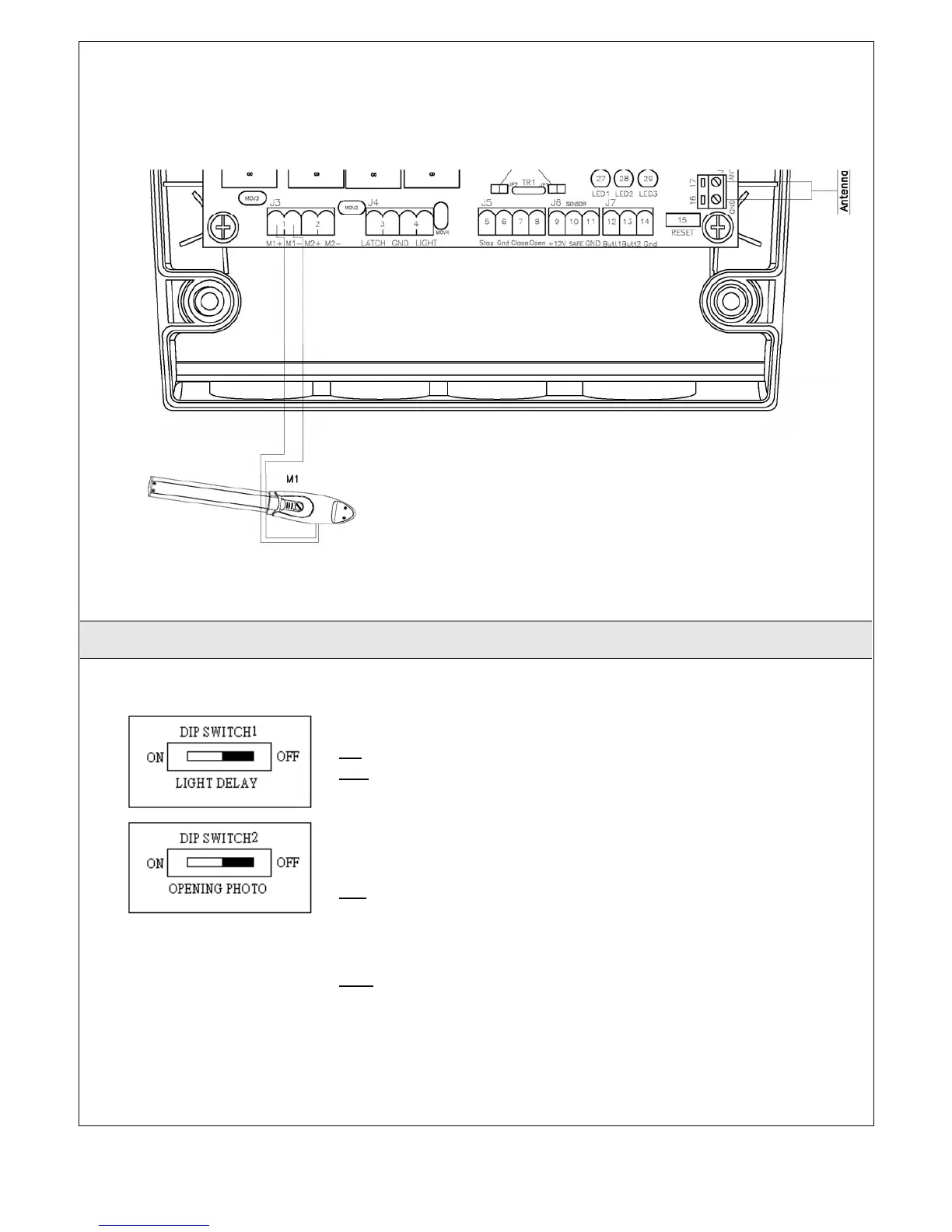INSTRUCTIONS PW220/PW230 21
Figure 2.3.8 (5)
3. Dip Switch Setting
LIGHT DELAY:
ON: The flashing light blinks for 5 seconds before the gate moves.
OFF: The flashing light blinks and the gate moves simultaneously.
OPENING PHOTO:
When the gate moves in the opening phase, t
he photo sensor can be selected as
active or inactive.
ON:
In the opening phase, the gate will stop when the photo sensor is activated.
phase, the gate will stop and open to the end when the photo
sensor is activated.
OFF:
In the opening phase, the gate will not stop when the photo sensor is
In the closing phase, the gate will stop and open to the end when the photo