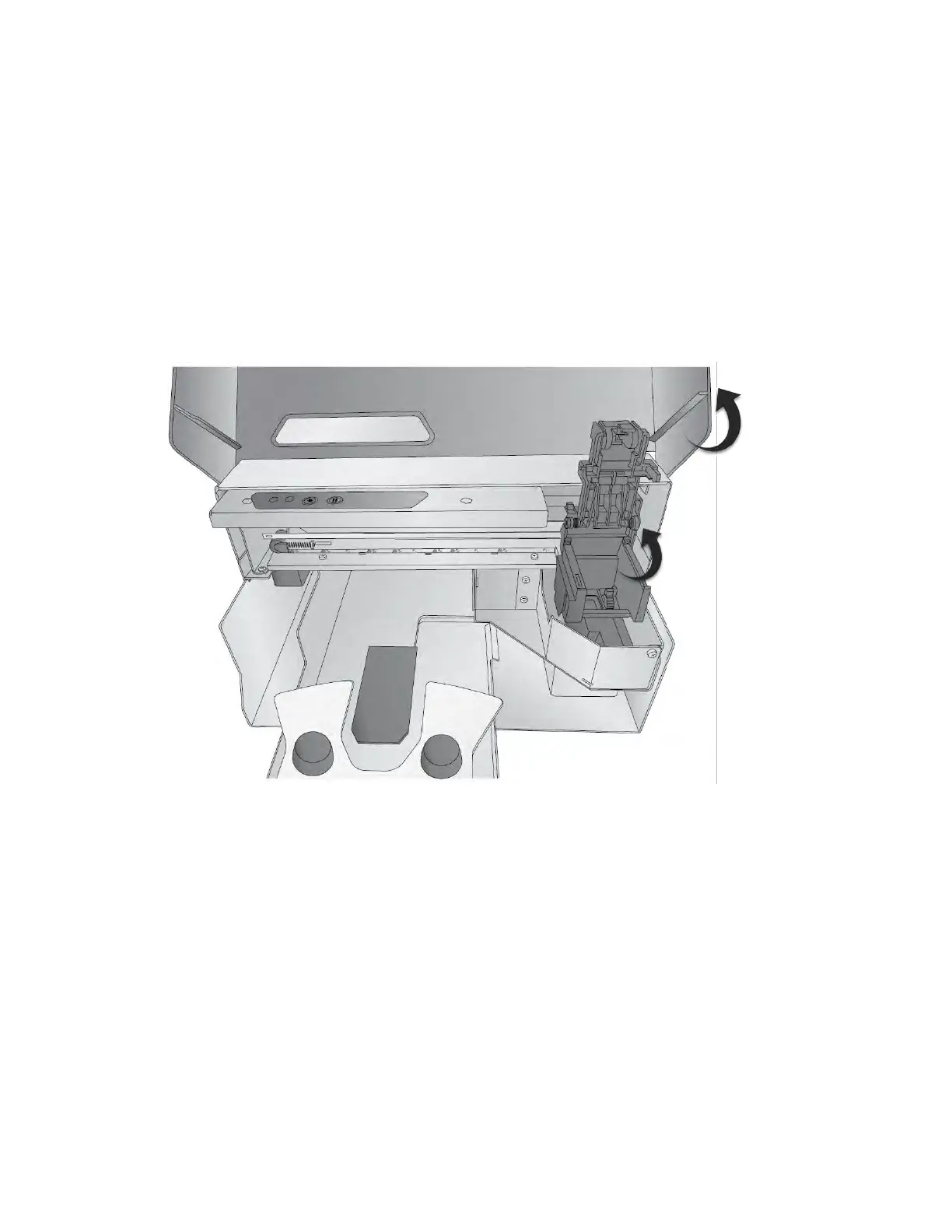25
2B Installing / Replacing the Ink Cartridge
You can replace cartridges at any time or wait for the Low Ink Warning to prompt you to
replace cartridges. You will receive low ink warnings at 10% and 0%. Press the Load/Feed
button to continue printing after you receive this warning.
To change a cartridge, follow this procedure:
1. Open the front cover. That cartridge will automatically move to the right side if it is not
already there.
