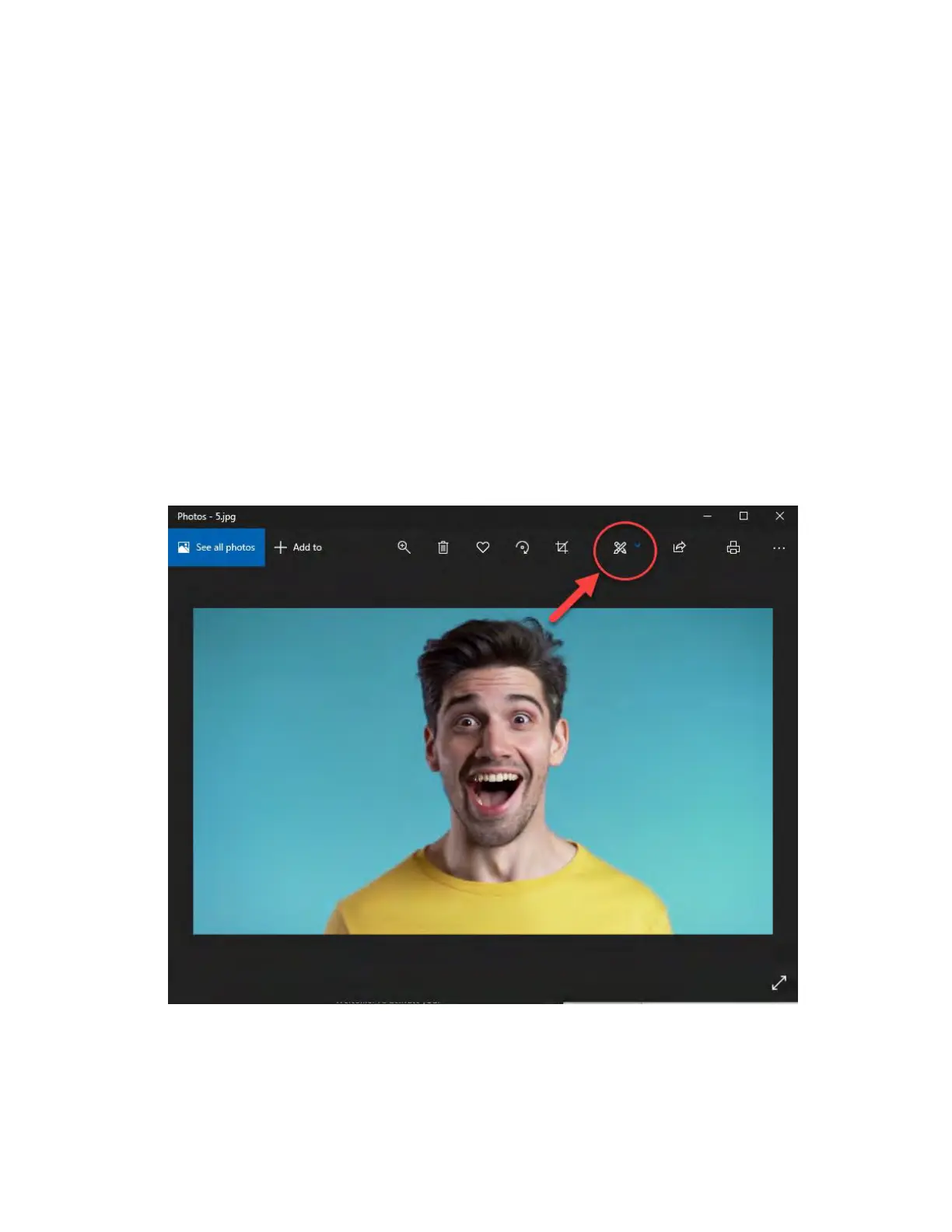49
4C Removing Image background with Paint 3D
Paint 3D is a free program that comes with Windows 10.
1. Choose an image and open it in Windows Photo Viewer. You can choose any image that
you would like to remove the background from. Simply click on the image to
automatically open it with Windows Photo Viewer.
Note: There are some images that work better for this than others, particularly images
that have a distinct difference between the background image and the foreground
image.
2. Click on “Get Creative with this image” This is effectively the Edit image button. Click on
the icon in the upper right and select “Edit with Paint 3D”.
