
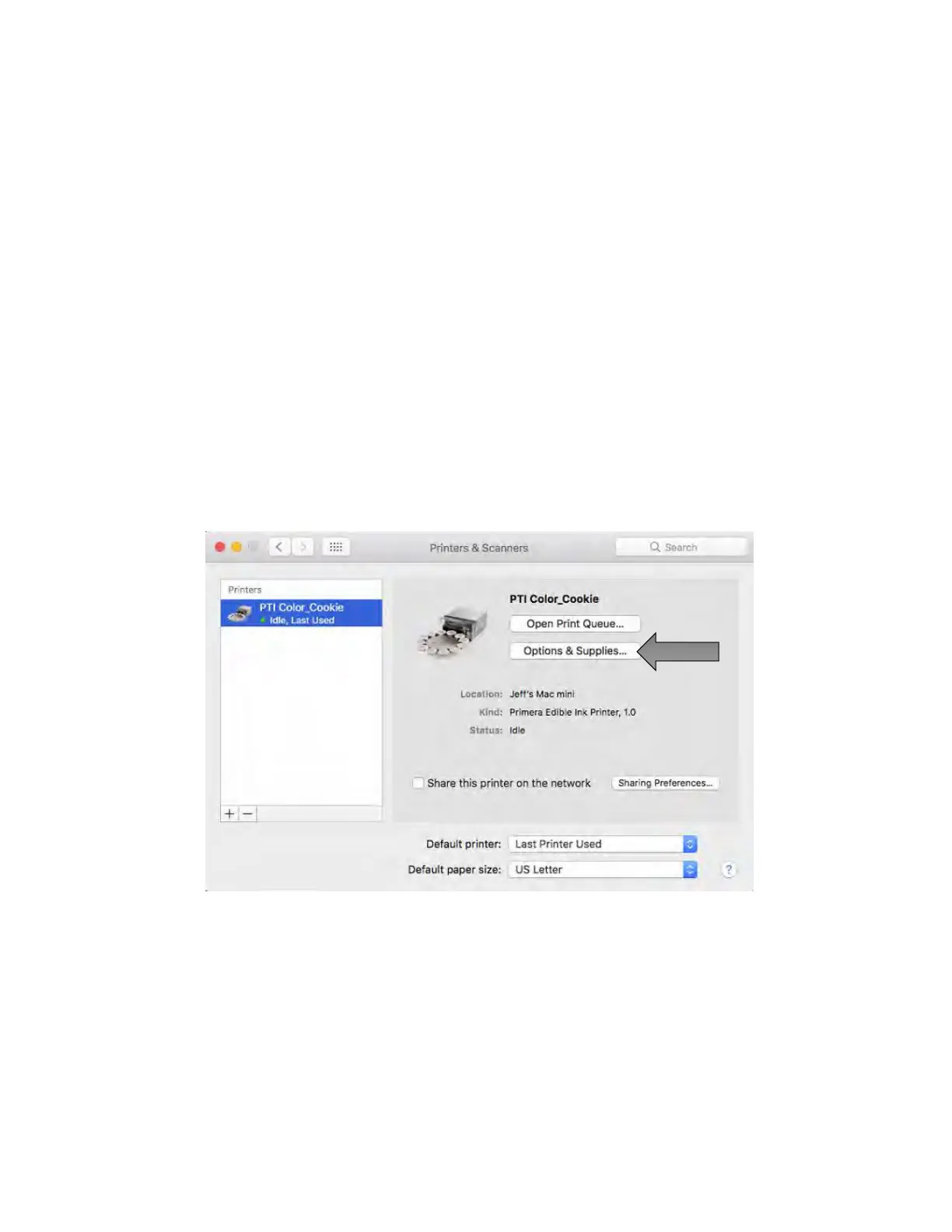 Loading...
Loading...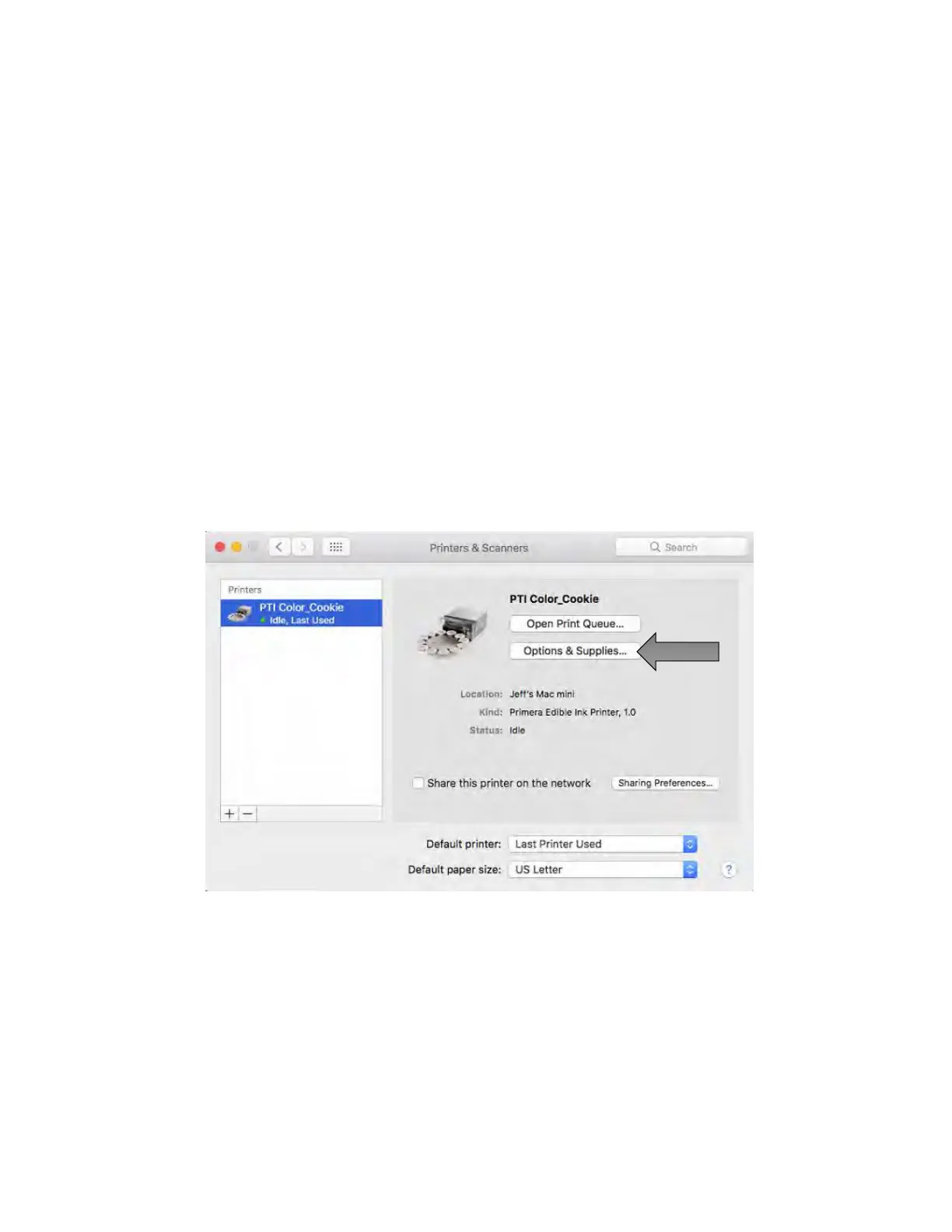
Do you have a question about the Primera Eddie PT-E763-001 and is the answer not in the manual?
| Type | Disc Printer |
|---|---|
| Print Technology | Inkjet |
| Memory | 128 MB |
| Interface | USB |
| Media Thickness | 1.2 mm |
| Print Resolution | 1200 dpi |
| Connectivity | USB |
| Supported Media Types | CD, DVD |
| Media Width | 120 mm |
| Dimensions | 452 mm x 241 mm x 175 mm |
| Weight | 5.4 kg |
| Power Requirements | 100-240 VAC, 50/60 Hz, 60 watts |
| Operating Temperature | 15°C to 30°C |
| Storage Temperature | 5°C to 35°C |
| Operating Humidity | 20% to 80% RH |
| Storage Humidity | 5% - 85% RH, non-condensing |
| Ink Cartridge | CMY edible ink cartridges |
| Disc Compatibility | CD-R, DVD-R |
| Operating Systems | Windows 7, 8, 10 |
| Model | Primera Eddie PT-E763-001 |
Guidelines for selecting an optimal placement for the printer to ensure proper operation and ventilation.
Details on checking the printer carton and verifying all supplied accessories are present after shipping.
Step-by-step instructions for assembling the printer, including attaching the clear top cover and connecting components.
Visual guide to identify the main components of the assembled Eddie Edible Ink Printer.
Defines the required dimensions and surface characteristics for cookies or print items for optimal printing.
Procedure for installing and replacing the edible ink cartridge in the printer.
Instructions on how to place cookies or other print items onto the carousel platter for printing.
Manual calibration process for the carousel platter and entering demo mode for testing printer functions.
Information on cartridge lifespan, expiration, and how PrintHub tracks cartridge usage and remaining life.
Guide on utilizing the cost estimator feature within PrintHub to track print job expenses based on cartridge cost.
Configuring general application and printer-specific settings within the PrintHub software, including updates and preferences.
Details on accessing and understanding driver, software, and firmware versions within the PrintHub interface.
Instructions for connecting and managing multiple Eddie printers on a single computer by adjusting USB serial numbers.
Configuration options for print head offset, tray rotation, and pausing print jobs for print quality adjustments.
Guide to using BarTender software for designing and creating labels for the Eddie printer.
Steps for adding text, barcodes, and graphics to a design within BarTender for custom prints.
Tutorial on using Paint 3D to remove backgrounds from images for cleaner prints on cookies.
Instructions for printing from applications other than BarTender, setting page size and driver preferences.
Configuring default printer driver preferences like paper size, orientation, and color matching for optimal output.
Overview of the Eddie Config Utility for Mac users to manage printer ink levels, maintenance, and alignment.
Fine-tuning print alignment using the Eddie Config Utility for precise placement on print items.
Guide to setting up and printing using Swift Publisher software on a Mac.
Process for creating and saving custom page sizes for printing in Mac applications when needed.
Configuring printer driver settings for applications like Swift Publisher and Preview on Mac.
Troubleshooting common print alignment issues by adjusting offset settings in the advanced printer area.
Detailed instructions for cleaning various printer components including the carousel platter, crumb catcher, ink trough, and exterior surfaces.
Guidance on replacing the ink filters, including filter pack details and replacement frequency.
Steps to resolve poor print quality by cleaning the ink cartridge nozzles and performing maintenance.
Resources and contact methods for obtaining technical assistance and support for the printer.
Details of the safety and EMC certifications applicable to the Eddie Edible Ink Printer.
Recipe for preparing printable iced sugar cookies, emphasizing dough preparation for flat printing surfaces.
Recipe for royal icing suitable for cookies, focusing on achieving the correct consistency for ink absorption.