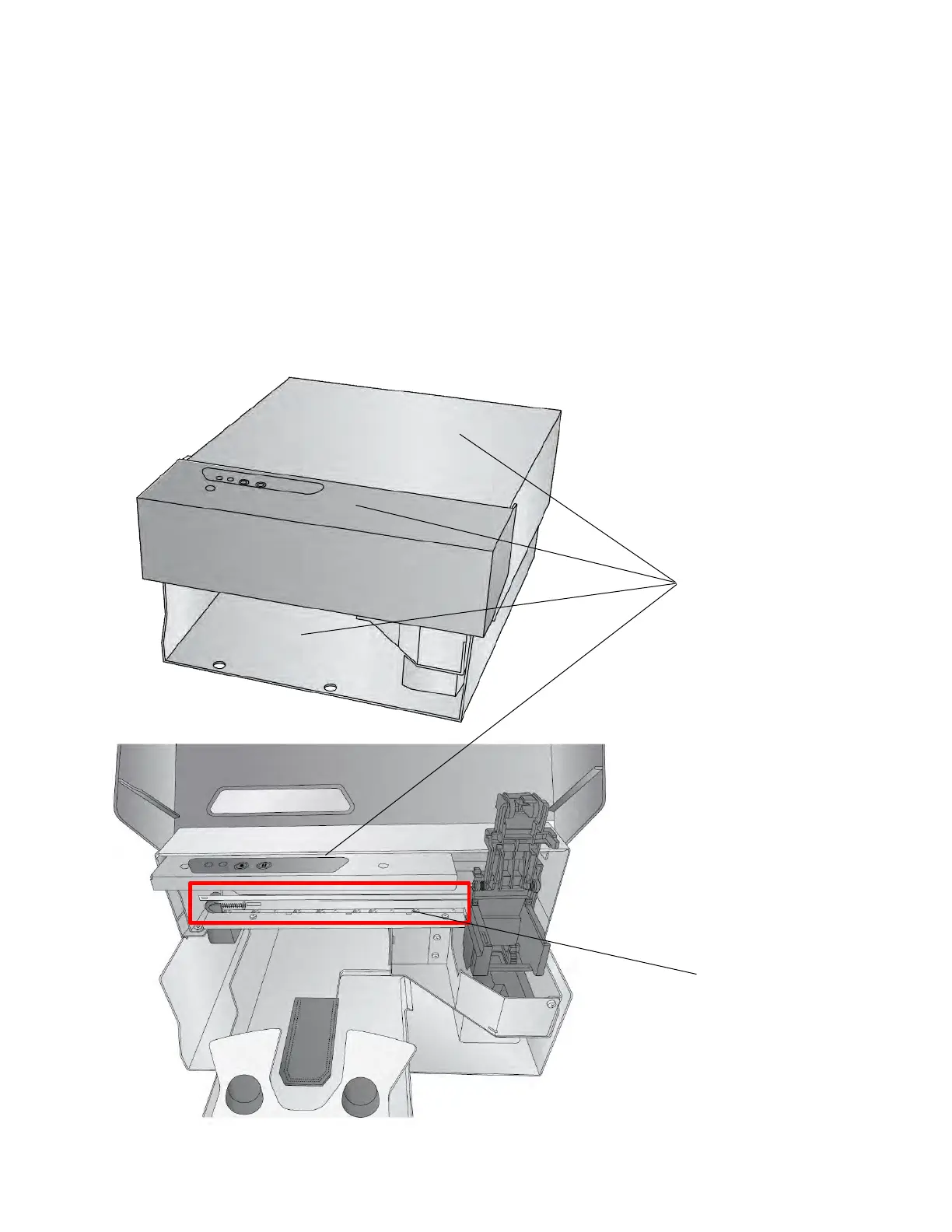81
6B5 Exterior and Interior of Printer – Stainless Steel Surfaces
These items cannot be submerged in water. Disconnect power from the back of the printer.
Submerge a soft cloth in a dishwashing soap/water mixture. Wring the cloth until it is damp but
no dripping water is present. Wipe the areas clean with the damp cloth. Repeat the process if
necessary. Before connecting power ensure that the all surfaces are completely dry. Avoid
cleaning or touch the encoder strip and the drive belt area.
Cleaning Frequency: Clean as needed.
Clean these areas
with a damp cloth
Avoid this area
when cleaning.
