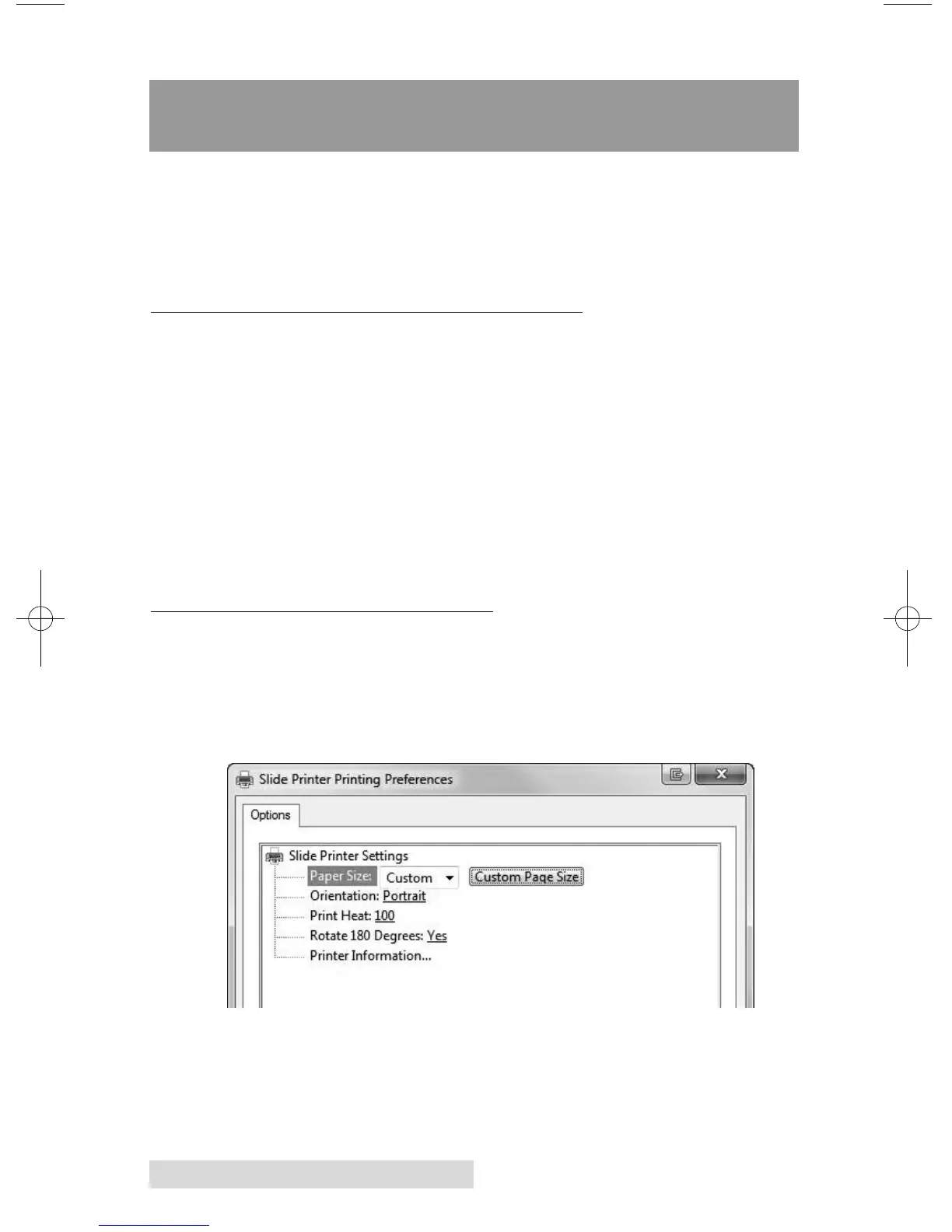14 Printing Slides
Section 2: Printing Slides
If you have purchased the Primera PTLAB software or the
Primera Touch Screen Computer with the PTLAB software you
can use it to print to the Signature Slide Printer. The PTLab
software has its own manual. Please refer to it for detailed
capabilities.
A. PRINTING FROM OTHER PROGRAMS
Printing to the Slide Printer from other software can be
accomplished by using the standard Windows driver.
The document requirements are listed below:
• Default Page = .87" (22mm) W x .67" (17mm) H
• Colors = Cyan, Magenta, Yellow, Red, Blue/Purple,
Green, Black
• All colors must be 100% saturated
To print, simply go the applications print function. Choose
the "Slide Printer" as the printer. Click OK to print.
B. PRINTER DRIVER SETTINGS
Click the Start button, choose Printers and Faxes (XP),
Printers(Vista), Devices and Printers (Windows 7). Right-click
on the Slide Printer Icon and select Printing Preferences from
the drop-down menu.