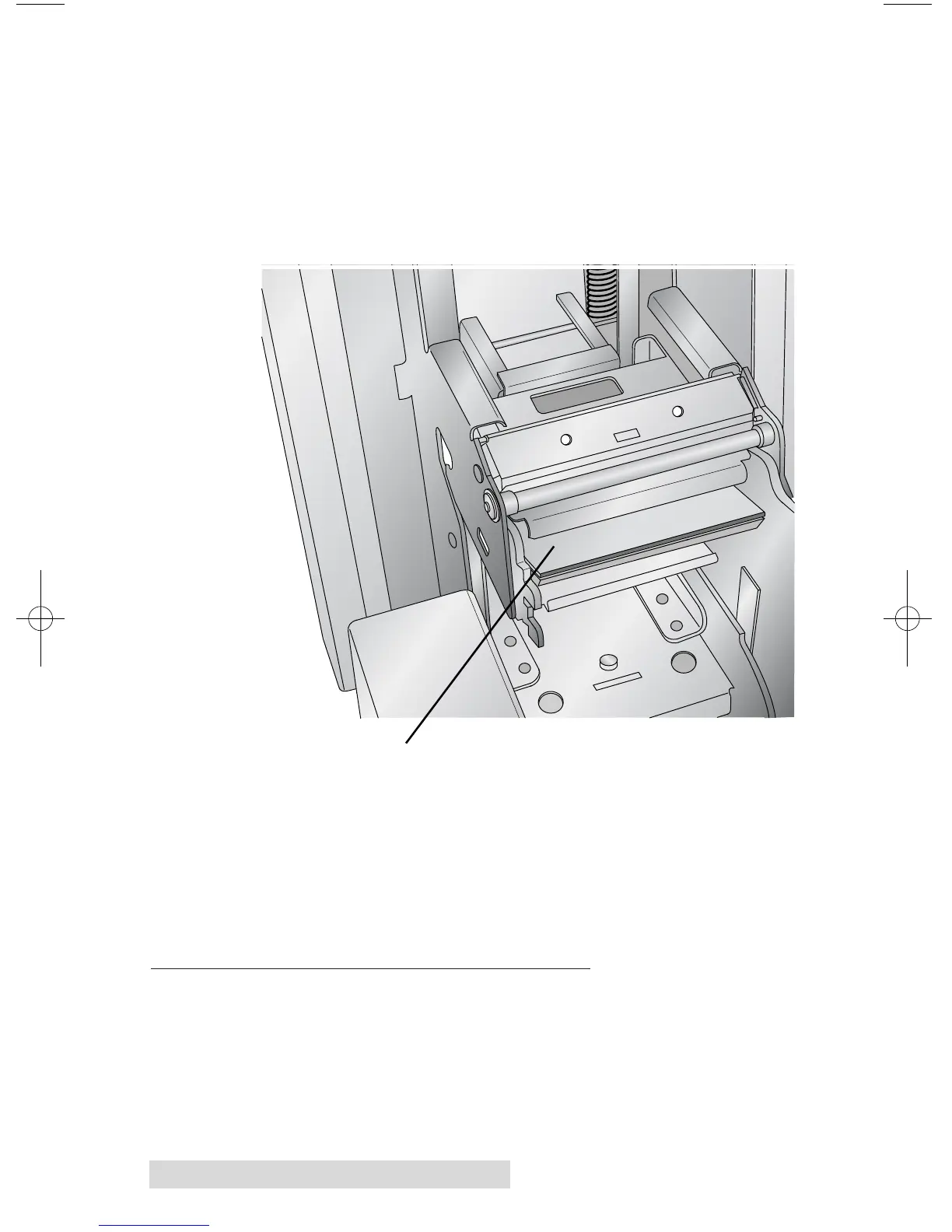6. Connect the new print head.
7. Rotate the printhead 180 degrees and push it back into the
metal housing.
8. IMPORTANT! Find the Resistance value printed on the the
printhead.
Example: R= 3180
Before printing, enter this value in the advanced settings
area of the PTLab software.
Click the settings icon in the upper right corner of soft-
ware. To enable the advanced area of settings hold SHIFT
+ A. Now click on Advanced Settings. Enter the the Head
Resistance. Click Set.
D. TROUBLESHOOTING PRINT QUALITY
Print Quality problems are usually caused by debris or flaws
on the printable surface of the slide. Use the chart below to
diagnose quality problems.
20 Maintenance and Troubleshooting
Resistance Value Printed Here