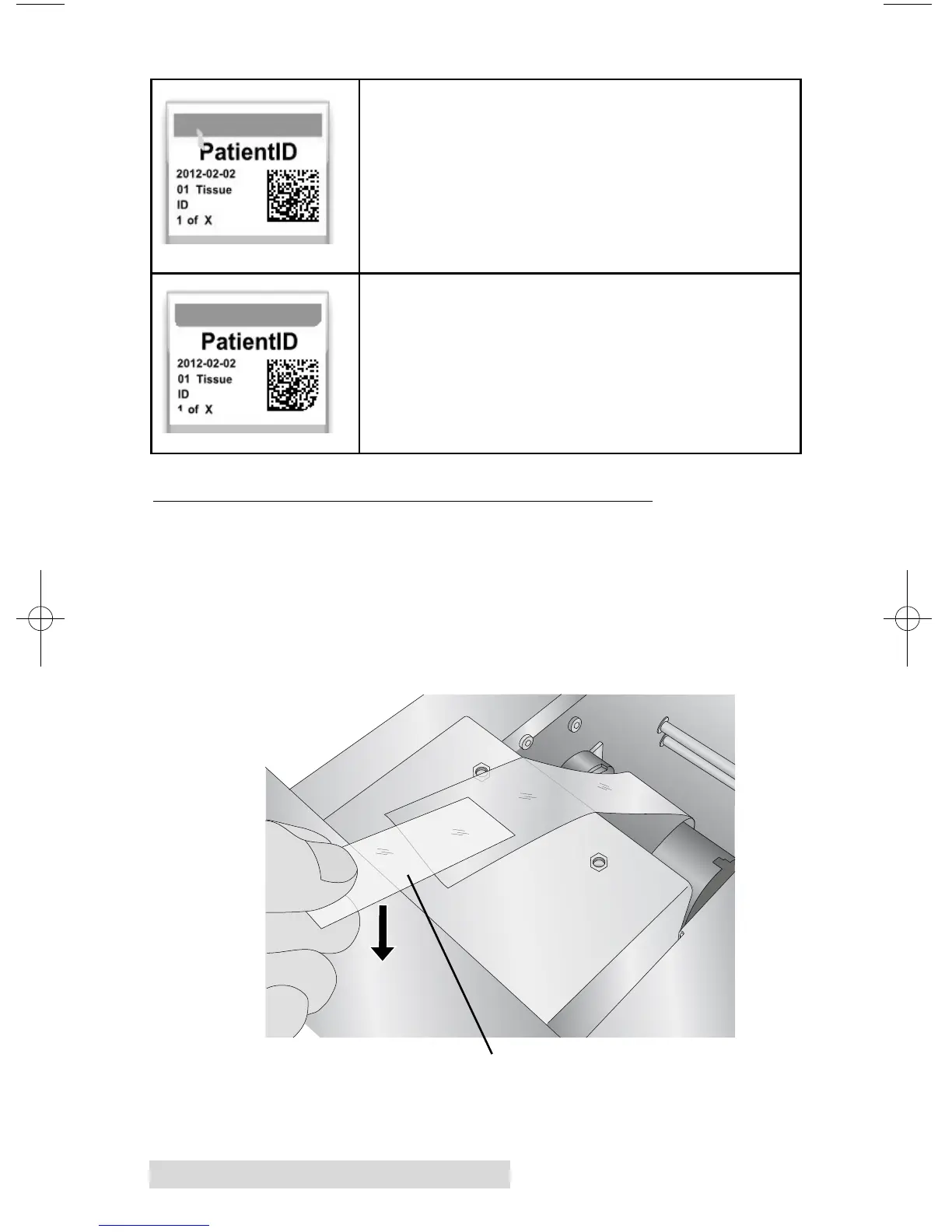22 Maintenance and Troubleshooting
Random Missing Area (Printable Surface
Missing). If the printable surface is missing or
scratched off, the printer cannot print in these
areas. Low quality slides, defective slides or
mishandling of slides may be the cause of this
problem.
Rounding at the leading edge. Rounding at
the leading edge of any new color on a slide is
typically caused by low quality slides or slides
that are not thermal printable (inkjet).. If
changing slides is not an option consider modi-
fying your template to include a print quality
line at the bottom of the printable area.
E. REPAIRING/PREVENTING RIBBON BREAKS
Ribbon breaks can occur if the head setting is too high.
To repair a ribbon break follow this procedure:
1. Open the cover.
2. Locate the supply roll ribbon. Place it on the top of the
print as shown below. Attach a piece of tape.
Tape Sticky Side Down