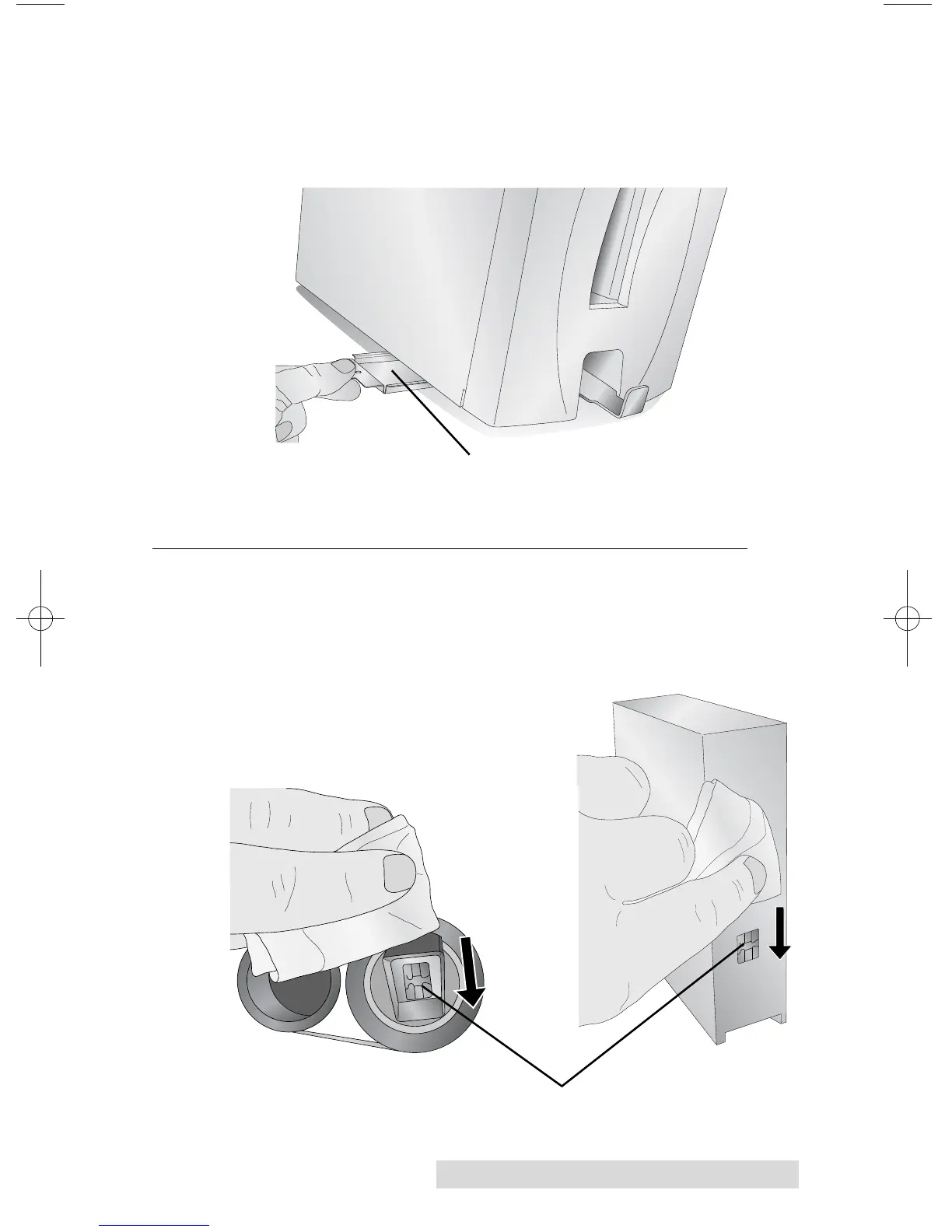Maintenance and Troubleshooting 25
7. Finally if the slide is broken you can remove it using the
bottom catch bin. Pick up the slide printer and rotate it in
multiple directions until all of the pieces are in the bin.
Now pull out the bin and empty it into the trash.
G. CARTRIDGE OR RIBBON RECOGNITION PROBLEMS
If your cartridge or ribbon is installed but the blue LED light
behind the cartridge does not turn on or the software says no
cartridge or ribbon is installed, you may need to clean the
copper chip on the ribbon or cartridge.
Use Isopropal Alcohol and a soft cloth
to wipe the copper chip on the ribbon
or slide cartridge.
Catch Bin
Copper Chip