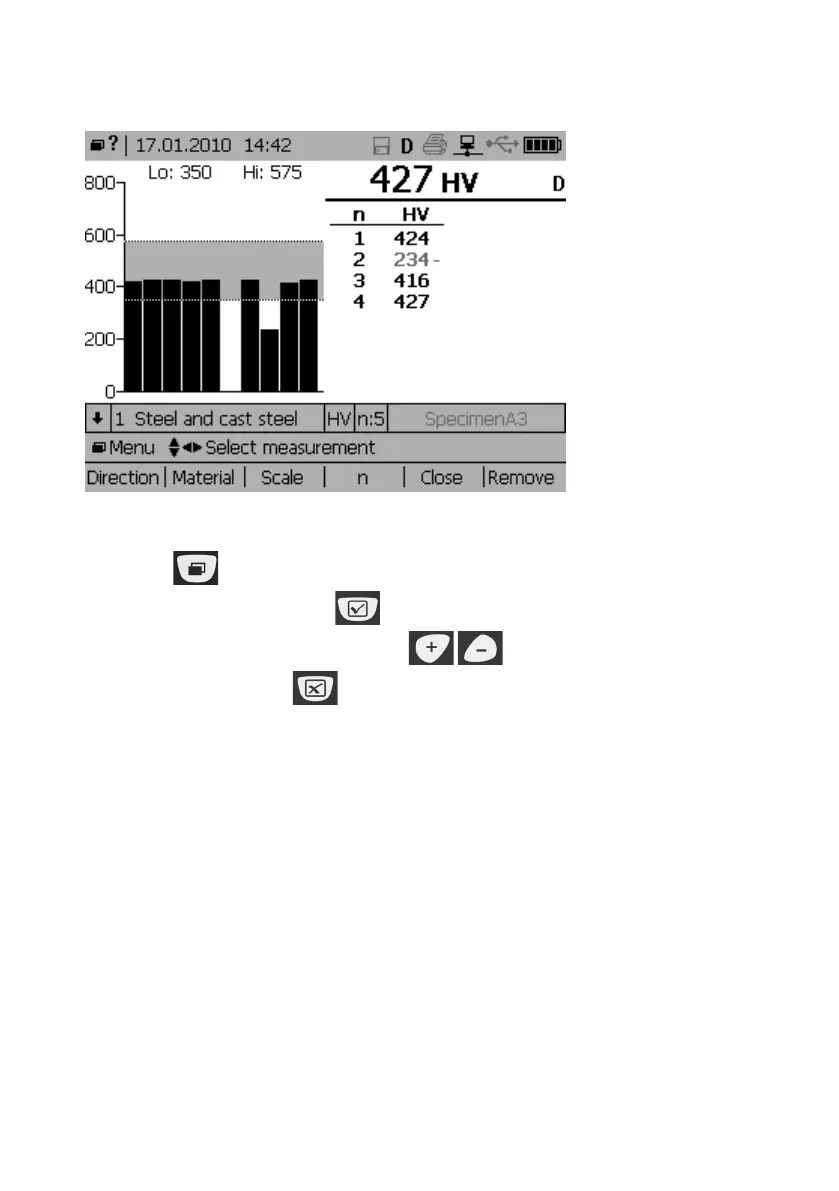© 2012 by Proceq SA 21
6.6. Limits
In order to define lower and upper hardness limits for a tested part, proceed as follows:
• Press the key to open the “Measurement” submenu and select “Limits...”.
• Use the navigation keys and the key to activate the upper and / or lower limit.
The limits can be changed by pressing the keys.
• Confirm selection with the key. The range of “good” readings is now highlighted in
grey, and values outside the limits are flagged with a “+” or “-” next to the values.
