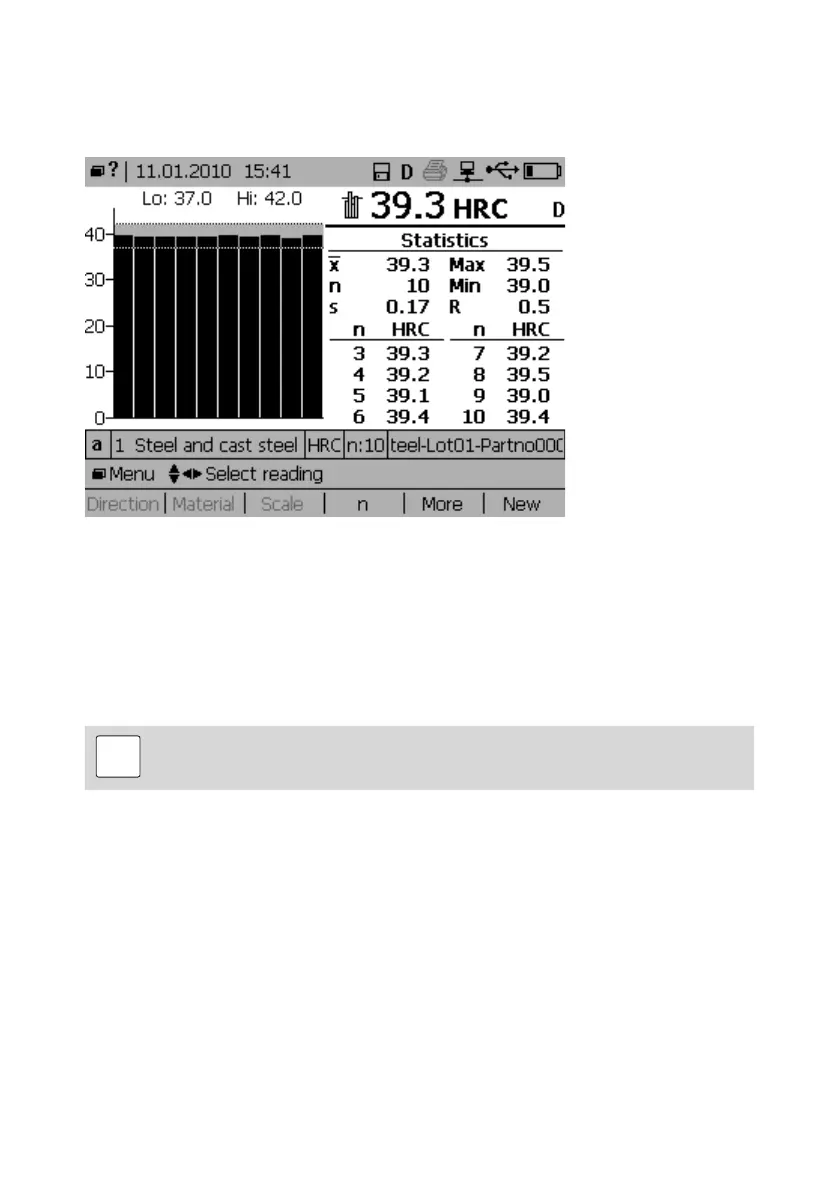© 2012 by Proceq SA 26
8. Data evaluation
8.1. Statistics
Statistics for measurement series of up to 9999 impacts are calculated automatically:
• Number of impacts n = 10, lower limit 37.0 HRC, upper limit 42.0 HRC.
• The bar graph provides a convenient overview confirming that all the 10 readings fall within
the limits.
• The series statistics (average x, standard deviation s, Max/Min, value range R) are shown in
the upper screen section.
• The single readings are shown in the lower screen section.
Note: The measurement series is automatically completed when n = 9999 is
exceeded. The subsequent measurement is the first value of a new measure-
ment series.
8.2. PC application software Equolink 3
More Equotip functionality is made available through the Equolink 3 PC software. A separate
manual “Equolink 3 Software” is included on the Equotip CD.
