PROLiNK® PRN3006L 4G LTE Wireless Router
4.4 SMS
SMS Page consists of 6 submenus. The submenus is New Message, USSD, InBox, OutBox, DraftBox,
and Settings SMS. SMS page will allow you to check, send and configure the SMS message. In this
page you also able to use the USSD code to Operator carrier for request.
New Message
• Send To: Insert the receiver’s phone number.
• Messages: Test you message in this box. The message is limit to 160 characters or numbers.
Exceeding characters will be sent in the next message.
• Save: Click Save to keep the message in the DraftBox
• Send: Click Send to send the message to assign number.
24
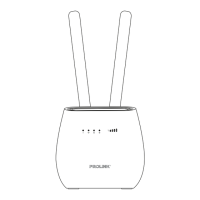
