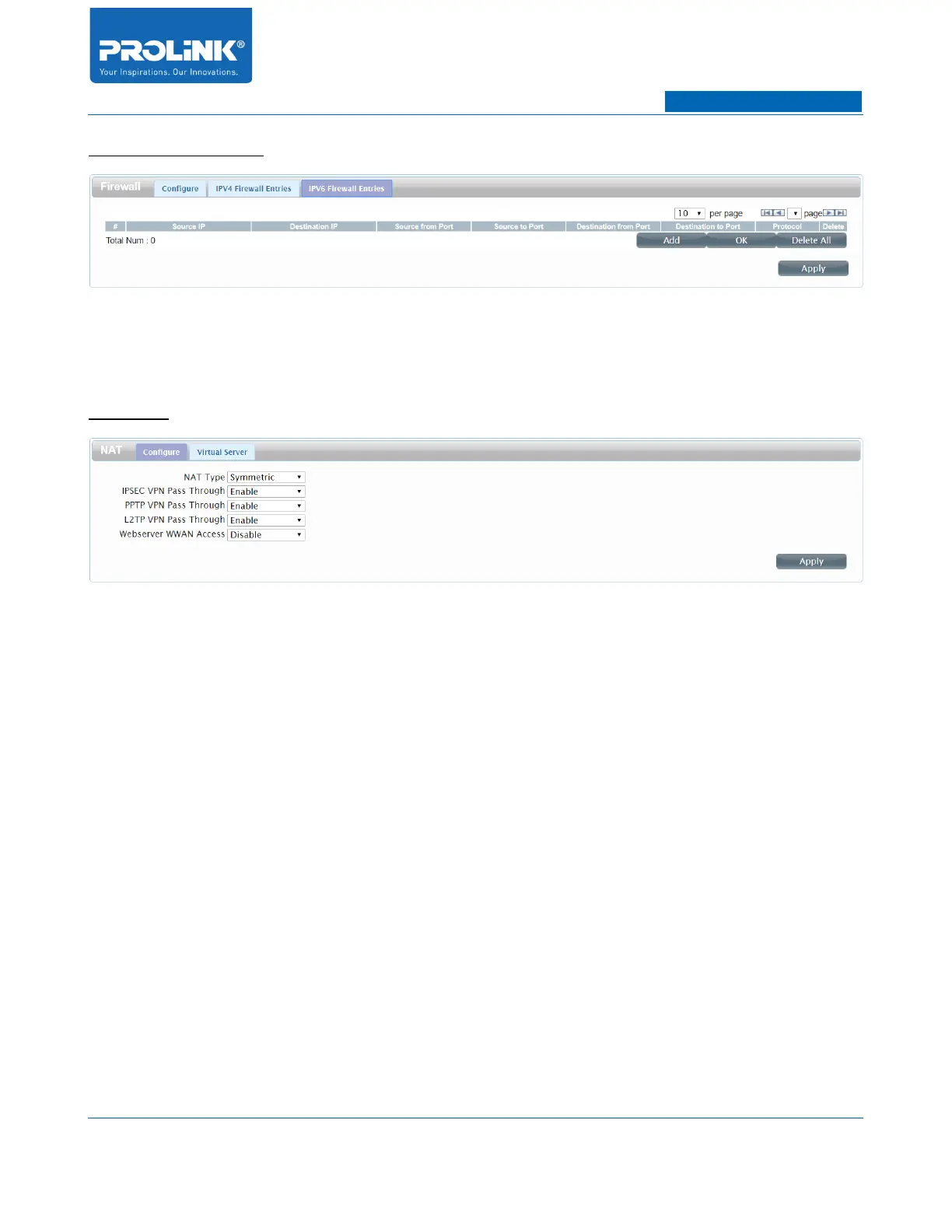PROLiNK® PRN3006L 4G LTE Wireless Router
IPV6 Firewall Entries
The IPV6 rules section allows you to specify the kind of traffic that is allowed to pass through the
network.
NAT
Configure
• NAT Type: Select NAT type for Symmetric, Port Restricted, Full Cone or Address Restricted.
• IPSEC VPN Pass Through: Internet Protocol security (IPSec) is a suite of protocols for
ensuring private, secure communications over Internet Protocol (IP) networks, through the use
of cryptographic security services. Click Enable to allow IPSec tunnels to pass through the
router.
• PPTP VPN Pass Through: Point-to-Point Tunneling Protocol (PPTP) allows the Point-to-
Point Protocol (PPP) to be tunneled through an IP network. Click Enable to allow PPTP tunnels
to pass through the router.
• L2TP VPN Pass Through: Layer Two Tunneling Protocol (L2TP) is the method used to enable
Point-to-Point sessions via the Internet on the Layer Two level. Click Enable to allow L2TP
tunnels to pass through the router.
• Webserver WWAN Access: To allow Web Configuration access through WAN. Click Enable to
allow Webserver WWAN Access.
32
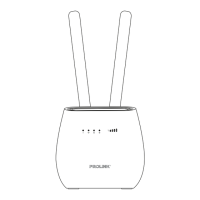