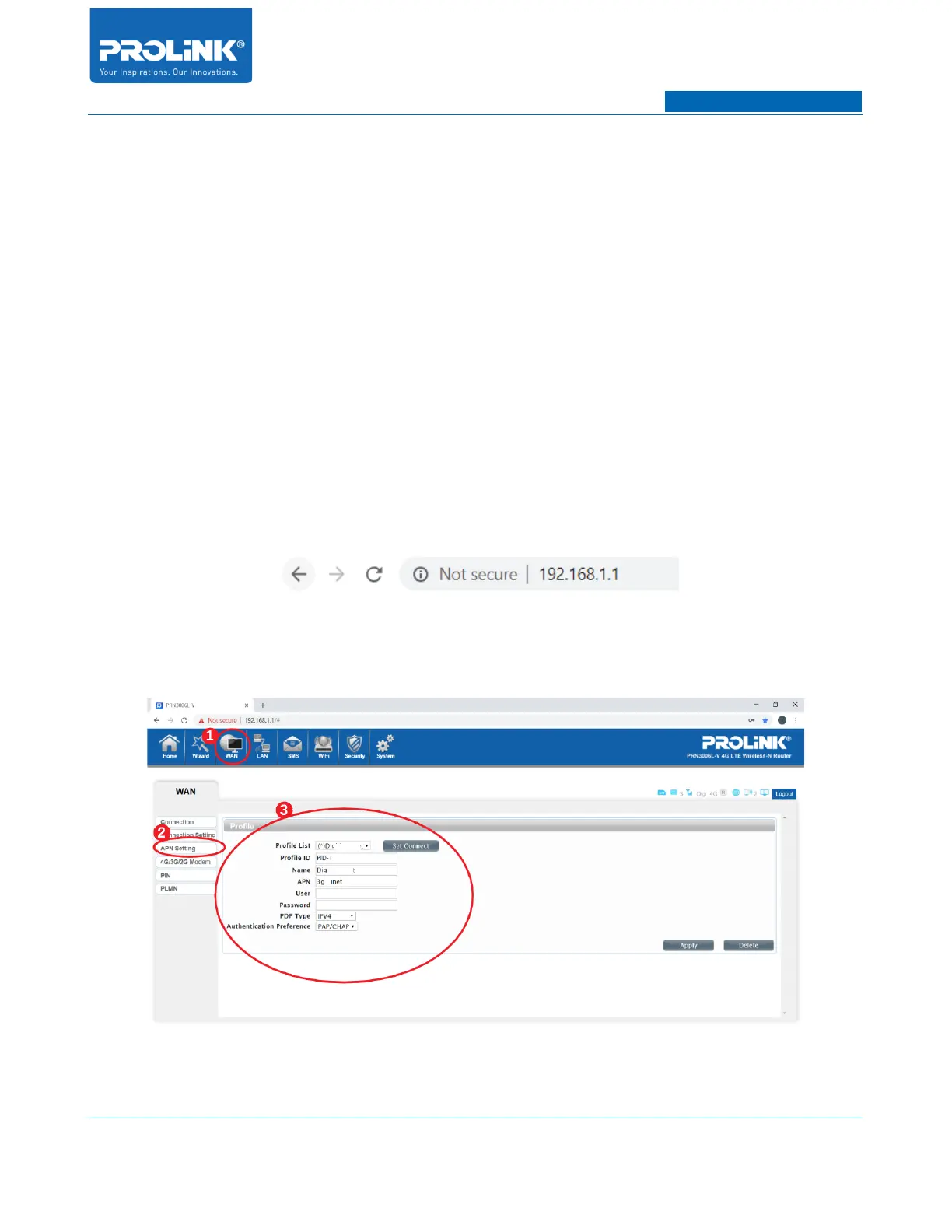PROLiNK® PRN3006L 4G LTE Wireless Router
5 Frequently Ask Question (FAQ)
(1) Does PRN3006L and PRN3006L with Voice supports SIM Card Hot-Plug?
➢ It is NOT recommended to insert SIM Card when PRN3006L or PRN3006L with Voice is
powered On as it may damage the SIM Card or the device. Please power Off the PRN3006L or
PRN3006L with Voice before inserting SIM Card.
(2) Why does the PRN3006L unable to surf internet after inserting SIM Card?
➢ In the event that the Internet connection is not available even after inserting SIM Card,
configure the PROLiNK PRN3006L as follows:
i. Contact your Service Provider / Operator for APN setting information required for manual
APN setting through the Web Configuration.
ii. Launch an Internet Browser and go to http://192.168.1.1.
iii. Click on WAN and navigate to APN Setting to key in all the information provided by the
Service Provider / Operator.
38
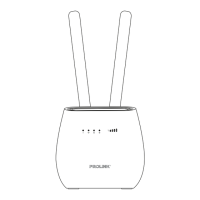