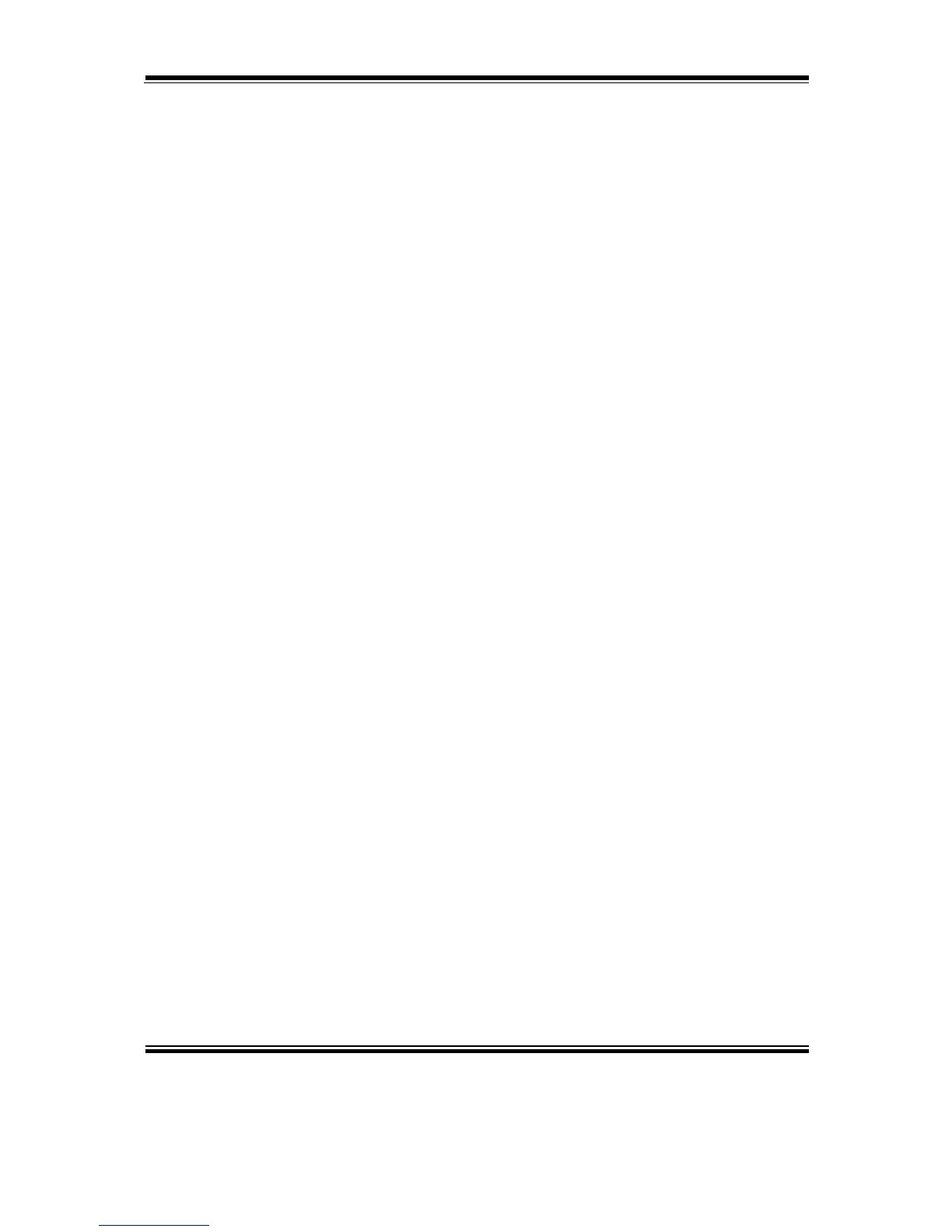3. VB.NET extern function:
Declare Function SetMinSec Lib “WatchDog.dll” (ByVal kind As Short,ByVal
delay_time As Short) As Boolean
Declare Function Stopwatchdog Lib “WatchDog.dll” ( ) As Short
Declare Function Setwatchdog Lib “WatchDog.dll” (ByVal value As Short) As
Boolean
Declare Function Digital_Initial Lib “Digital.dll” ( ) As Long
Declare Function Digtial_Set Lib “Digital.dll”(ByVal hex_value As Short) As Long
Declare Function Digtial_Get Lib ”Digital.dll” ( ) As Short
Declare Function GPIO_Initial Lib “GPIO.dll” ( ) As Long
Declare Function GPIO_SetPort Lib “GPIO.dll”(ByVal direct As long)
Declare Function GPIO_Set Lib “GPIO.dll”(ByVal dout_value As long) As Boolean
Declare Function GPIO_Get Lib “GPIO.dll”( ) As Short
Declare Function GetCashDrawerStatus Lib CashDrawer.dll (ByVal num_drawer as
short) As Boolean
Declare Function CashDrawerOpen Lib CashDrawer.dll (ByVal num_drawer as short)
As Boolean
4. VB 6 extern function:
Declare Function CashDrawerOpen Lib "CashDrawer.dll" (ByVal num_drawer As
Integer) As Boolean
Declare Function GetCashDrawerStatus Lib "CashDrawer.dll" (ByVal num_drawer
As Integer) As Boolean
Note: VB.net short = integer VB6
