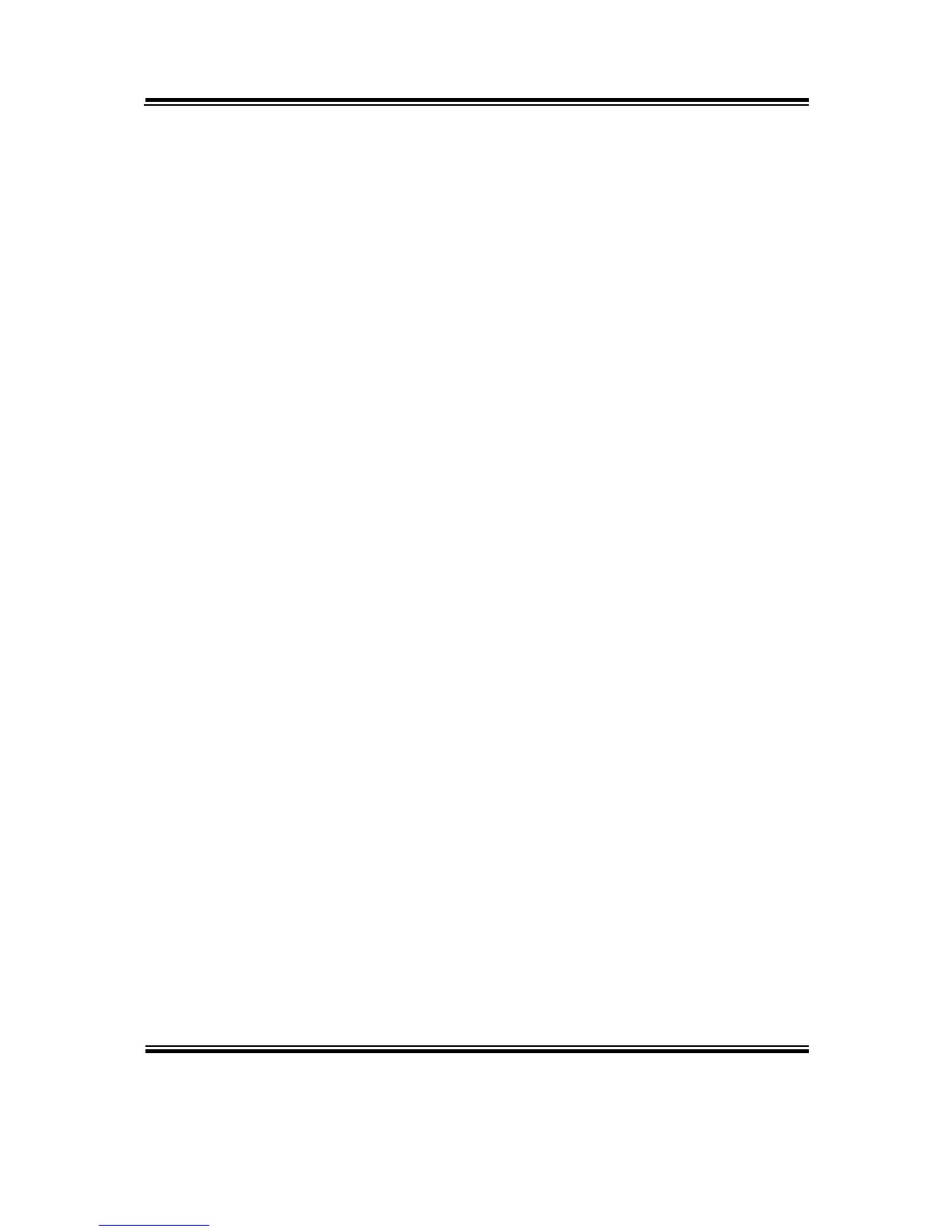EFI BIOS provides an user interface that allows users the ability to modify hardware
configuration, such as changing system date and time, enabling or disabling a system
component, configuring bootable device priorities, setting a personal password, etc.,
which is convenient for modifications and customization of the computer system and
allows technicians another method for finding solutions if any hardware problems are
encountered.
The BIOS Setup program can be used to view and change the BIOS settings for the
computer. The BIOS Setup program is accessed by pressing the <Del> or <ESC> key
after the POST memory test begins and before the operating system boot begins. All
the menu settings are described in details in this chapter.
