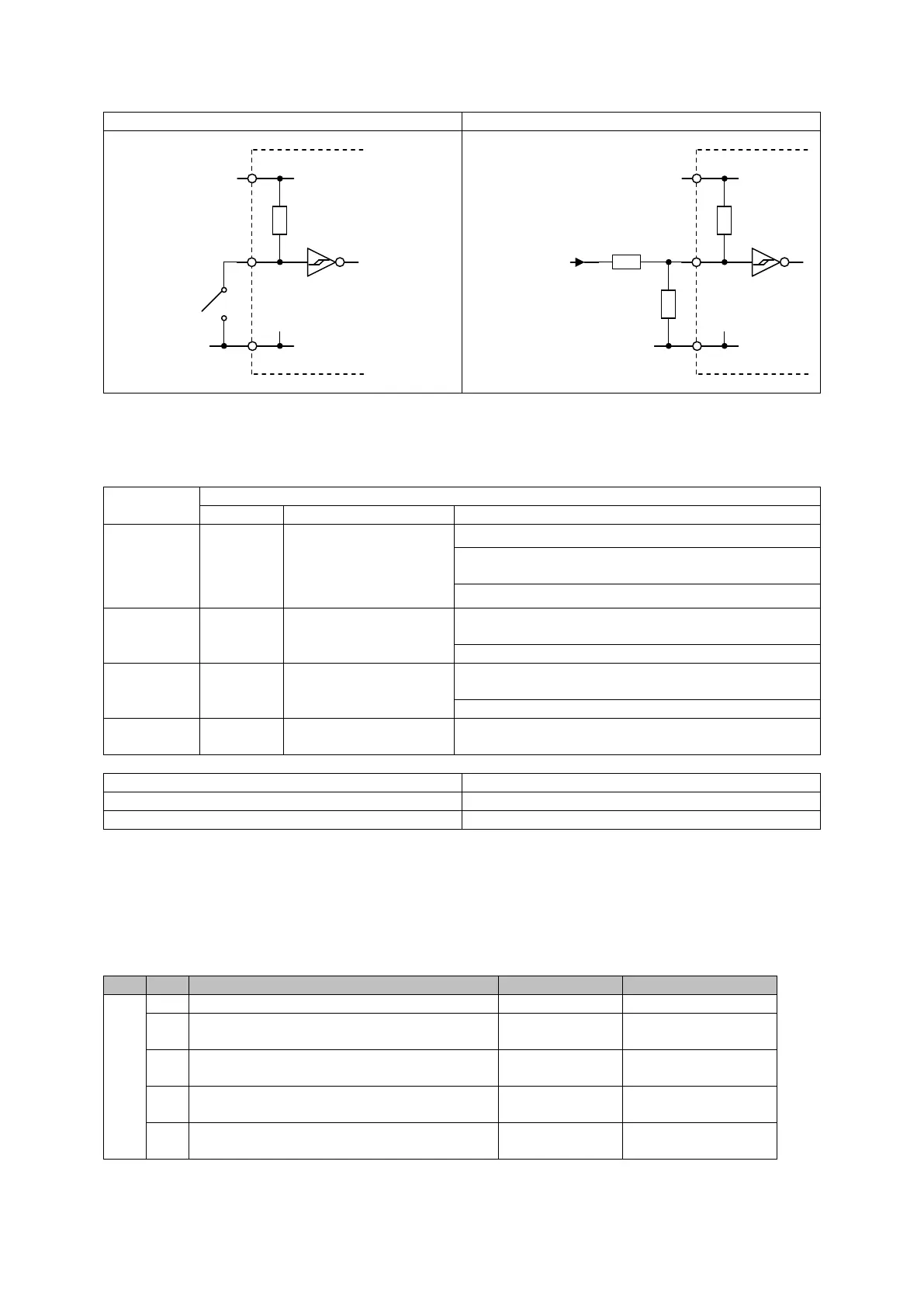Page 48 of 69
Proton Products InteliSENS DG2030 Diameter Gauge Instruction Manual (Issue 1a)
Logic inputs configuration
Each individual logic input can be independently configured for both active state polarity and function:
0
Reset -
Reset all flaw detection measurements to zero.
Reset all running maximum and minimum
diameters to zero.
Reset length to zero.
1
Ext
Alarm 1
Set output parameter
bit DW1.8 = 0
Print “EXT-ALARM-1” message to a printer
connected to the RS-232 port.
Set output parameter bit DW1.8 = 1
2
Ext
Alarm 2
Set output parameter
bit DW1.9 = 0
Print “EXT-ALARM-2” message to a printer
connected to the RS-232 port.
Set output parameter bit DW1.9 = 1
3
Decrement the length of the line.
Input DW logic input polarity bit setting
Interrogating External Alarm 1 and External Alarm 2 Logic Input Status
The status of logic inputs assigned with the “External Alarm 1” and “External Alarm 2” functions can
be interrogated via output parameter bits DW1.8 and DW1.9 respectively:
Output parameters
1
1 No reading
2 No object
3 Lens dirty
4 Line speed too low for helix mode
Active High