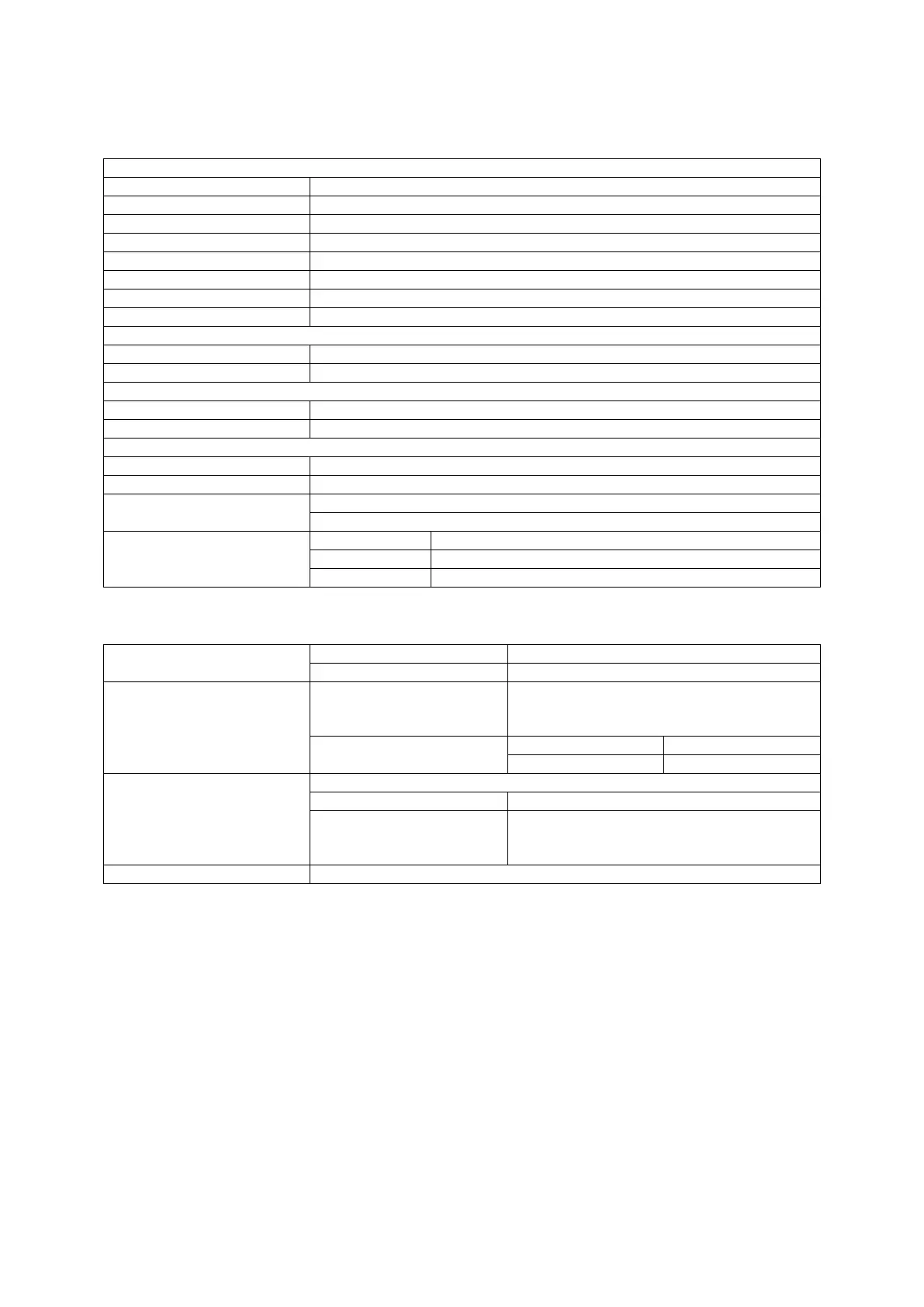Page 7 of 69
Proton Products InteliSENS DG2030 Diameter Gauge Instruction Manual (Issue 1a)
SPECIFICATIONS
± (1μm + 0.008% of object diameter) μm
Integrated air wipe system
Measurement units
(user configurable)
millimetres (line speed: millimetres / minute, length: metres)
inches (line speed: feet / minute, length: feet)
Measurement modes
Transparent object diameter
Twisted / braided multi-core cable envelope diameter
STANDARD INTERFACES
2x digital inputs
User configurable function
4x relay outputs
User configurable function
Gauge OK, Upper tolerances exceeded,
Lower tolerances exceeded, Single
Measurement Flaw Detection (SMFD)
Isolated contact rating
Line speed inputs
Required for Helix mode or optional PI feedback controller operation
0 - 10 Vdc, user scalable
Speed pulse input
250 kHz max frequency, 30 V or 50 V max
pulses (on two distinct inputs), user
RS-232*, RS-422, RS-485, CAN-bus**, Ethernet
*An optional RS-232-to-USB converter cable is available for connection to USB equipped computers.
**CAN-bus protocol is proprietary and reserved for connection to other Proton Products equipment
such as a CDI4 interface display unit.