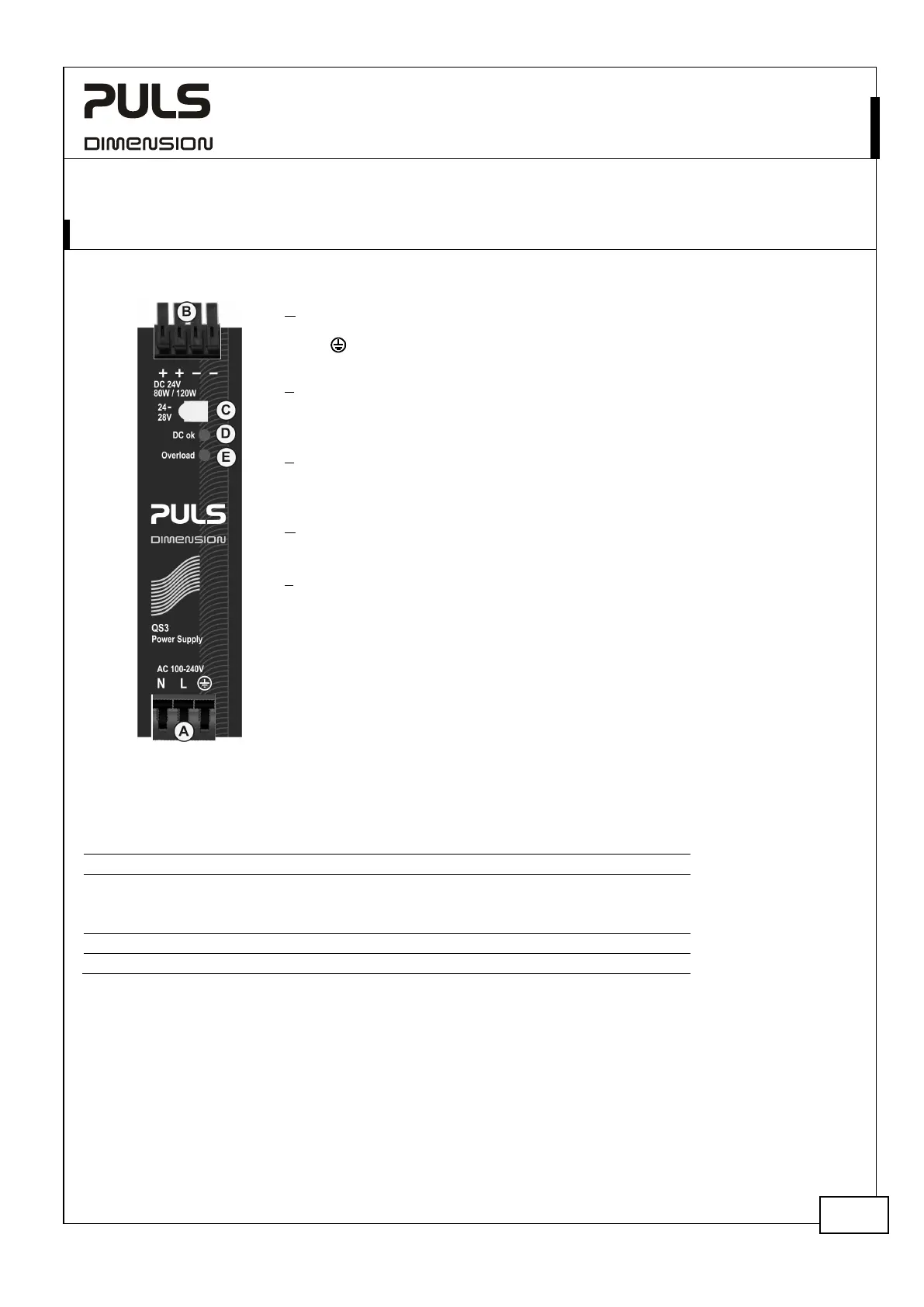QS3.241
Q-Series
24V, 3.4A, SINGLE PHASE INPUT
Jul. 2020 / Rev. 2.3 DS-QS3.241-EN
All parameters are specified at 24V, 3.4A, 230Vac, 25°C ambient and after a 5 minutes run-in time unless otherwise noted.
www.pulspower.com Phone +49 89 9278 0 Germany
12/26
RONT
IDE AND
SER
LEMENTS
Fig. 12-1 Front side
A Input Terminals (Quick-connect spring-clamp terminals)
N, L Line input
PE (Protective Earth) input
B Output Terminals (Quick-connect spring-clamp terminals, two pins per pole)
+ Positive output
– Negative (return) output
C Output voltage potentiometer
Multi turn potentiometer;
Open the flap to adjust the output voltage. Factory set: 24.1V
D DC-OK LED (green)
On, when the output voltage is >90% of the adjusted output voltage
E Overload LED (red)
On, when the voltage on the output terminals is <90% of the adjusted output
voltage, or in case of a short circuit in the output.
Input voltage is required
Flashing, when the unit has switched off due to over-temperature.
Indicators, LEDs
Overload LED DC-OK LED
OFF ON
®
OFF ON
VOUT < 90%) ON OFF
put short circuit ON OFF
-down Intermitted Intermitted
wer OFF OFF
