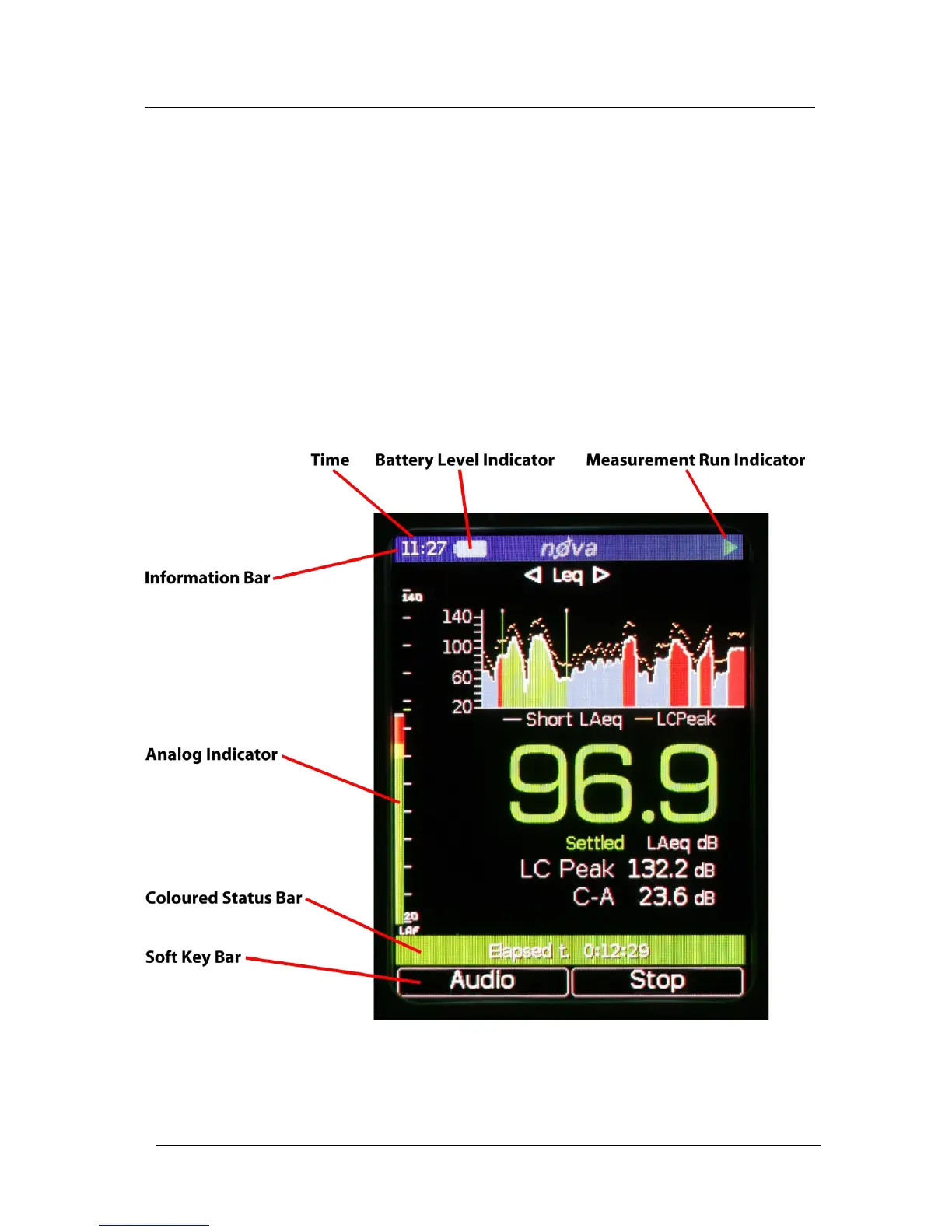Pulsar Nova® sound level meter user manual
Page 17
Screen saver
If no keys are pressed for 6 minutes the display will dim to preserve battery and screen
life and reduce power consumption. After 30 minutes with no key presses the display will
switch off completely and the keypad will flash every two seconds to show that the
instrument is powered. The screen dim and screen saver functions will occur during
measurements as well as when not measuring. Press any key to restore the display.
The time intervals for the screen dim and screen saver are configurable in AnalyzerPlus.
Display
The Nova® uses a high resolution colour OLED (organic light-emitting diode) screen to
show a clear and easy to read display of all the information you need.
